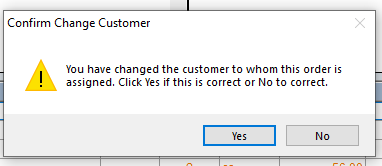Clone a Sales Order
Have you ever needed to create an exact copy of a previous order? With FlexiBake, instead of manually recreating the order, you have the option to create a clone of the original order and update the Delivery Date to reflect the new order date.
To clone a sales order:
- In the Sales Centre, open Maintain Sales Orders.
- At the bottom of the window, adjust the View as needed to locate the desired sales order in the grid.
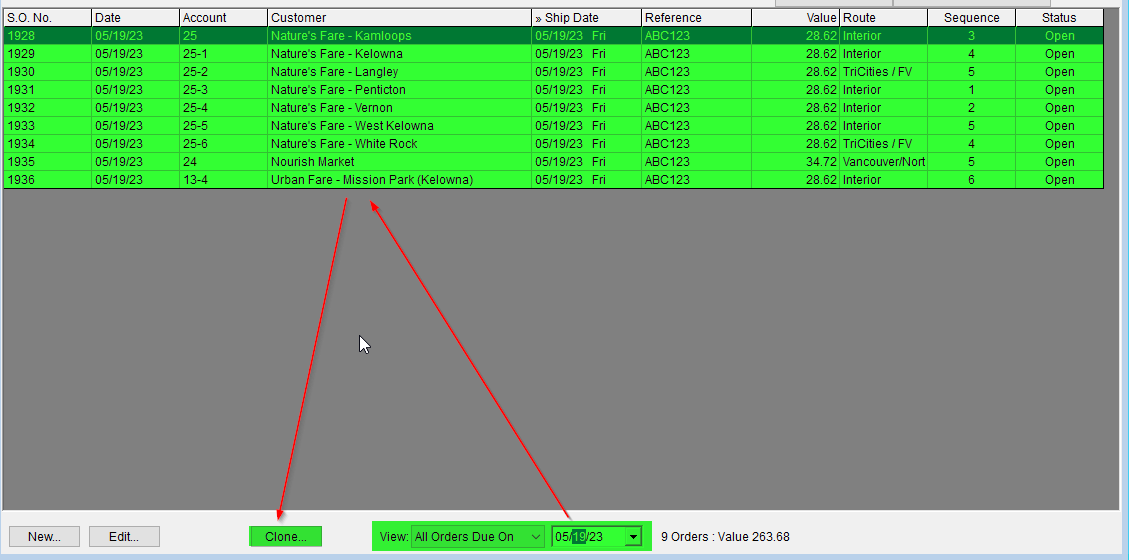
- If you don't know the date the order was placed or delivered, you can also select the customer in the upper right corner, then set the View to View All Orders.
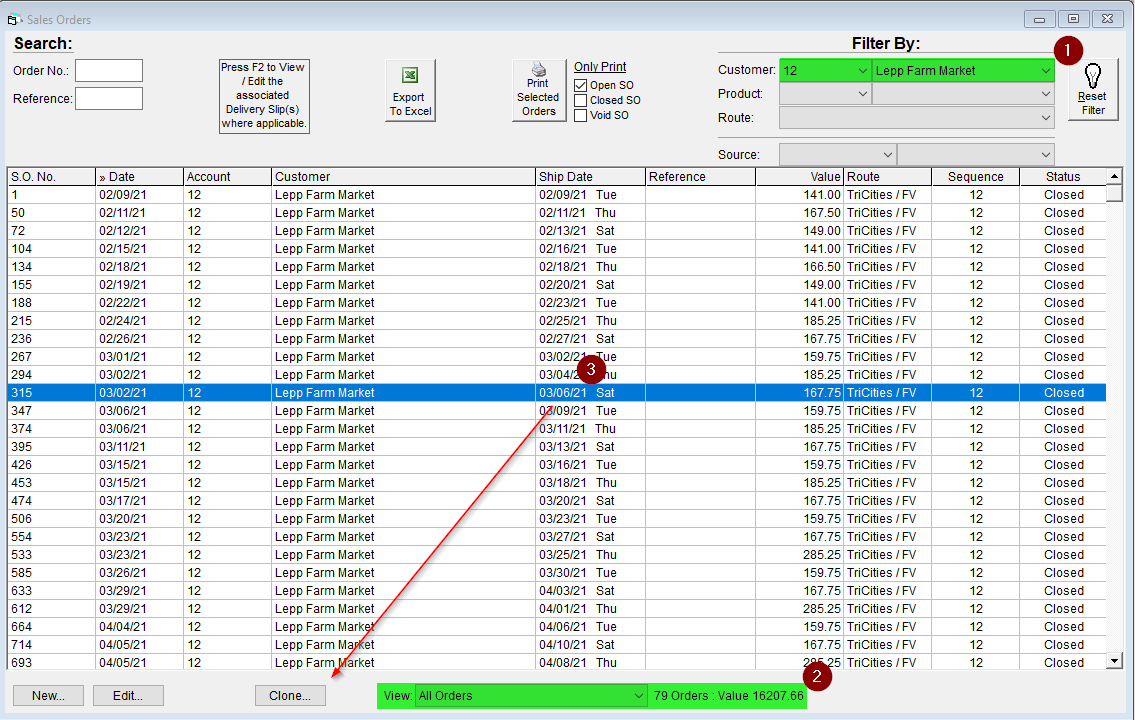
- Once you've identified the order you want to clone in the grid, click on it once to highlight it
- Then click the Clone button at the bottom of the window
- A new window will open, this is the clone sales order. All information is copied from the original sales order except for the dates.
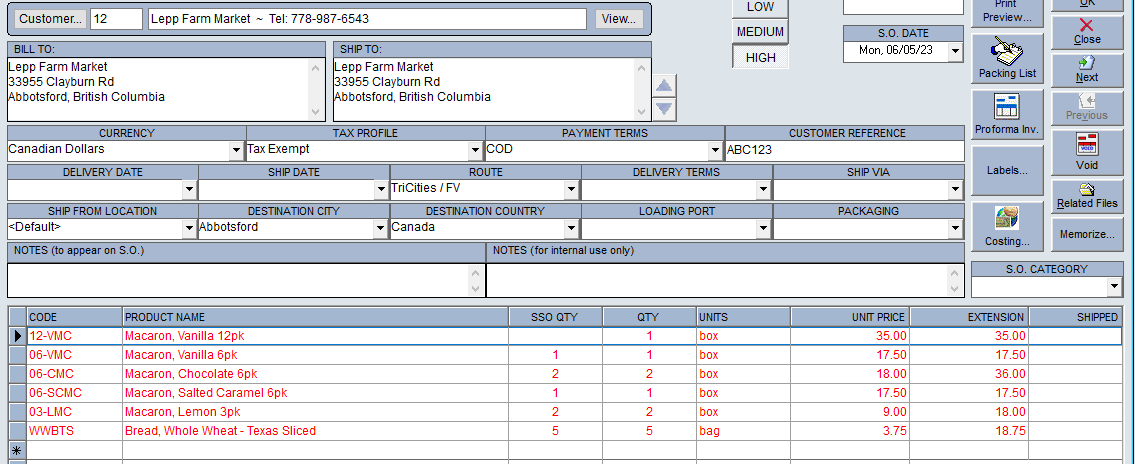
- Select the Ship Date and Delivery Date as desired
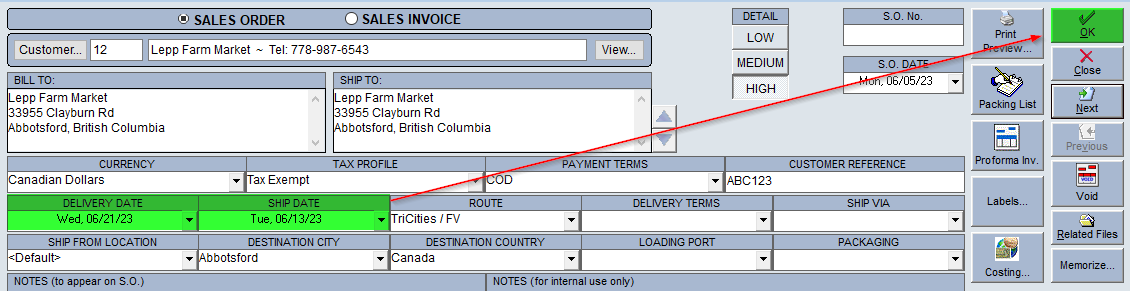
- Click OK to save the order.
You may also change the Customer the order is for by updating the Account Code or Company Name, the relevant customer information will update accordingly after a brief warning message.