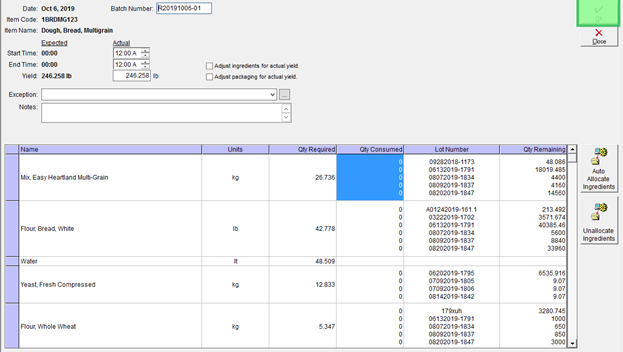Close a Scheduled Production Item
To finish using schedule production, you'll need to close out your production items. At this step, the raw materials or recipes required to produce the item will be consumed out of inventory and the production item added to inventory.
When closing a production item, it isn't required that the Qty Consumed matches the Qty Required, as accurate consumption should be recorded when closing production. Please note that at least .001 of each raw material/sub-recipe must be consumed for to successfully close the production item.
To close production:
- Navigate to the Production Centre and select the associated Production Date in the middle of the screen.
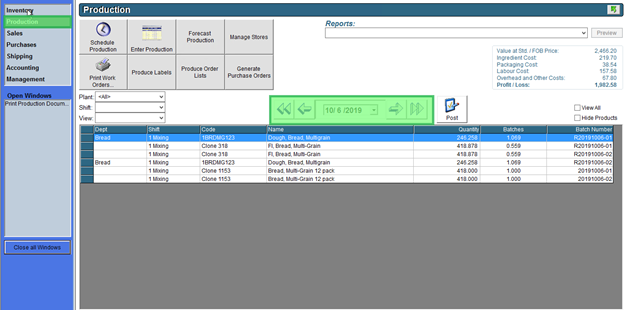
- A list of scheduled production items will be listed at the bottom of the screen, double click on the production item you are wanting to close.
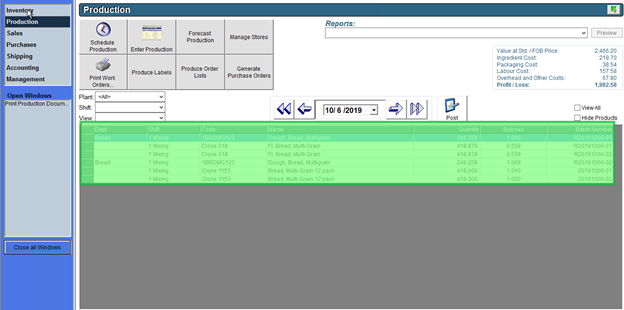
- In the Actual Yield field, enter the actual quantity produced. If the actual yield is different than what was scheduled and production was altered based off the actual yield, check the Adjust ingredients/packaging for actual yield boxes.
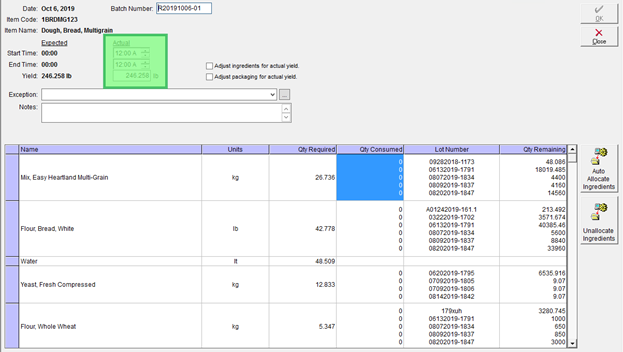
- To automatically assign raw material/sub-recipe consumption based on first-in-first-out, click Auto-Allocate Ingredients.
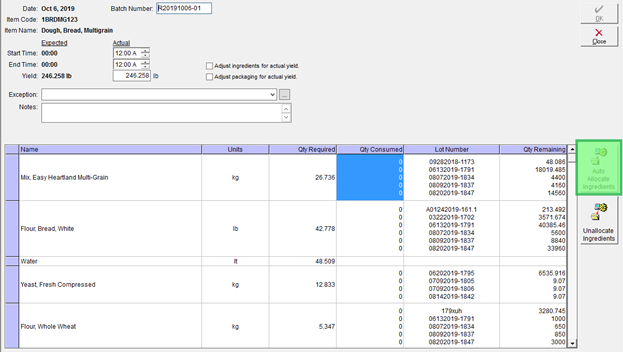
- To manually assign raw material/sub-recipe consumption, click in the Qty Consumed column on the row associated with the Lot Number used and enter in the consumed quantity.
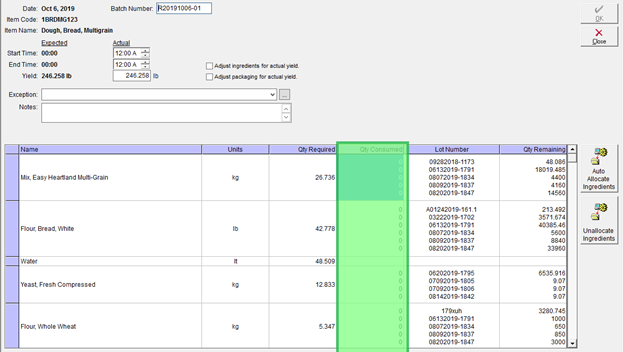
- Click OK to save. If all require ingredients/sub-recipes have been accounted for the top of the window will reflect Production Completed.