Compact a Database
The database type that FlexiBake uses has an interesting trait: when something is deleted from your database, the space it occupied is reserved and not overwritten by something new. Similarly when entry is modified, any extra space from that modification is reserved as well. When a database grows too large, it is at risk of corrupting.
Compacting your database can not only save you some space on your computer by getting rid of those saved empty spaces, but it can also detect and repair some inconsistencies or problems in the database, which can often resolve some runtime errors.
If you're having issues like getting runtime errors, compacting your database is a good starting point for troubleshooting. To compact your database:
- Ensure all users are logged out. You can see who is still logged in by accessing the Menu Bar then clicking Administration and Check Seat Allocation.
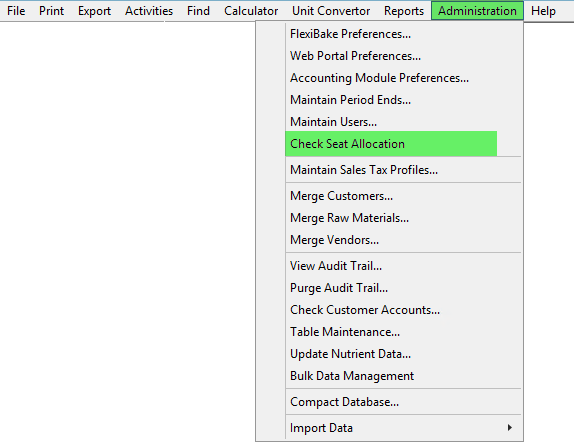
- A window will open. All users logged on will be listed. Ensure you are logged in as the Administrator user.
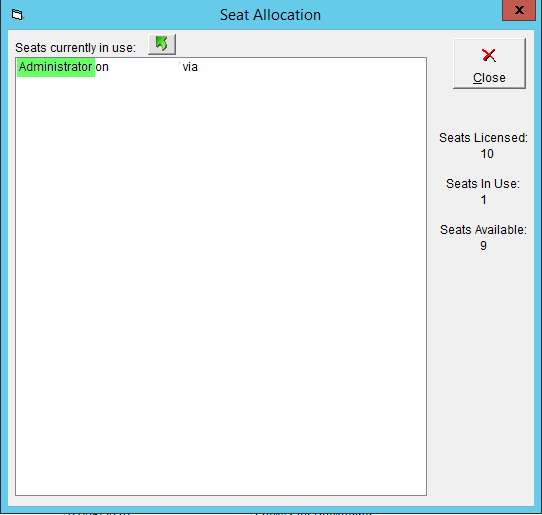
- On the Menu bar navigate to the Administration drop down and then the Compact Database button.
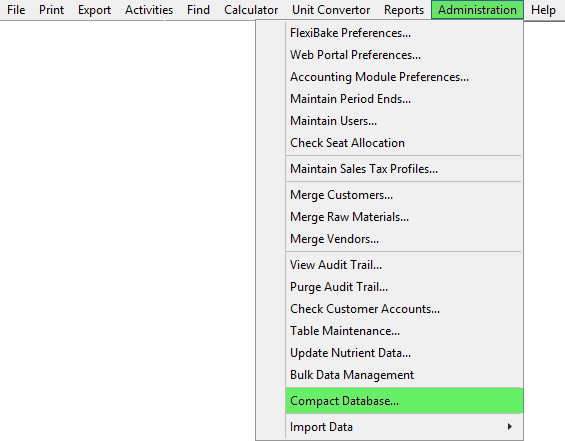
- Click Yes to confirm the compact.
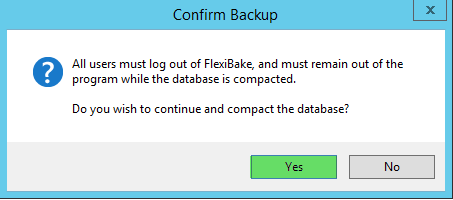
- The compact process may take a few minutes Click OK to the prompt confirming the compact was successful.
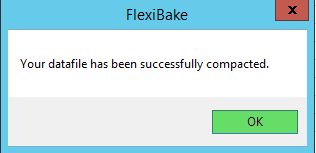
- The login prompt will pop up over the program. Login again with the admin credentials. Once logged back in successfully, all other users may log back in.
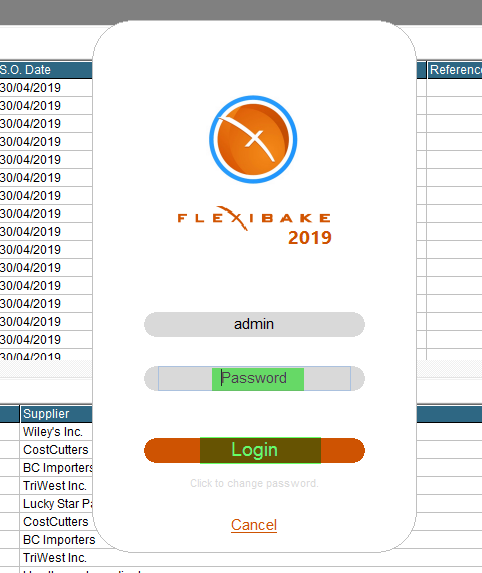
If issues persist, please contact our support team. Support is available 6AM to 6PM PST, Monday through Friday