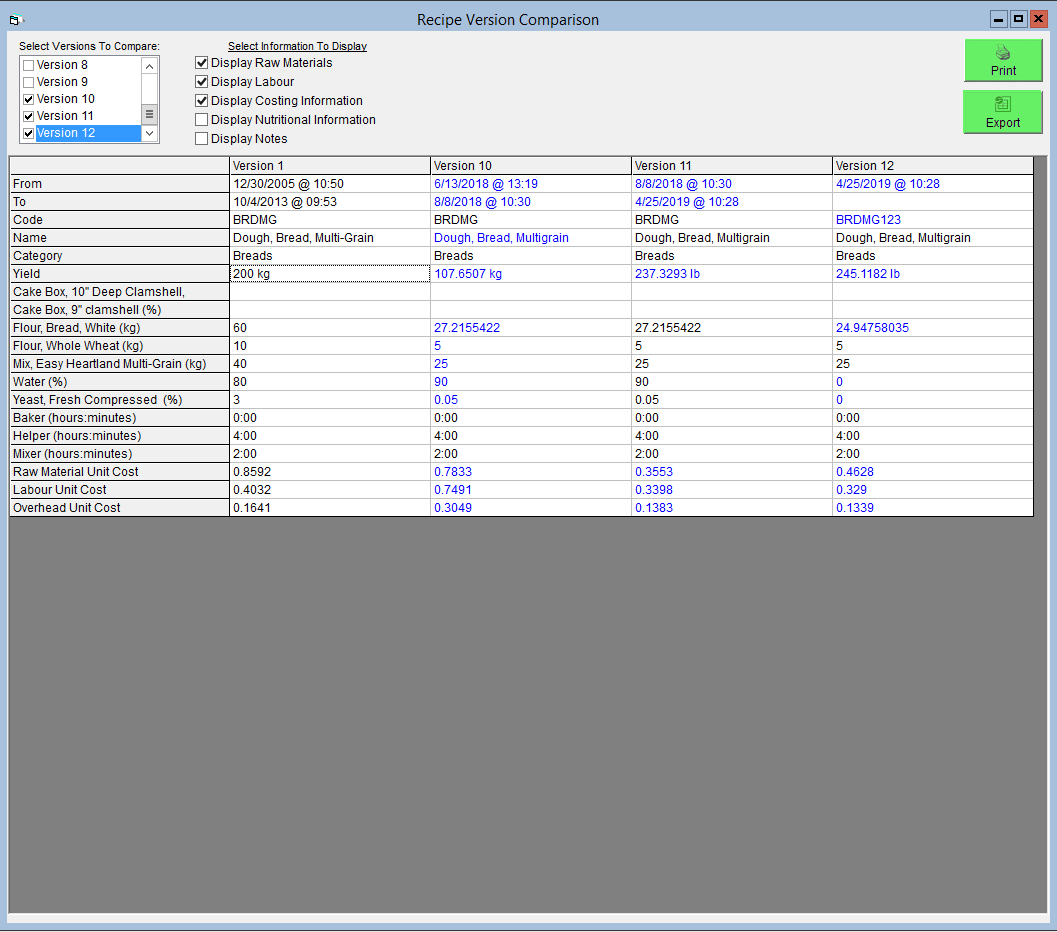Compare Recipe Versions
If you're doing research and development, or just making some changes to your recipes, you may have chosen to use versions of your recipes so that you can look back on your changes. A useful feature of using versions is that you can compare them side by side, allowing you to easily evaluate if the changes made should be kept, or if it's better to stick with the original. You can even compare multiple versions at one time, allowing you to see the evolution of your recipes over time
To compare recipe versions, follow these steps:
- In the Inventory Centre, click on Maintain Recipes.

- Select the desired recipe from the list, and either double click on it or click it once and then click on the Edit to open the recipe. The current version of the recipe is displayed in the Version column.
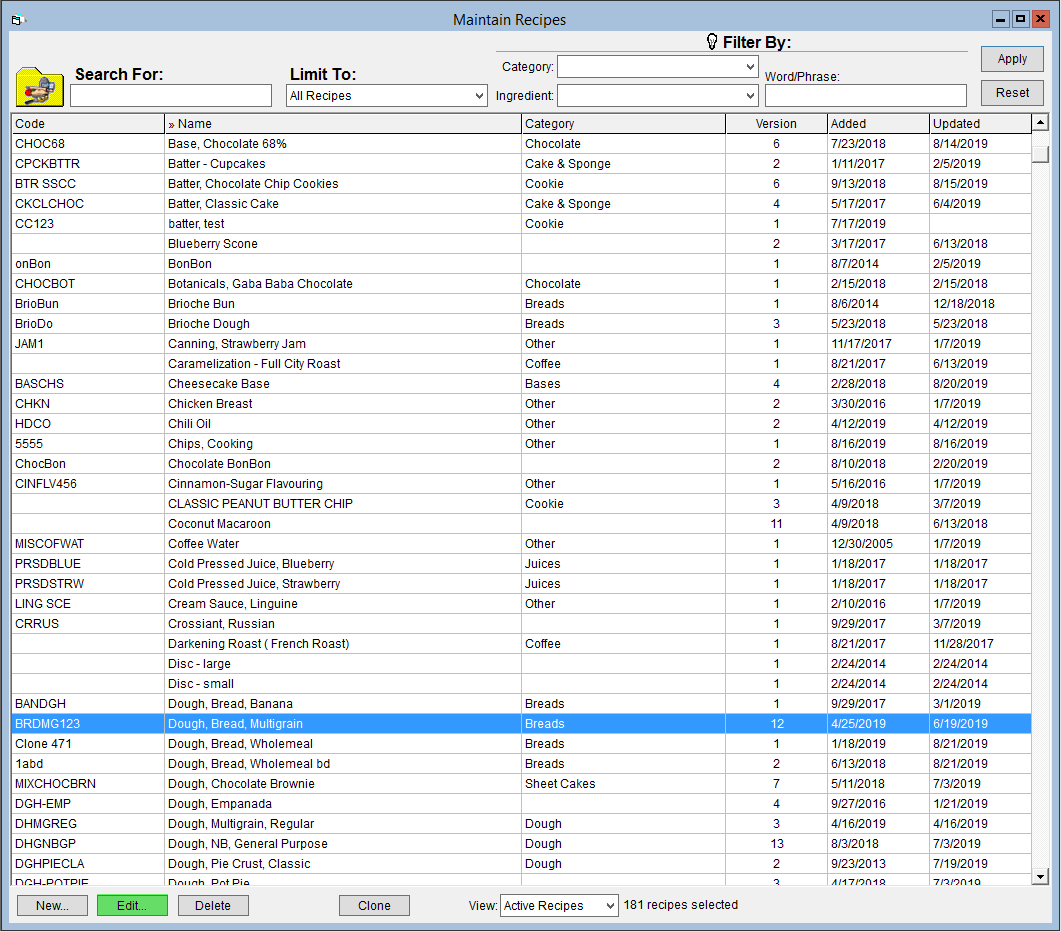
- In the lower right corner, click on the Compare Versions button.
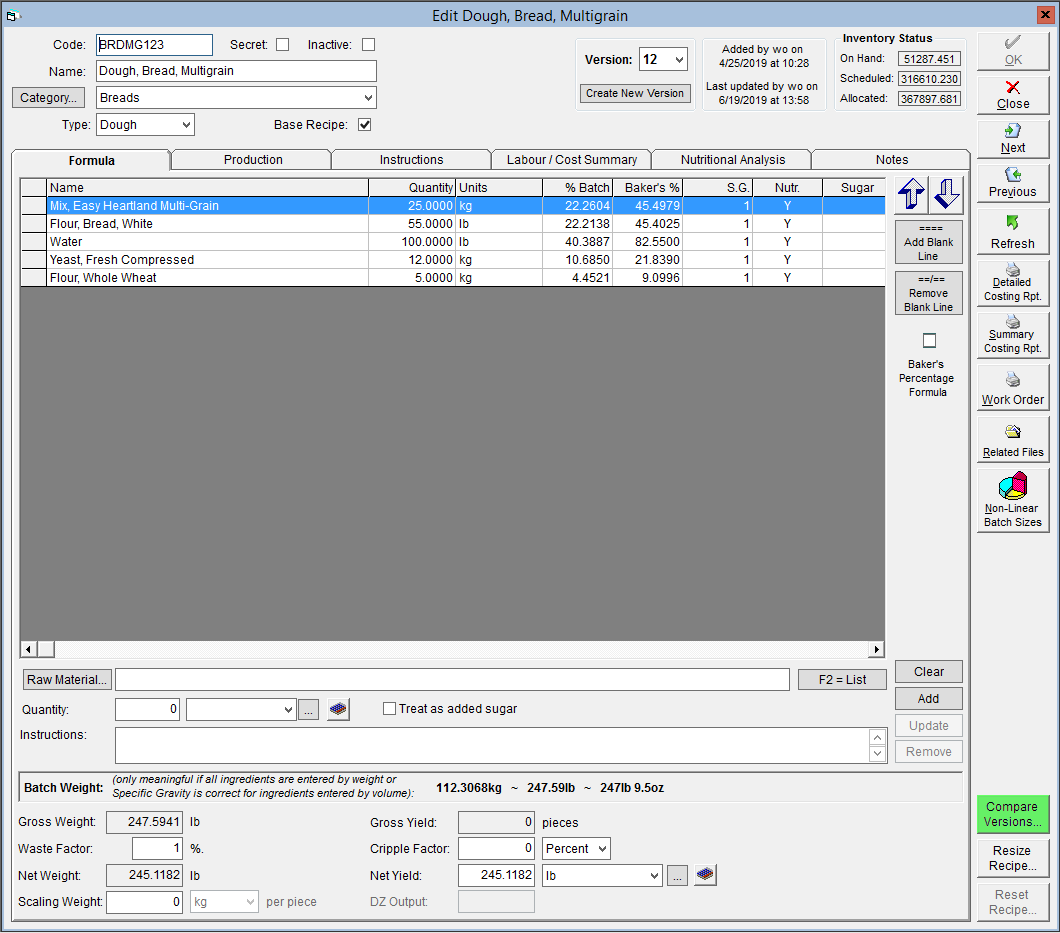
- This will open the Recipe Version Comparison window. In the upper left corner, select all recipe versions that you would like to compare by checking the boxes.
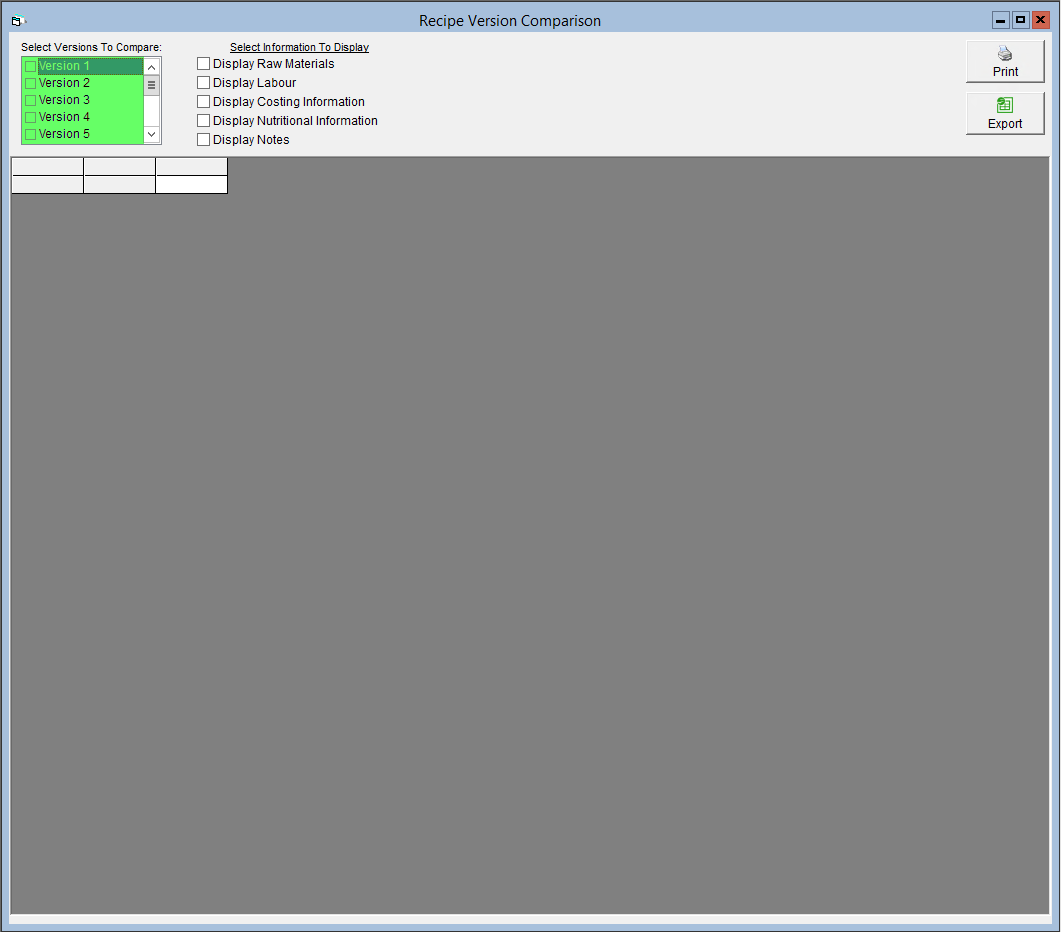
- By default, the information displayed will be:
- From- The date and time the version was created.
- To- The date and time that the version was active until (when the proceeding version was created).
- Code- The recipe code at the time the version was deactivated.
- Name- The recipe name at the time the version was deactivated.
- Category- The recipe category at the time the version was deactivated.
- Yield- The recipe yield at the time the version was deactivated, or for the current version, the current yield.
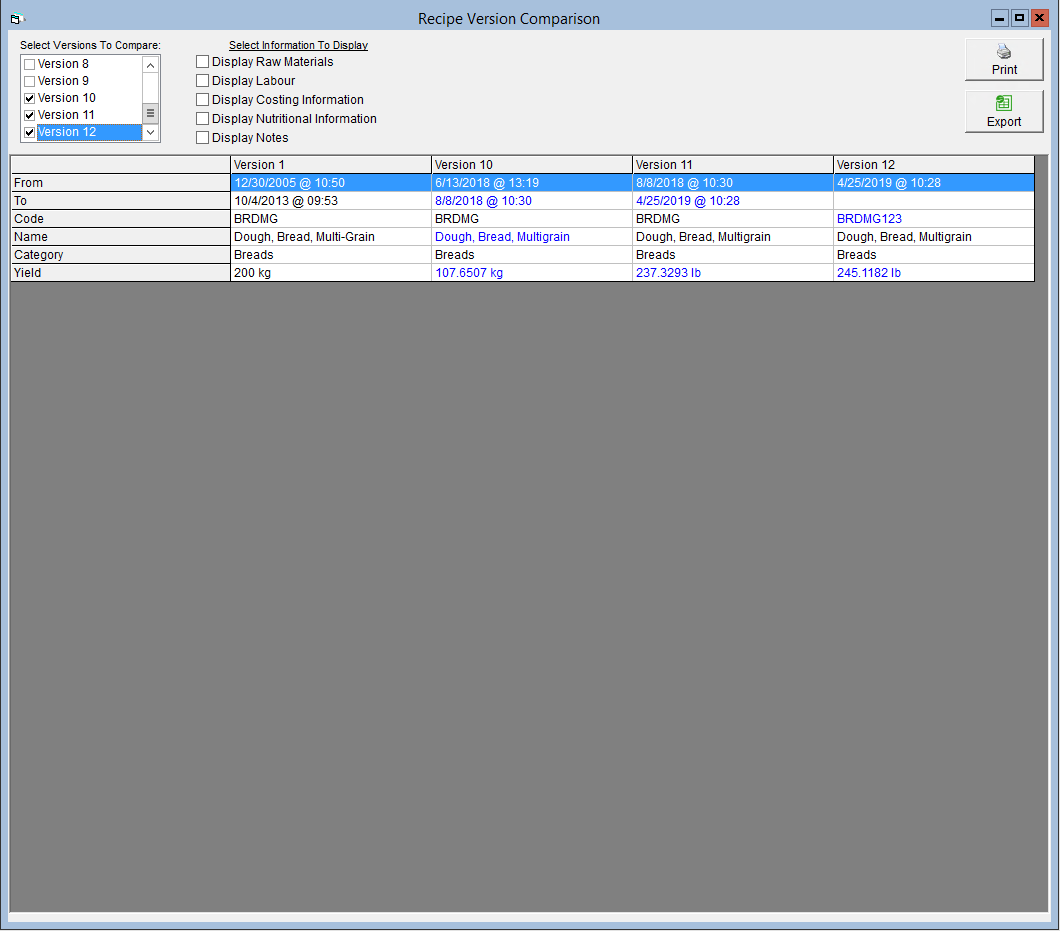
- You can also choose to display more information by selecting the desired options in the upper left:
- Display Raw Materials - This will list the raw materials used in the recipe and their quantities. The units for these quantities are given in brackets next to the raw material name in the left margin.
- Display Labour - This will list the time required for each labour type/role.
- Display Costing Information - This will list the unit cost for the recipe associated with the Raw Materials used, the Labour required and the Overhead required.
- Display Nutritional Information - This will list the nutritional information for 100g of the recipe: Calories, Total Fat, Saturated Fat, Trans Fat, Polyunsaturated Fat, Omega 3 Fatty Acids, Omega 6 Fatty Acids, Monounsaturated Fat, Cholesterol, Sodium, Potassium, Total Carbohydrates, Dietary Fibre, Soluble Fibre, Insoluble Fibre, Sugars, Sugar Alcohols, Starch,
Protein, Vitamin A, Vitamin C, Calcium, and Iron. - Display Notes - This will display any notes entered in the Notes tab of the recipe, along with the time the notes were added and the initials of the user account which created them.
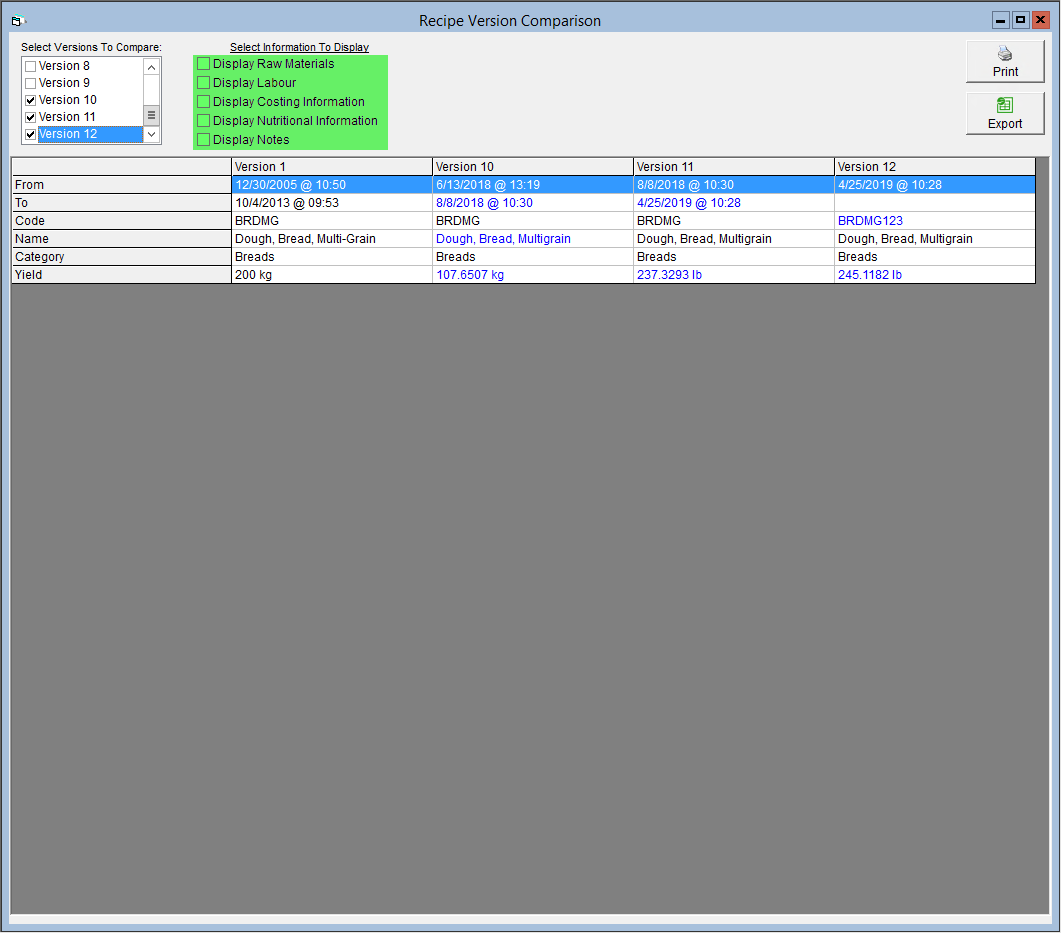
- Blue text indicates information that is different from the version directly to the left in the side by side comparison.
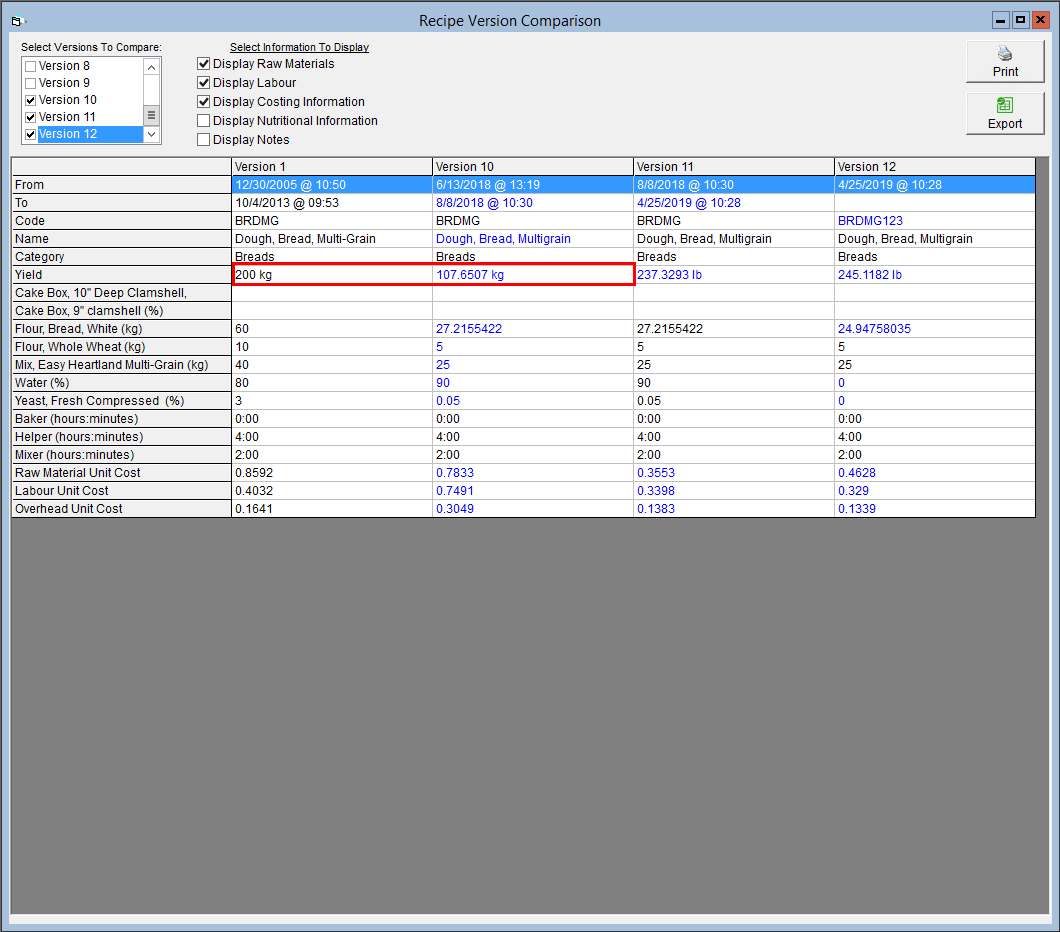
- If you would like to print or export the information displayed in the grid, click on the appropriate button in the upper right corner.