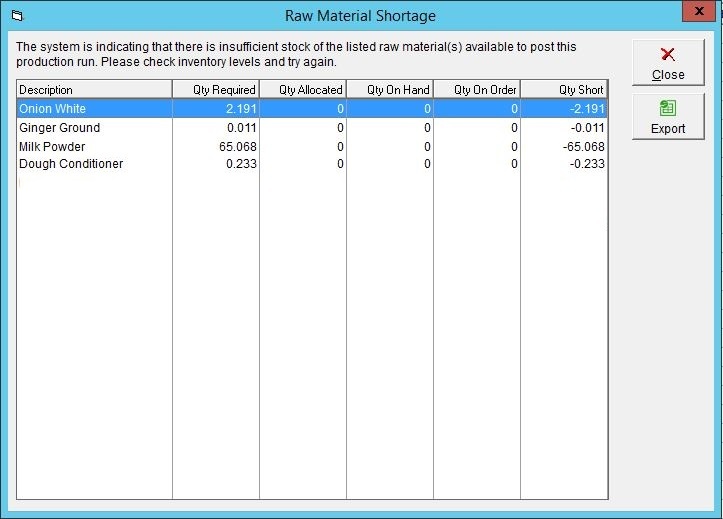Consume Raw Materials when Posting Enter Production
If you make your products fresh-to-order, you may be looking at using Enter Production or already using it. With Enter Production, consuming inventory and lot tracking is optional, but if you want to take advantage of these features you'll need to make sure that your system is set up for it.
The key to lot tracking and inventory management is consuming your raw materials when doing production in FlexiBake. You can enable this in Enter Production using the following steps:
- In the Menu Bar, click on Administration and then select FlexiBake Preferences.
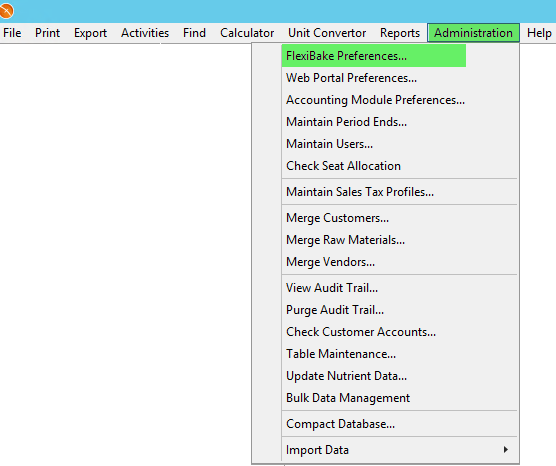
2. This will open the preferences window. Click on the Production tab.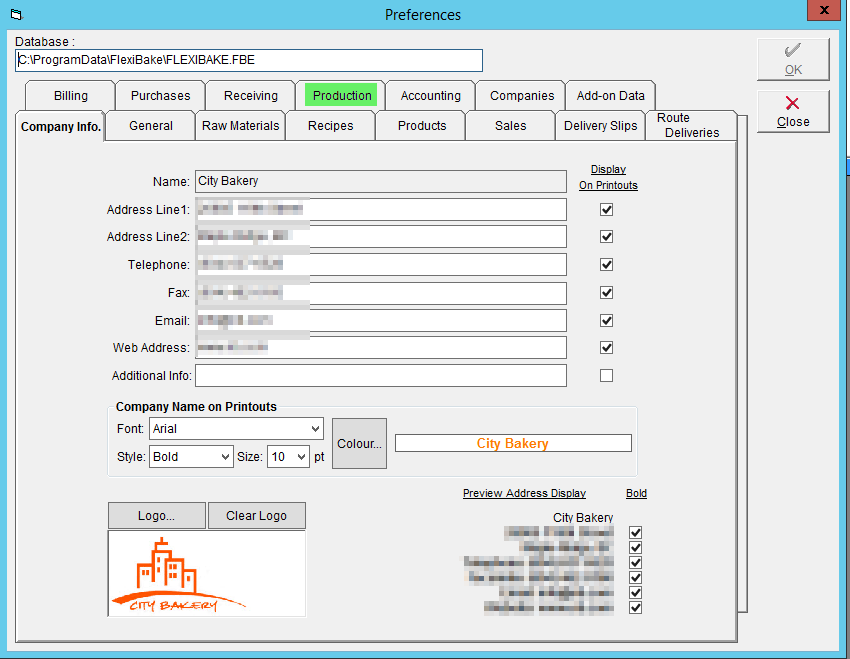
3. Under the section Enter Production Window Preferences there is a box labelled "Consume raw materials when posting". Check this box.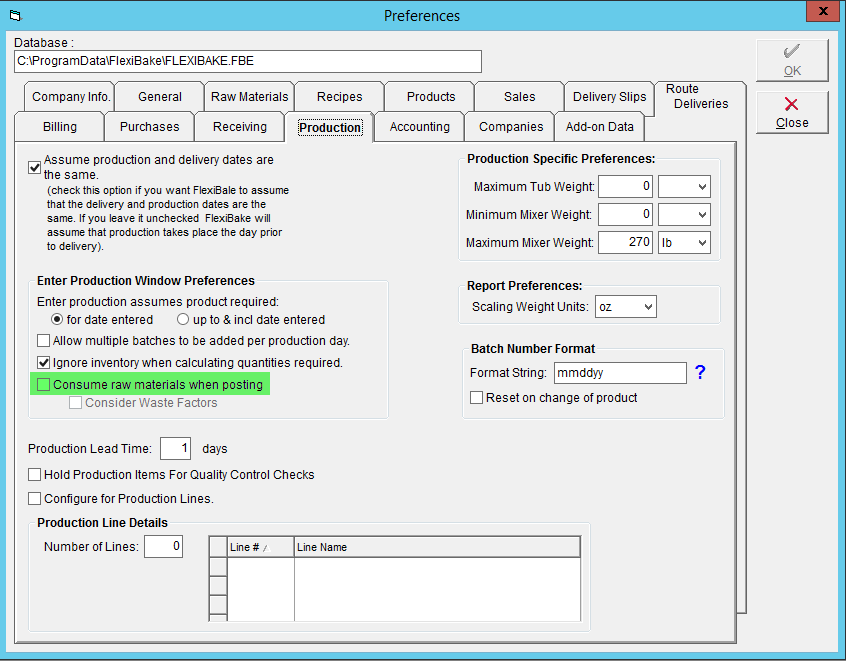
4. Click OK to save your changes.
There is a sub-option to the box that you can enable called "Consider Waste Factors". You don't have to use this, but what it does is consume a bit extra of your raw materials to account for the waste factors attached to your recipes.
Now when you post Enter Production, the raw materials required to complete that production will be removed from inventory.
Please note that you will be unable to post production if any raw material inventory is short of the amount required. If this does occur, FlexiBake will provide a list of the short raw materials along with information on the amount required, the quantity allocated, the amount on order and the quantity of the shortage.