Copy a Standing Order
Copying a standing order first requires that you have an existing standing order. Instructions on creating a new standing order can be found in our tutorial article Create a Standing Sales Order.
To copy the contents of a standing order from another standing order, follow these steps:
- Access the Sales Centre then click Maintain Standing Sales Orders.
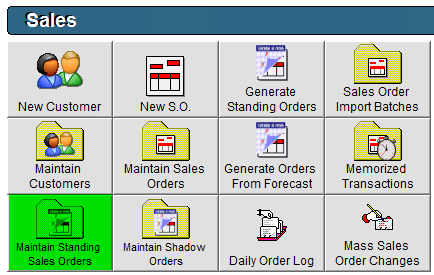
- In the top left corner, select the Customer that you would like to Copy To from the drop-down menu.
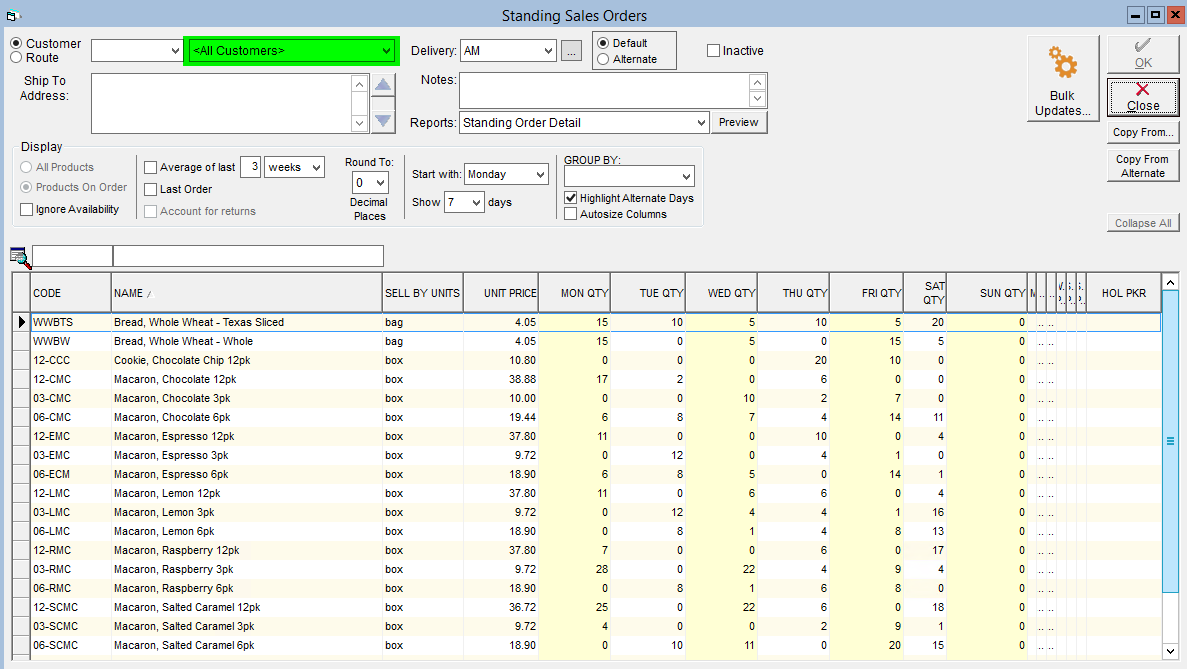
- Click Copy From.
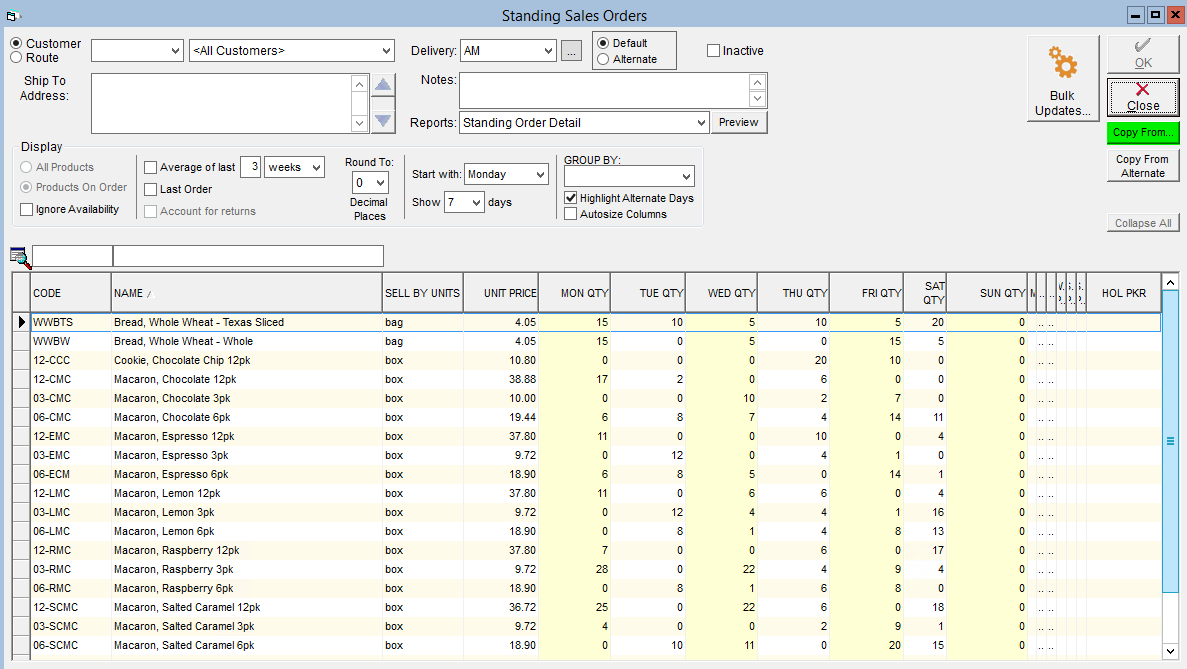
- A dialogue box will appear on screen. Select the customer that you would like to copy the shadow order from using the drop-down menu.
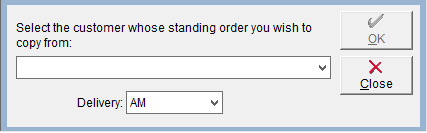
- Click OK to close the dialogue box.
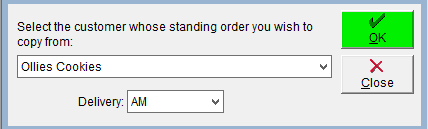
- The copied order contents will populate in the grid and be automatically saved.