Create a Baker's Percentage Recipe
If you use a Bakers Percentage Formula for your Recipe Creation, the regular Recipe Formula may not work for you, if that's the case then this article is for you! Please note, this feature does require Flour Items to be Treated as Flour.
Baker's percentage expresses a ratio in percentages of each ingredient's weight to the total flour weight: For example, in a recipe that calls for 10 pounds of flour and 5 pounds of water, the corresponding baker's percentages are 100% for the flour and 50% for the water.
Instead of converting existing recipes into Bakers' Percentage Formulas we suggest creating a new Recipe Record. This guide will go through the start to finish of setting up this form of Recipe.
To get started, follow these steps:
- Select New Recipe from the Inventory Centre.
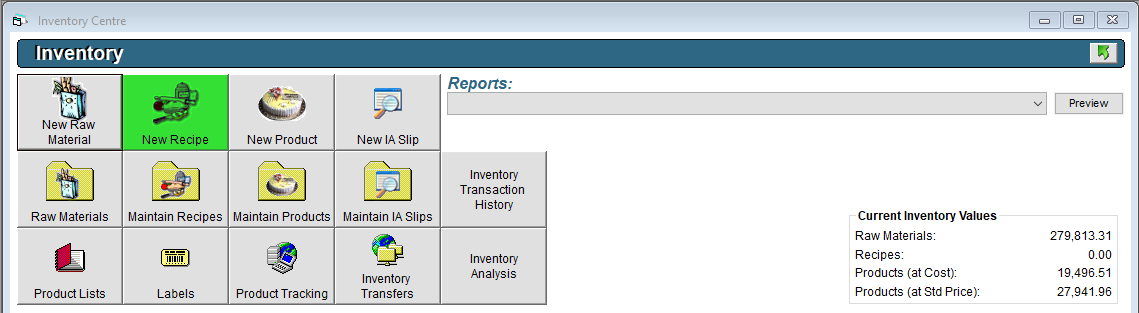
- Enter any relevant Recipe Information: Code, Name, Category, Type, and if this is a Base Recipe.
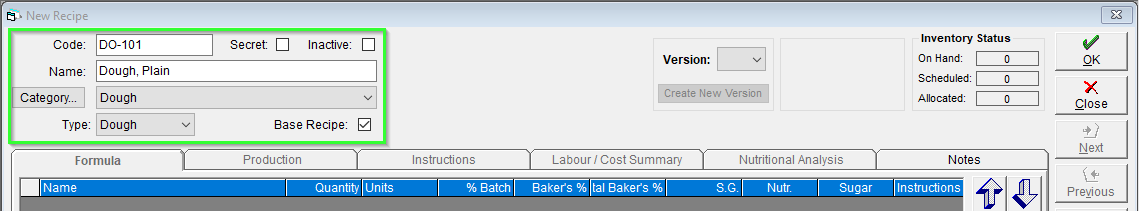
- Find and enable the Baker's Percentage Formula checkbox, then choose your Unit of Measure.
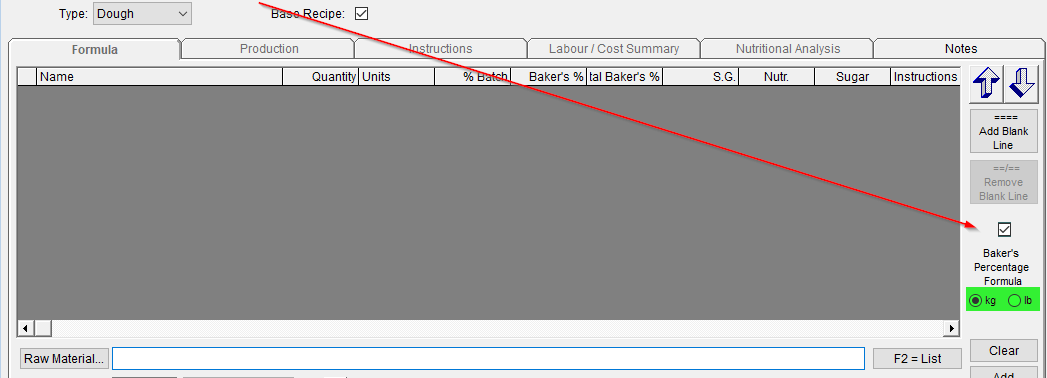
- Begin typing into the Raw Material field to pull up a Raw Material to be used in the formula, when working with Baker's Percentage we suggest starting with a Flour Material.
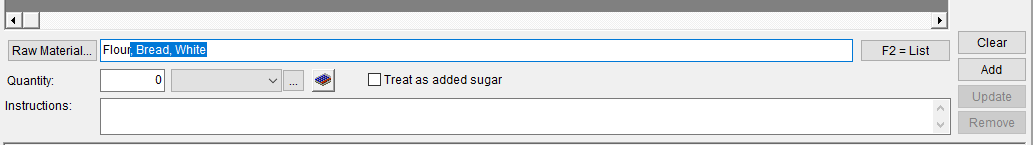
FlexiBake will automatically try to populate the nearest match to what you've typed, you can see a full list of matching selections by pressing F2, or pressing F2 = List.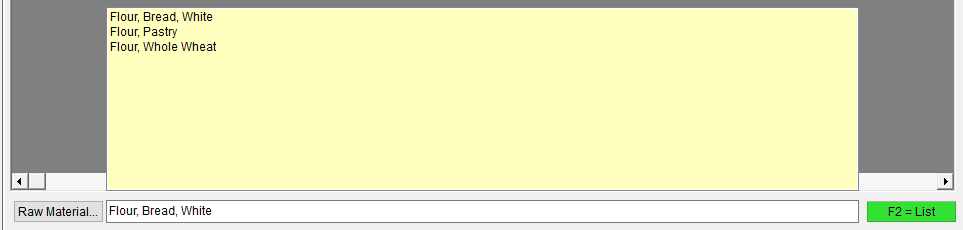
If the Raw Material has not been added you can do so by pressing the Raw Material button to navigate to the New Raw Material window, once you have finished press close to return to the Recipe.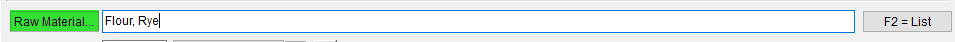
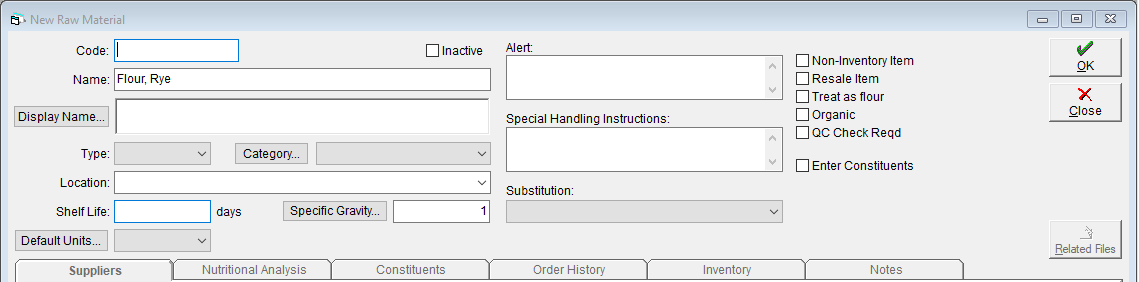
- Once your Raw Material is selected, you'll need to define how much of it you will use. Set the Quantity you would like to use in the Recipe and press Add.
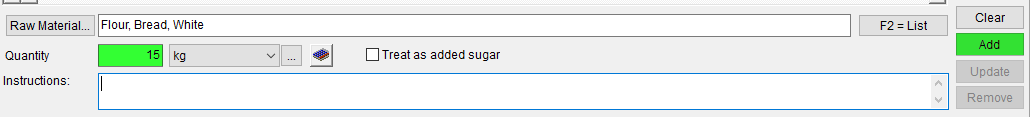
Your Unit will be populated from the Default Unit of the Raw Material you have selected, we suggest keeping this in the same Unit of Measure should you change this.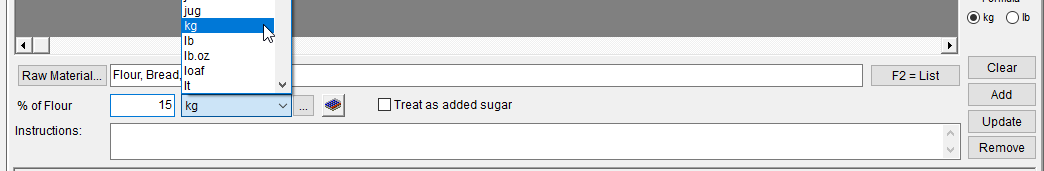
- The first flour item will populate to the formula below, increasing the recipe batch weight - note the %Batch and Bakers % columns within the Recipe Formula.
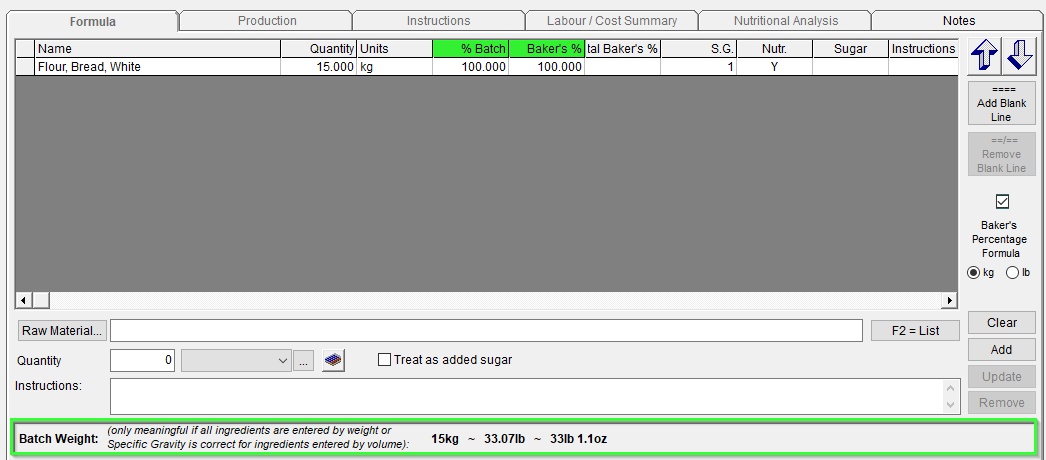
Double Clicking the Baker's % column header will open the Total Baker's Percentage Breakdown.
- Any Raw Material not "treated as flour" will need be added as a percentage of the total Flour Weight of the recipe, this may change as you add or remove Flour from the Recipe Template.
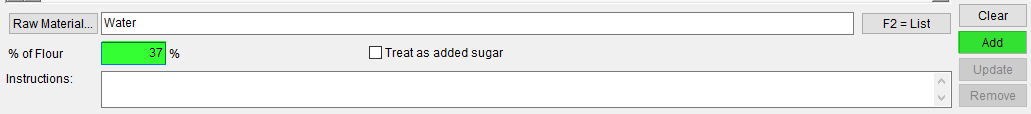
These changes are calculated, and can be referenced through the %Batch column, or the Overall Batch Weight.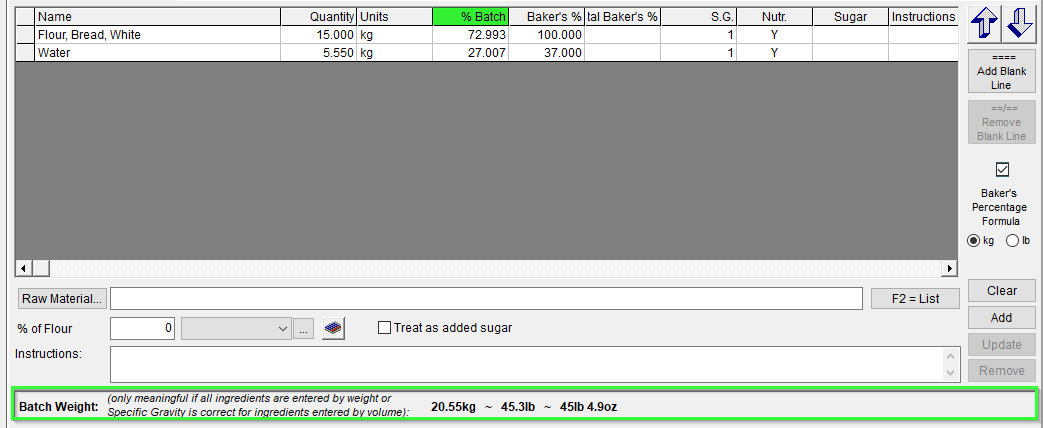
- As you add, adjust or remove Raw Materials from the formula your batch weight will adjust accordingly and populate to the final section under Gross Weight
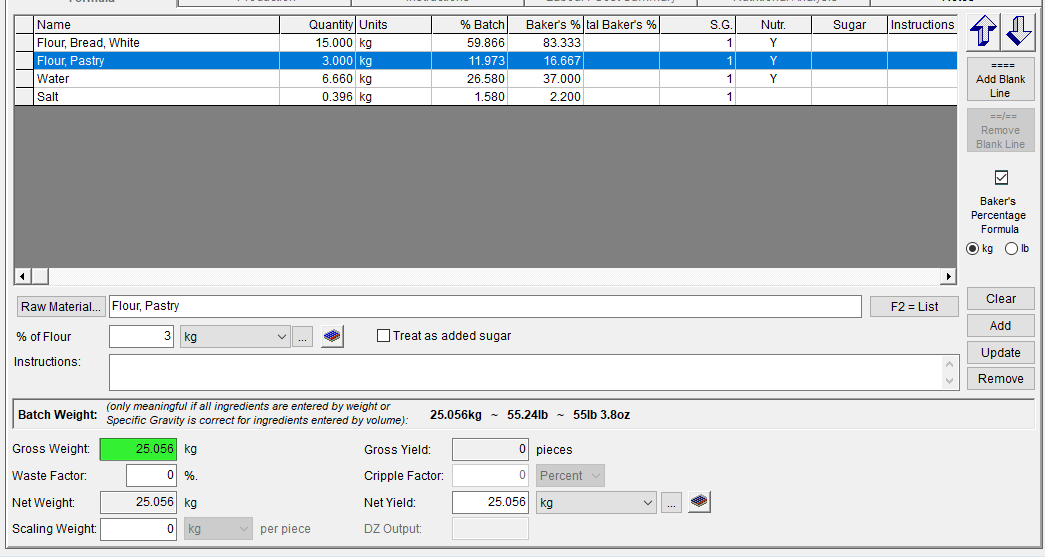
The Gross Weight is the total weight sum of the items included in the formula and allows you to set additional factors such as a Waste Factor, Scaling Weight or Cripple Factor.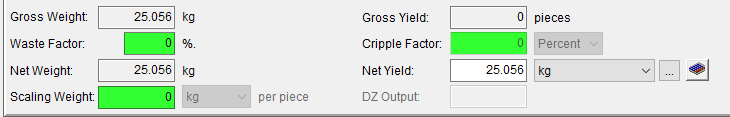
Updating the Waste Factor % reduces this same value from the Gross Weight to calculate the Net Weight of the Recipe. This is used to account for any Waste during the regular creation of a full batch of the Recipe.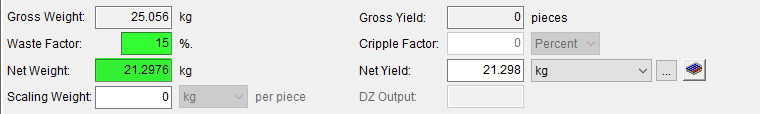
In this example, we're making a Dough Recipe which does not need scaling - If we had, the Scaling Weight will factor the Net Weight into a number of pieces. I've set this to .7 grams equaling 30.425 equal pieces as the Gross Yield.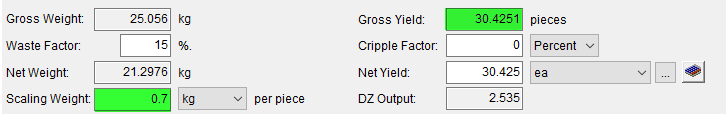
The Gross Yield may be further defined by a Cripple Factor, which means the average number of unfinished or non-sellable items produced by this recipe. This leads to your final Net Yield, the quantity created per batch.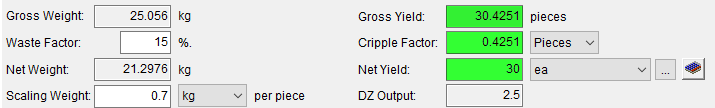
- When you have finished adding Raw Materials to the Formula, press OK to save your changes.
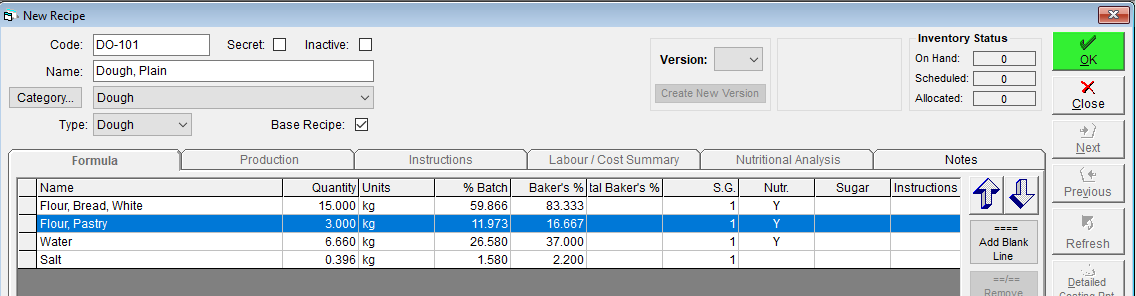
This will get you started with Creating Baker's Percentage Recipes in FlexiBake, for more detailed Recipes, see Instruction Templates and Phrases, Set Recipe Divider Details, and Add Labour/Labor to a Recipe.