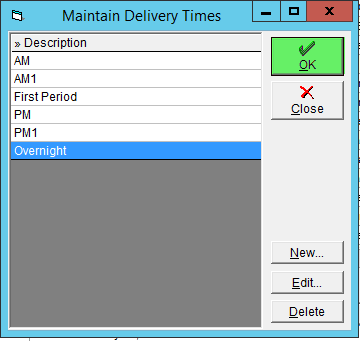Create a Delivery Period
You may send out delivery trucks twice a day, such as morning and afternoon, or even more, depending on the needs of your customers. You can manage routes for the morning separate from those for the afternoon, which can prevent the process from becoming overwhelming or disorganized. To do this, you can set delivery periods.
Delivery Periods will represent when trucks will be leaving for delivery whereas the routes within a delivery period will account for the trucks themselves. Unless trucks are leaving your facility multiple times per day you will likely only need one delivery period.
To add a new delivery period, follow these steps:
- In the Shipping Centre, click on the Manage Routes button.
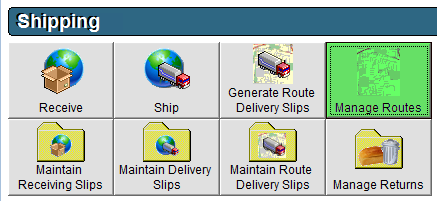
- Click the
 next to the Delivery Period drop down.
next to the Delivery Period drop down. 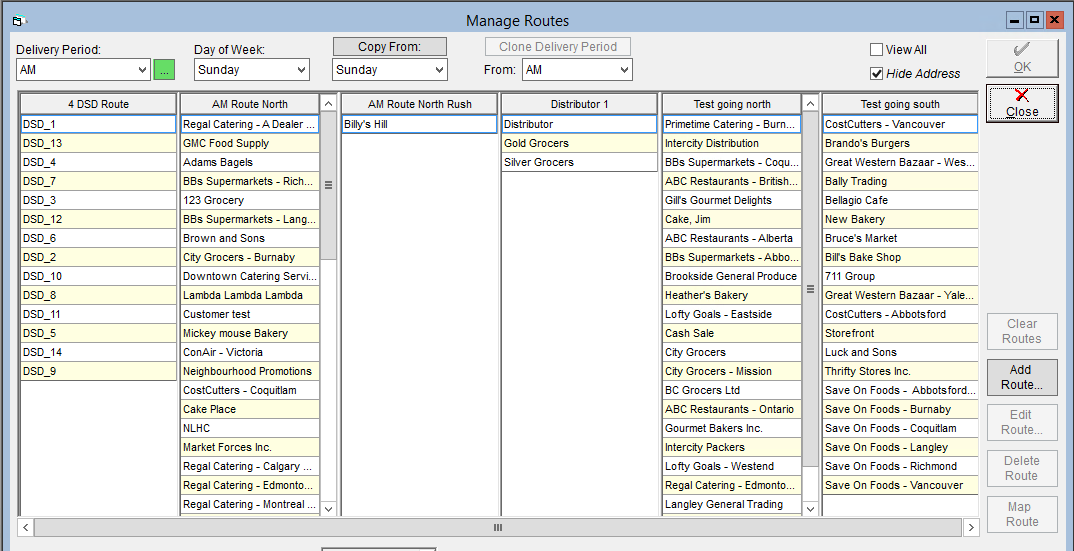
- Click the New button.
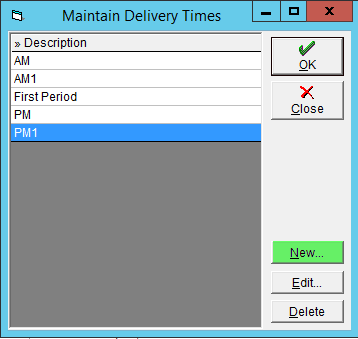
- Enter a Description of the Delivery Period and select OK to save.
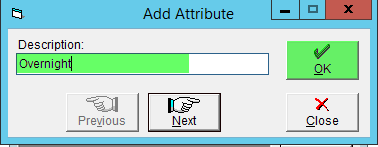
- Click OK to close the pop-up window.