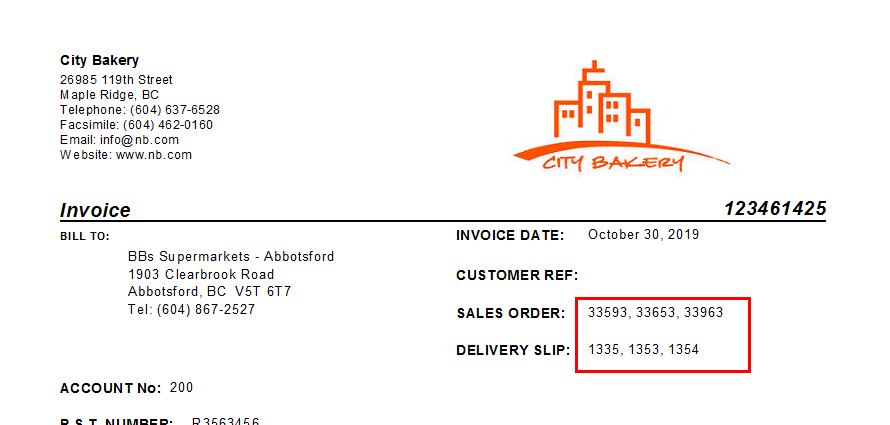Create a Multi-Order Invoice
For your convenience, and/or to save money and paper, you may wish to create one invoice for a customer who has placed multiple orders. This is similar to a customer statement, but will allow your customers to see which items and quantities were on each order, just as with a regular invoice.
To create a multi-order invoice in FlexiBake:
- On the Menu bar click Administration then FlexiBake Preferences.
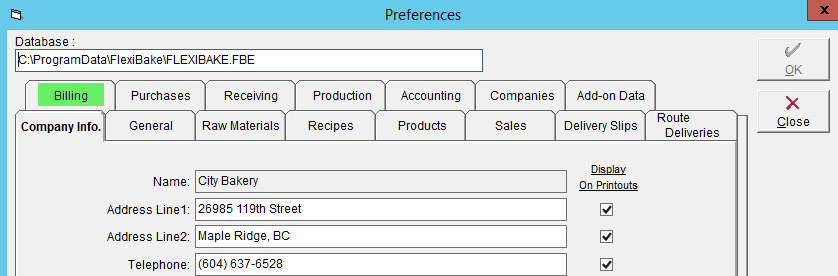
- Click the Billing tab and ensure Automatically generate an invoice when shipping an order is not checked.
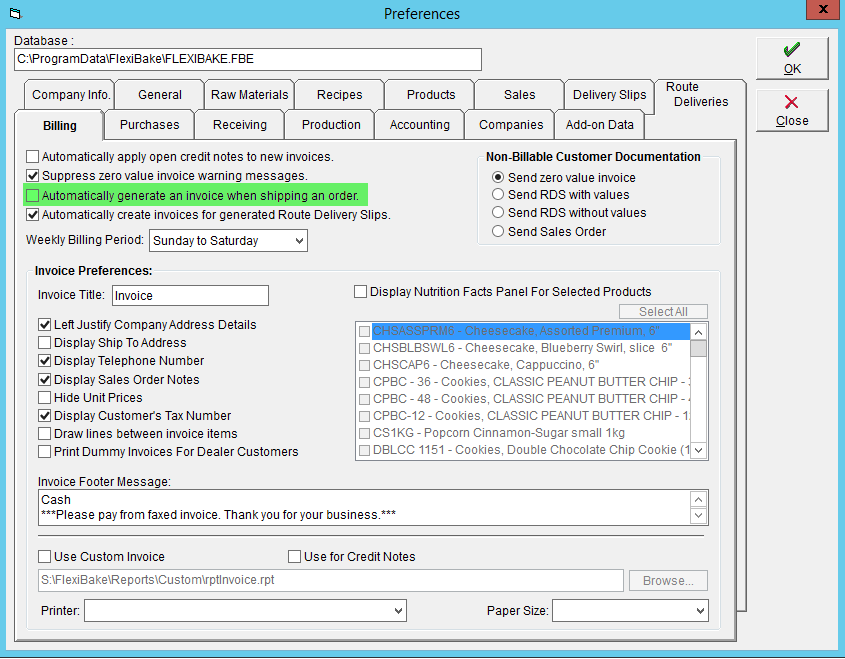
- Click the Accounting Tab and ensure Keep Sales Order and invoice numbers the same is not checked.
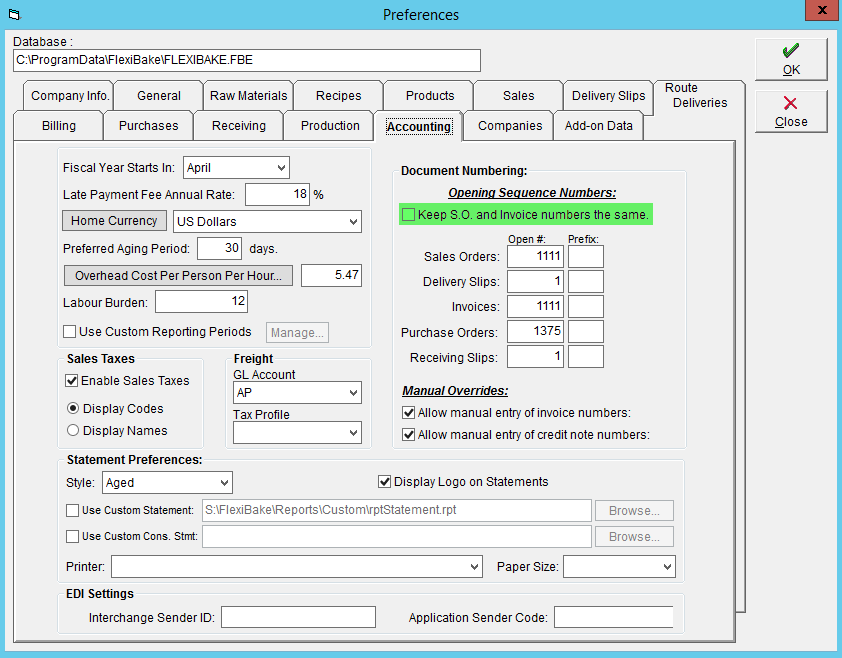
- Fulfill your orders and create your Delivery Slips. Please see Add a New Sales Order and Ship a Sales Order to learn more.
- In the Accounting Centre, click Approve Invoices.
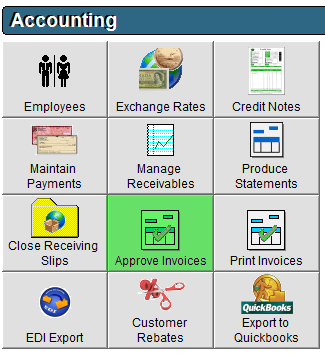
- On the left hand side of the screen, click the purple margin to mark the Delivery Slips you would like to combine.
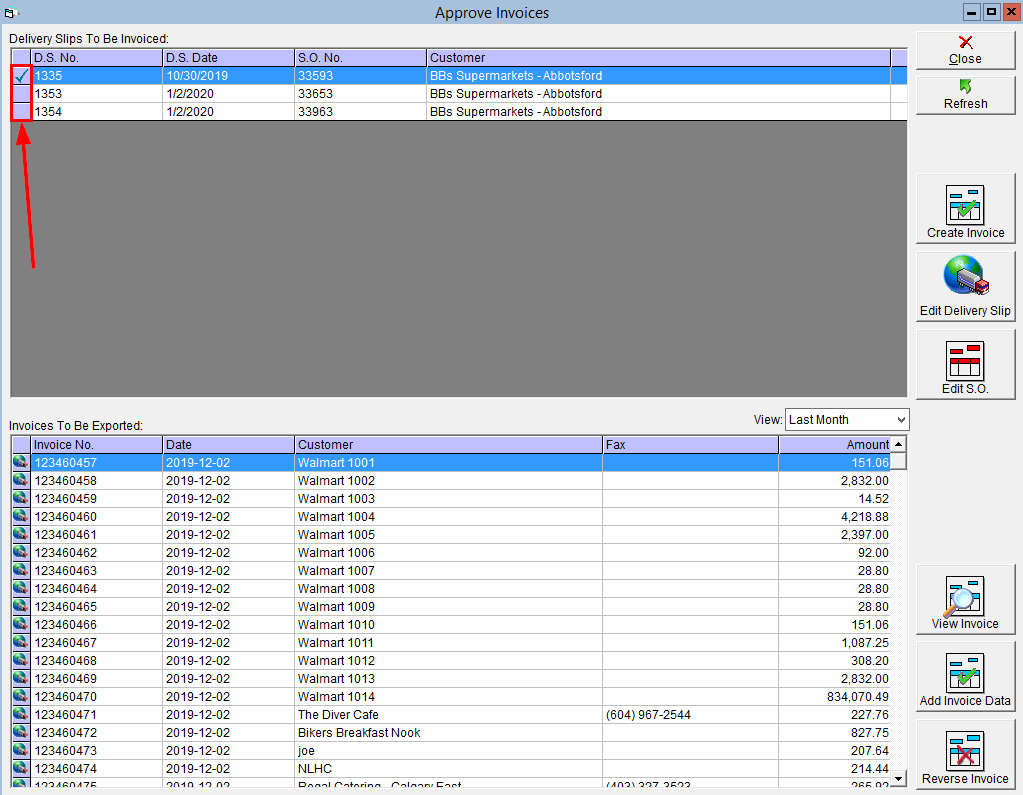
- Click Create Invoice on the right side of the screen.
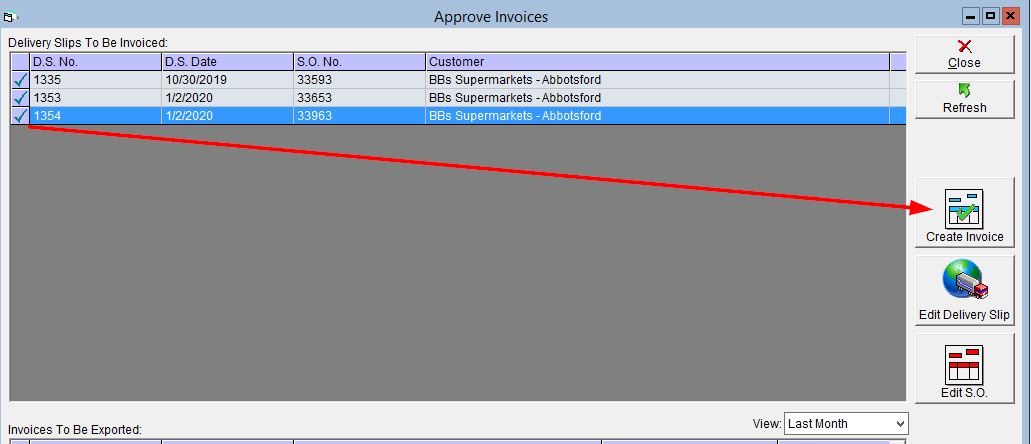
- An invoice will then open on your screen. On the invoice itself, the associated Sales Order and Delivery Slip numbers will be displayed.