Create a Period End
Maintain Period Ends allow you to Close-off specific sections of FlexiBake by Date and Period. Generally these are used to lock out Sales or Accounting Data once the period has passed and been closed.
Period Ends must be created and updated through the Administration Dropdown and require a User Account with proper permissions to access this, if you cannot please connect with your FlexiBake Admin or reach out to us at support@flexibake.com
This article will go over the creation of Period Ends, further information on Transaction Types, and Managing Period Ends can be found in their respective articles: Period End Transaction Types and Maintaining Period Ends.
Follow these steps to get started with your own Period Ends:
- While logged in as an Administrator, select Maintain Period Ends from the Administration Dropdown.
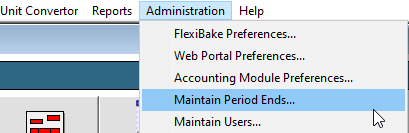
- Choose the Fiscal Year you would like to create your Period Ends in, the period of time for your "ends", the Start Date for that Period and press Create.
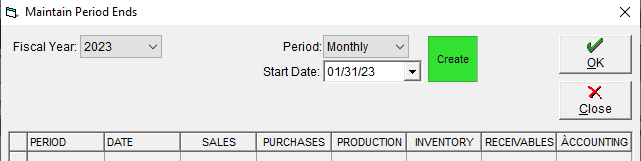
Example of "Periods" available: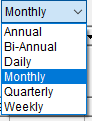
- Your Periods will be created and displayed in the grid when selected on the Fiscal Year they were created in. A list of Transaction Types will appear in the grid which you may enable by checking the box.
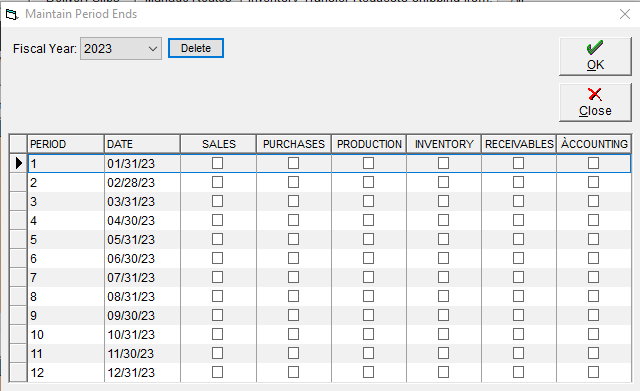
- Once you have configured and chosen which periods to end, press OK to save your changes!
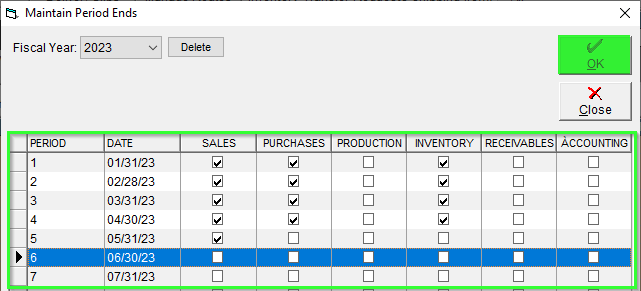
- When attempting to update, or change a record whose period has ended will result in a warning message detailing the period transaction type and date cut-off.
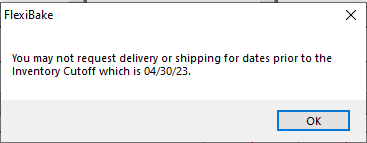
- No changes can be made to the records in this time frame unless the period has been opened again.
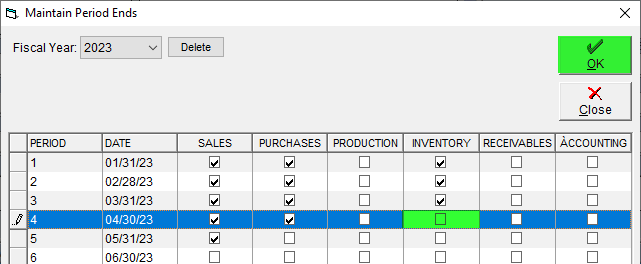
Period Ends affect a wide range of centers and tools, for further information on what each option affects please see our related article Period End Transaction Types.