Create a Read-Only Database Connection (MS Excel)
Note: This process will create a Read-only data source connection via Microsoft Query in MS Excel to gain access and query data from the FlexiBake Database.
- Open the Microsoft Query wizard.
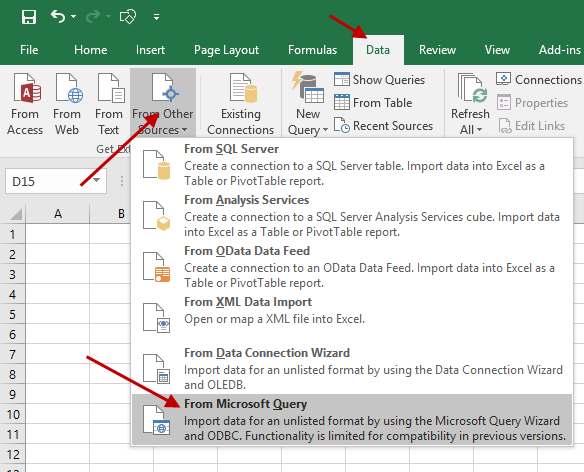
- Create a new data source.
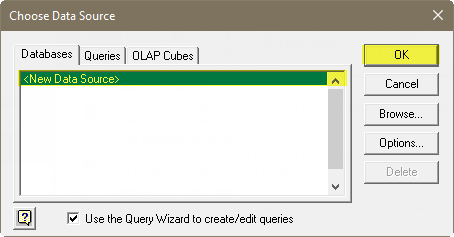
- Give the data source a name.
- Select the Microsoft Access Driver (*.mdb) from the drop down..
- Select the Connect button
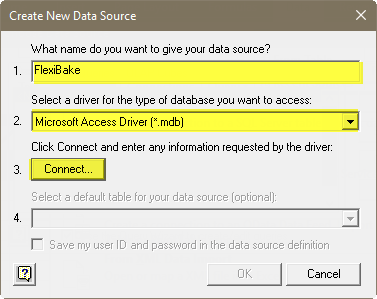
- Click on the Select button.
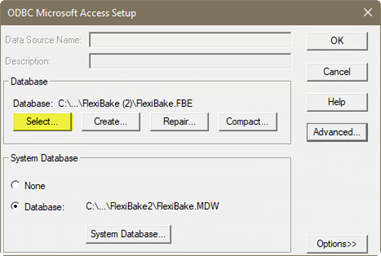
- Browse to your FlexiBake database and select it, then select the OK button.
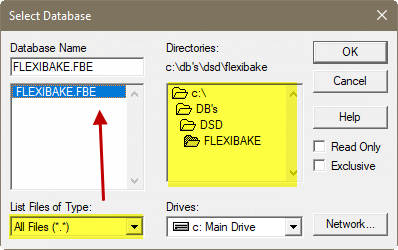
- Select the Advanced... button.
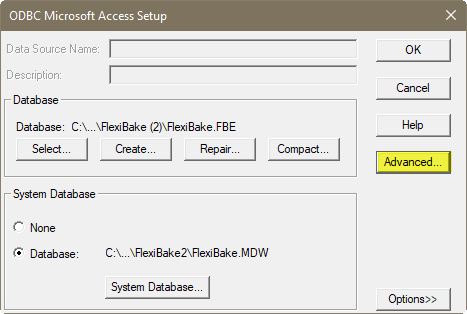
- Fill in both the Login name and Password with FBROUser
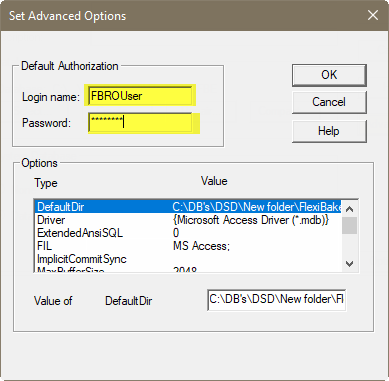
- Select the System Database button.

- Browse to the C:\program files\flexibake2 folder and select the FlexiBake.MDW file.
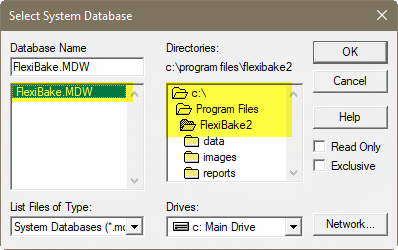
- Click OK to all windows to get back to the New Data Source window.
- Select the Save my User ID… checkbox.
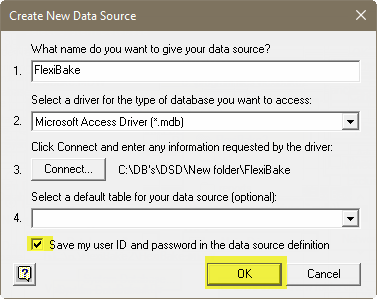
- Select OK to the pop up warning.
Please Note: FlexiBake support can assist with the creation of the read only connection, anything beyond that is out of scope of support and assistance will not be provided. This includes and is not limited to writing SQL queries, describing table, relationship and data structures, third party query applications and programming languages.