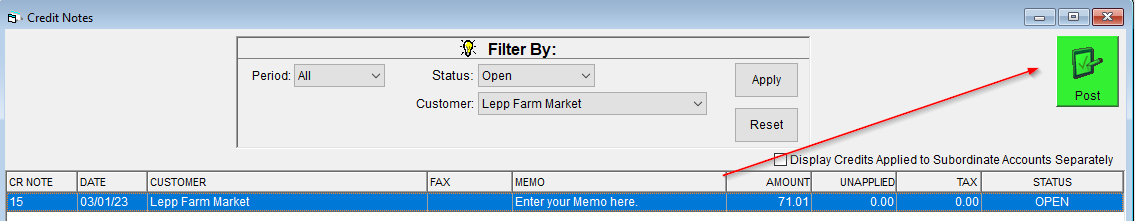Create a Specified Credit Note
If something goes wrong, such as a product arrives damaged, your customers will generally expect you to make it right. This is commonly done by issuing a credit for the value of the missing/damaged items.
Specified credits are credit notes where the value of the credit is linked to specific products, which allows the credit to be reflected against that product in certain sales and revenue reporting: "We sold X Items, but Y were credited as damaged, so our period sales were B"
Here's how you can create a credit note against specific products:
- In the Accounting Centre, click on the Credit Notes button.
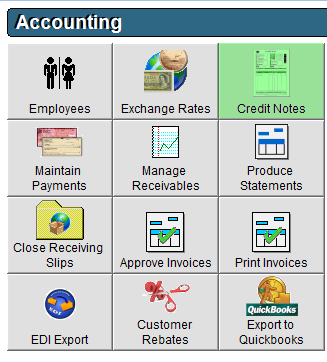
- Press Enter on your keyboard or New in the bottom left corner to create a new credit note.
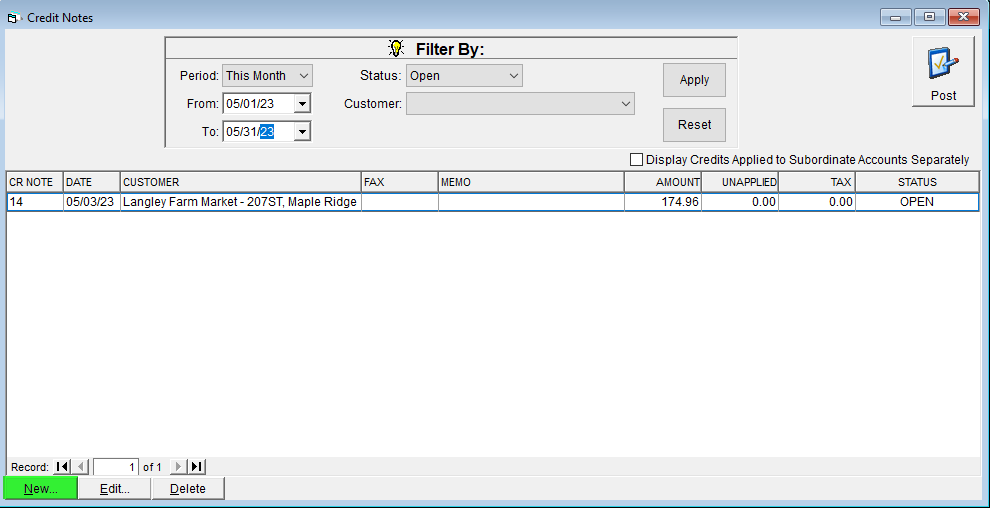
- Select the Customer from the drop-down.
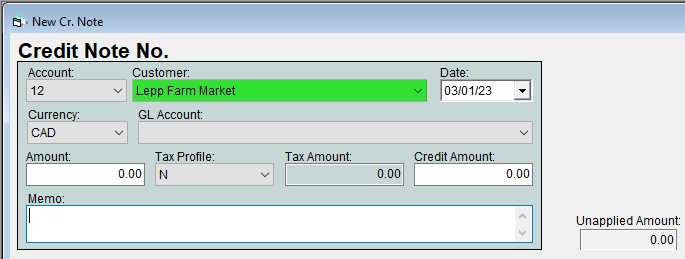
- Leave the Amount blank, this will update as we add items to the credit.
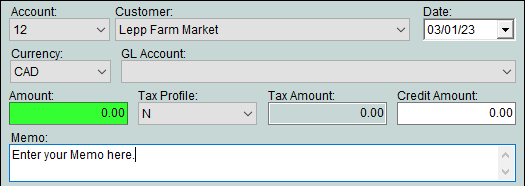
- Enter a Memo if desired. This is a great place to add a reason for the credit
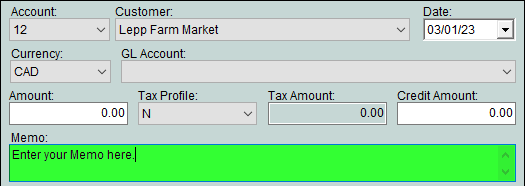
- In the Credit Items grid, click into the Name drop-down to either select a product, or begin typing. As you add products, the credit Amount will increase.
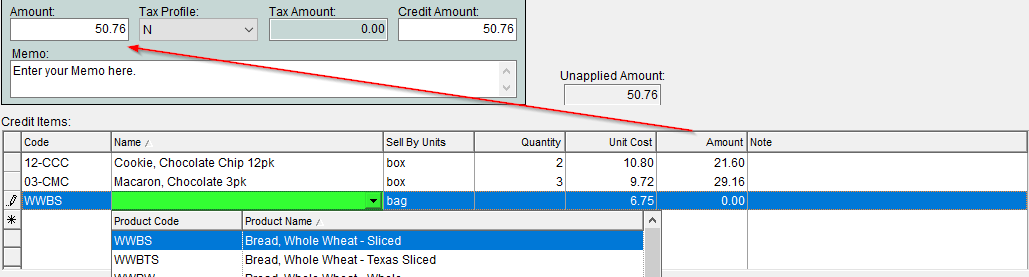
- When you're finished entering the Credit Items, you can apply the credit against any of the customer's open invoices by adding the value you would like apply in Credit Amt column.
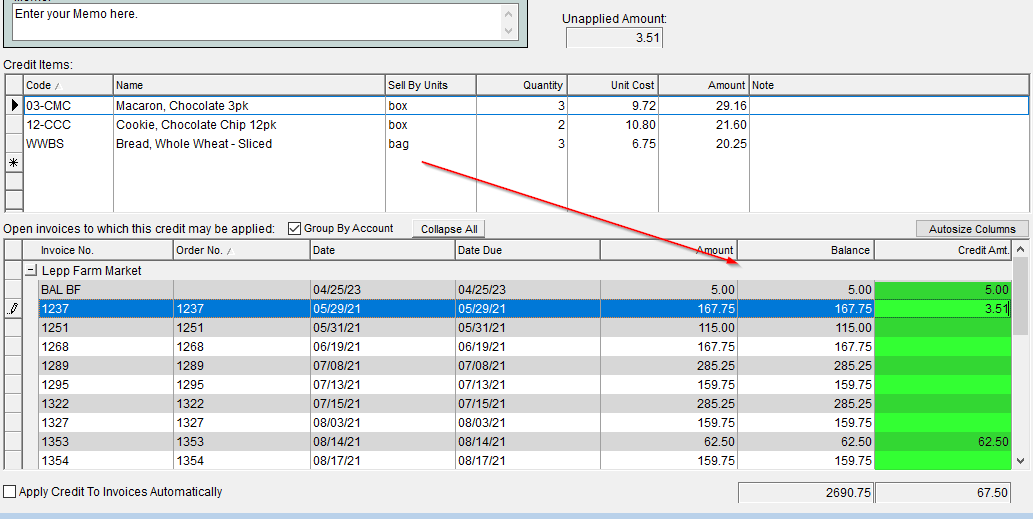
- Click OK to save the credit.

- Click Close in the top right corner.
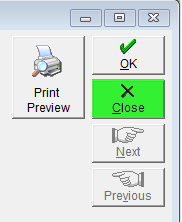
- (Optional) Credit Notes may be posted by selecting them and pressing the Post button, this locks the transaction from further edits.