Create a Unspecified Credit Note
If something goes wrong, such as a product arrives damaged, your customers will generally expect you to make it right. This is commonly done by issuing a credit for the value of the missing/damaged items, or for some amount to make up for the inconvenience. FlexiBake handles these credits through credit notes, which can be applied to past or future invoices just like a payment.
We're crediting X ValueUnspecified Credits: $X
To create a new credit note in FlexiBake:
- Navigate to the Accounting Centre then the Credit Notes button.
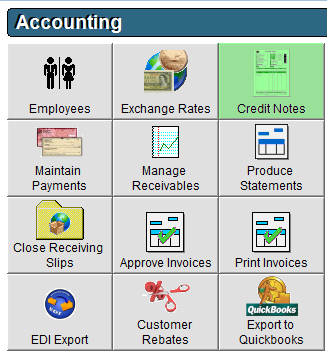
- Press Enter on your keyboard or New in the bottom left corner to create a new Credit Note.
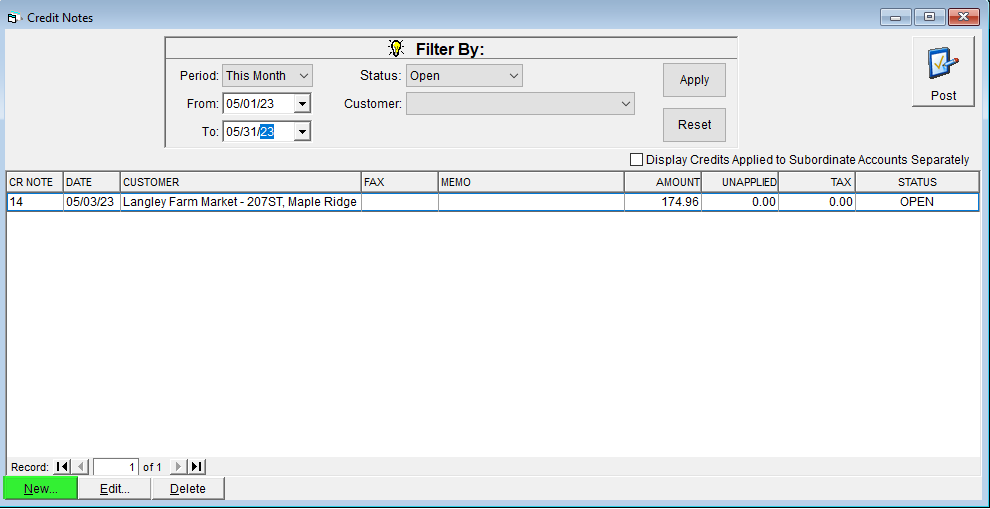
- Select the Customer from the drop-down.
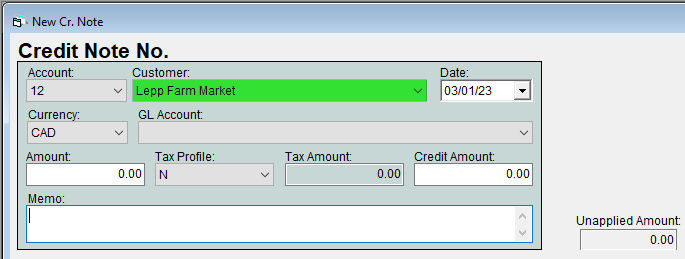
- Enter the Amount of the credit.
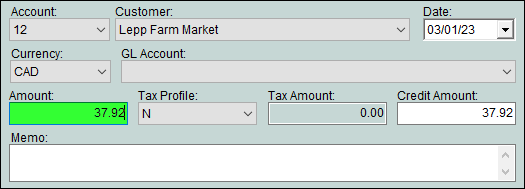
- Enter a Memo if desired.
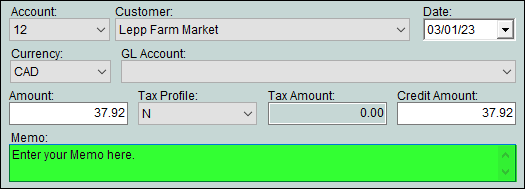
- To manually apply the credit to an existing invoice, click in the Credit Amt field in the grid on the same row as the invoice you want to credit. The credit will apply itself as much as possible, update the amount if desired and repeat this step until the credit has been applied as needed.
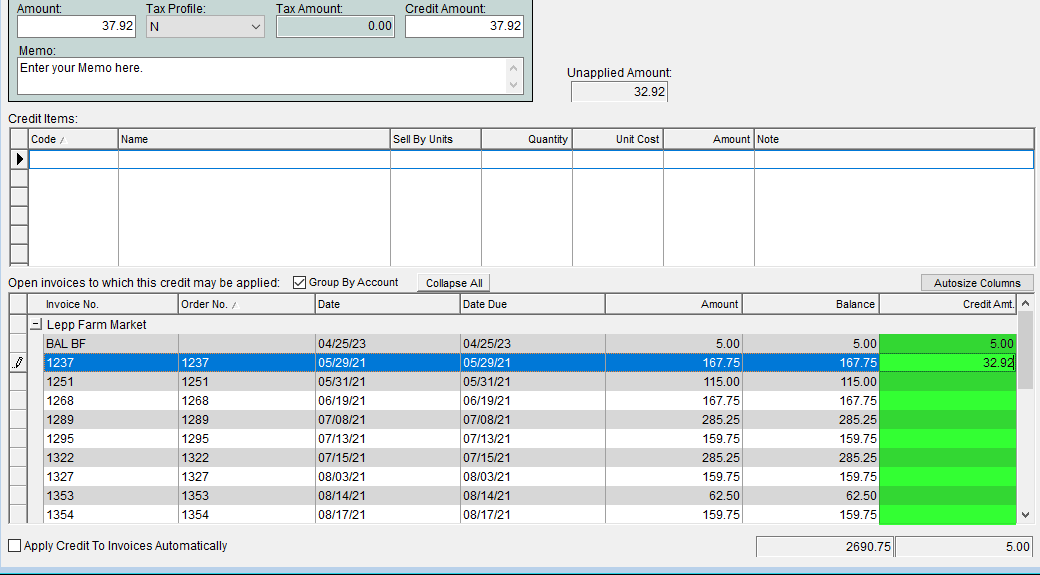
- To have FlexiBake automatically apply the credit to the most outstanding invoice from that customer, click the Apply Credit to Invoices Automatically in the bottom left corner.
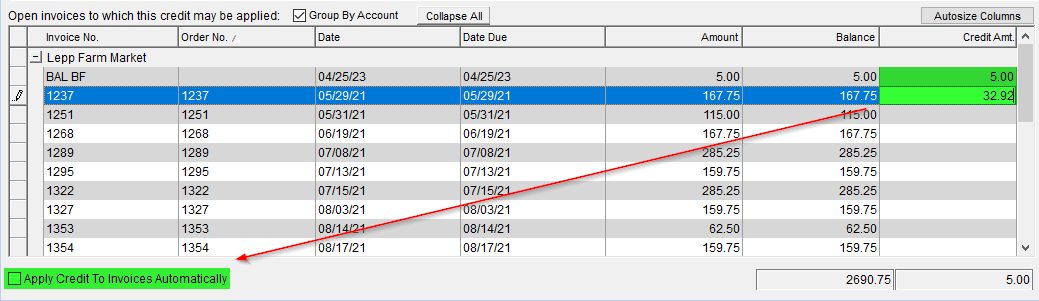
- Click OK to save the credit.

- Click Close in the top right corner.

- You will be returned to the credit notes screen. Click on the credit note to select it and click Post in the top right corner.
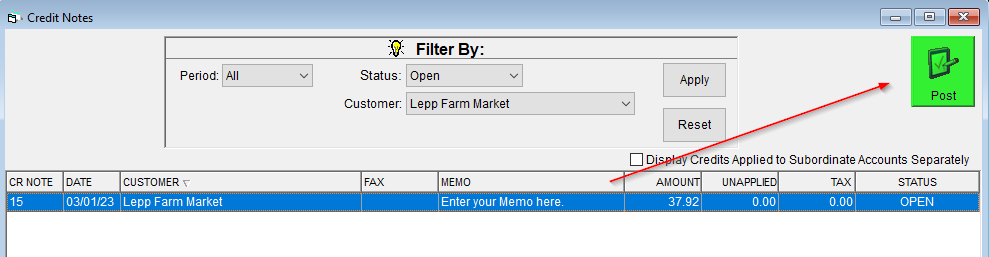
Posting Credit Notes locks the record, stopping further changes from being performed unless they are a Admin User, this is intended to be done when the Credit Note is finalized.