Create Receiving Slip Charge Types (Add-On Costs)
Are you accurately tracking all your raw material costs? Beyond the price tag, extra costs such as taxes, freight, and import fees can significantly impact your bottom line. The Detailed Receiving Process give you the tools to account for these additional expenses, ensuring accurate cost analysis and informed business decisions.
Before you can begin recording extra costs for your Purchase Orders, you'll need to define the extra costs you expect you may incur:
- In the upper menu bar, open the Activities menu, click on Accounting then click Maintain Receiving Slip Charge Types.
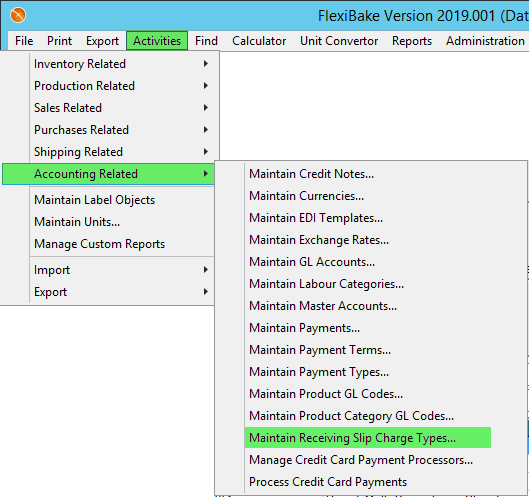
- In the first blank line, click in the Code field and enter a code for the charge type. This can include letters, numbers and special characters
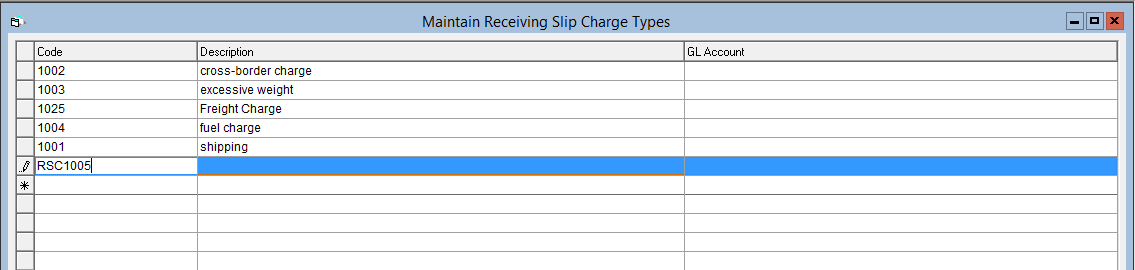
- In the Description field, enter a name/description for the charge type.
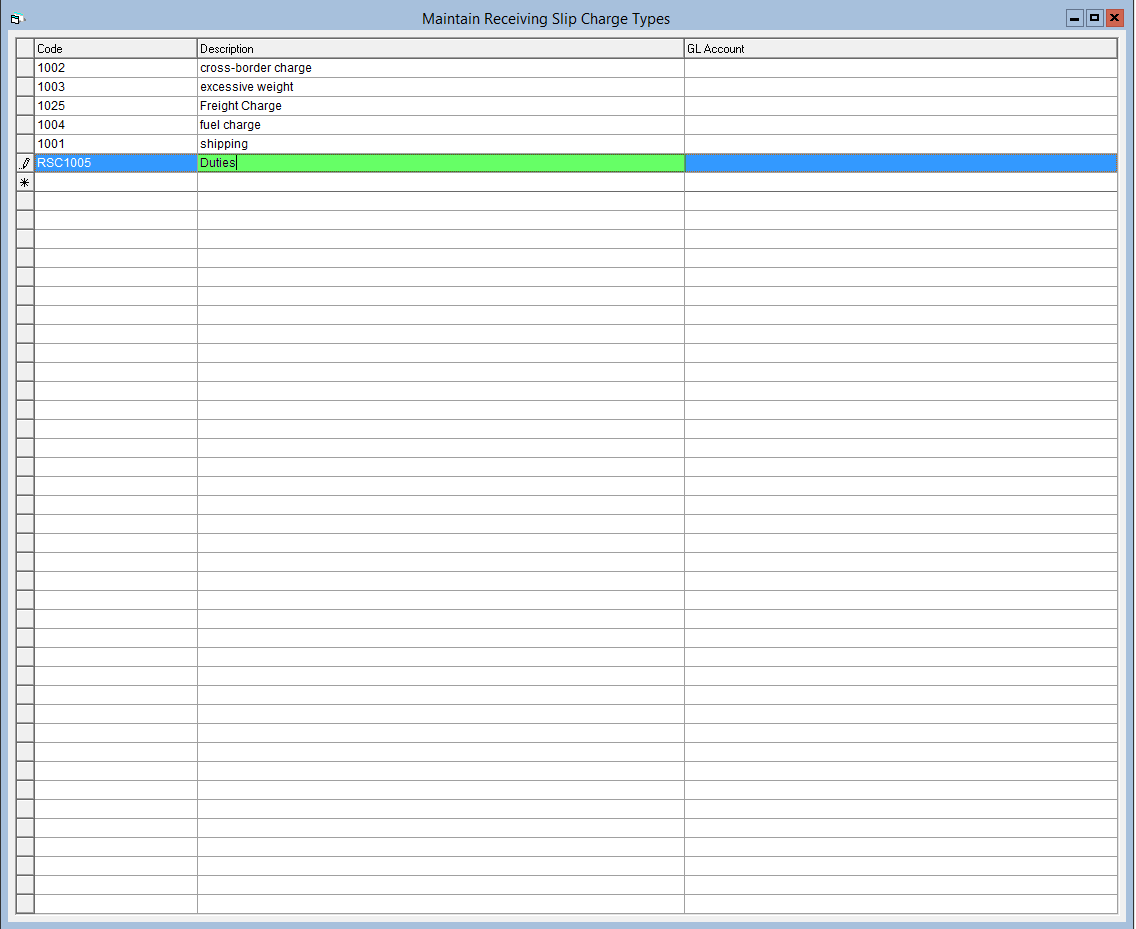
- (Optional) Select GL account to use for these charges
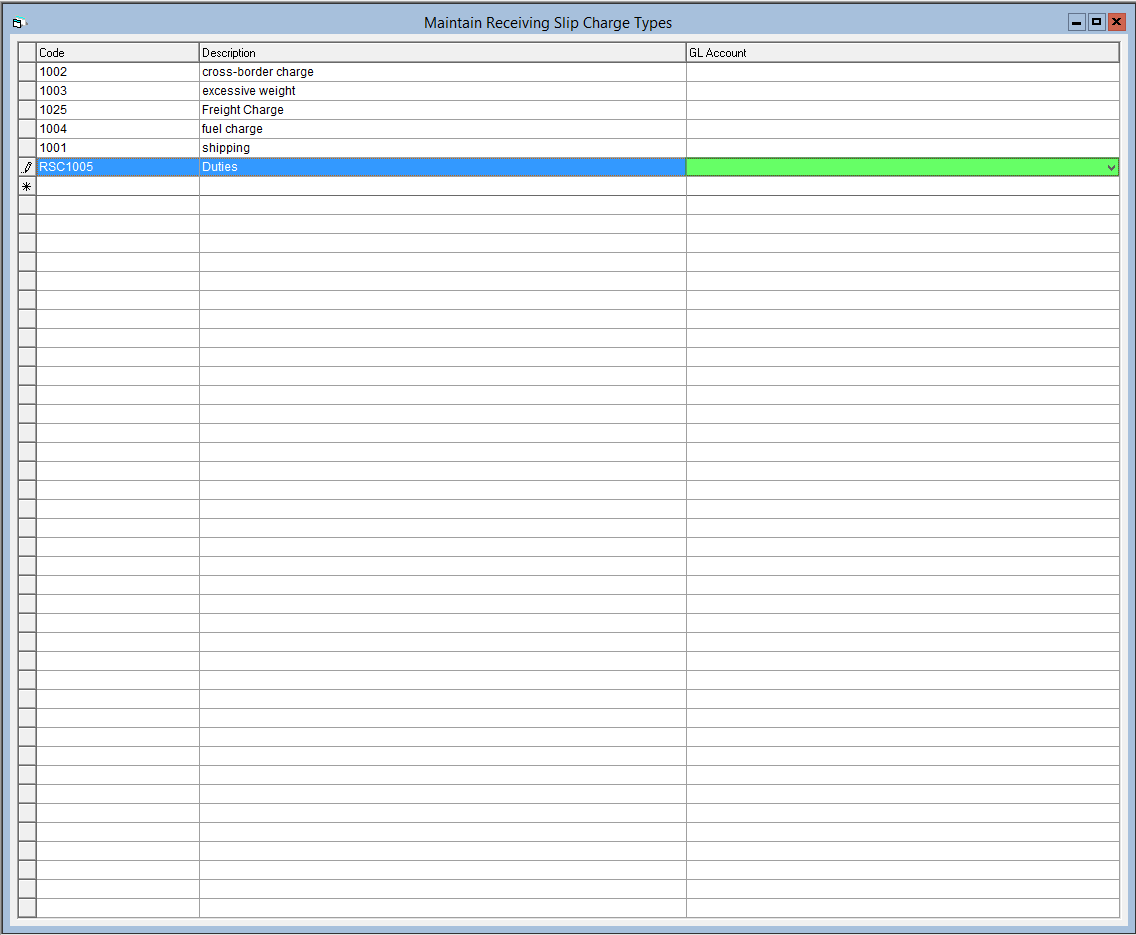
- Move into the next blank line by hitting the Enter key or clicking into it. Your new receiving slip charge type will save automatically once you leave the line.
A video version of this tutorial is available here: