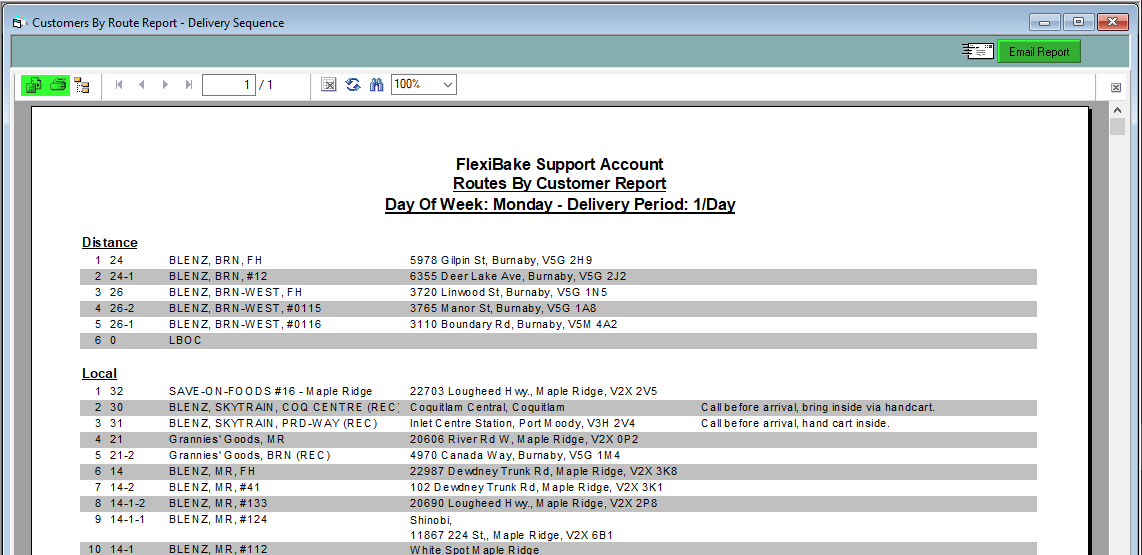Customer by Route - Route Order - Report
The Customer by Route - Route Order Report shows the customers name, address, route sequence grouped by route for the selected delivery day and delivery period.
You may generate this report by:
- In the Drop Down Menu click Reports, then select Customers, then press Customer by Route - Route Order.
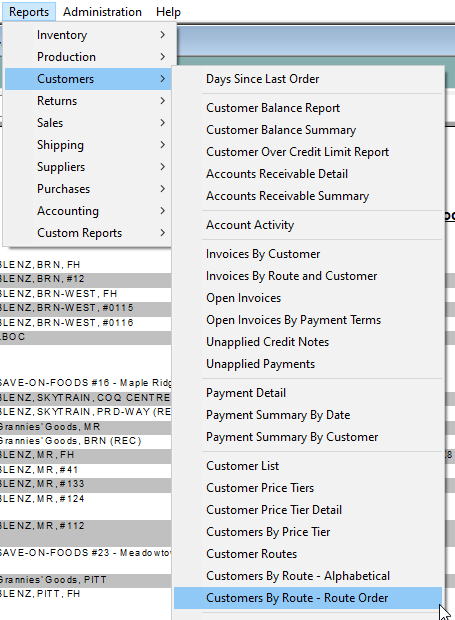
- A pop-up will appear, this is where you can filter different delivery periods and weekdays.
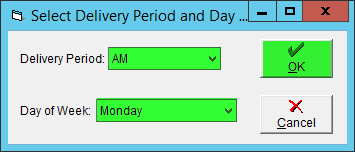
- You may save or print in the top left, or email the report directly from FlexiBake in the top right using the Email Report button.