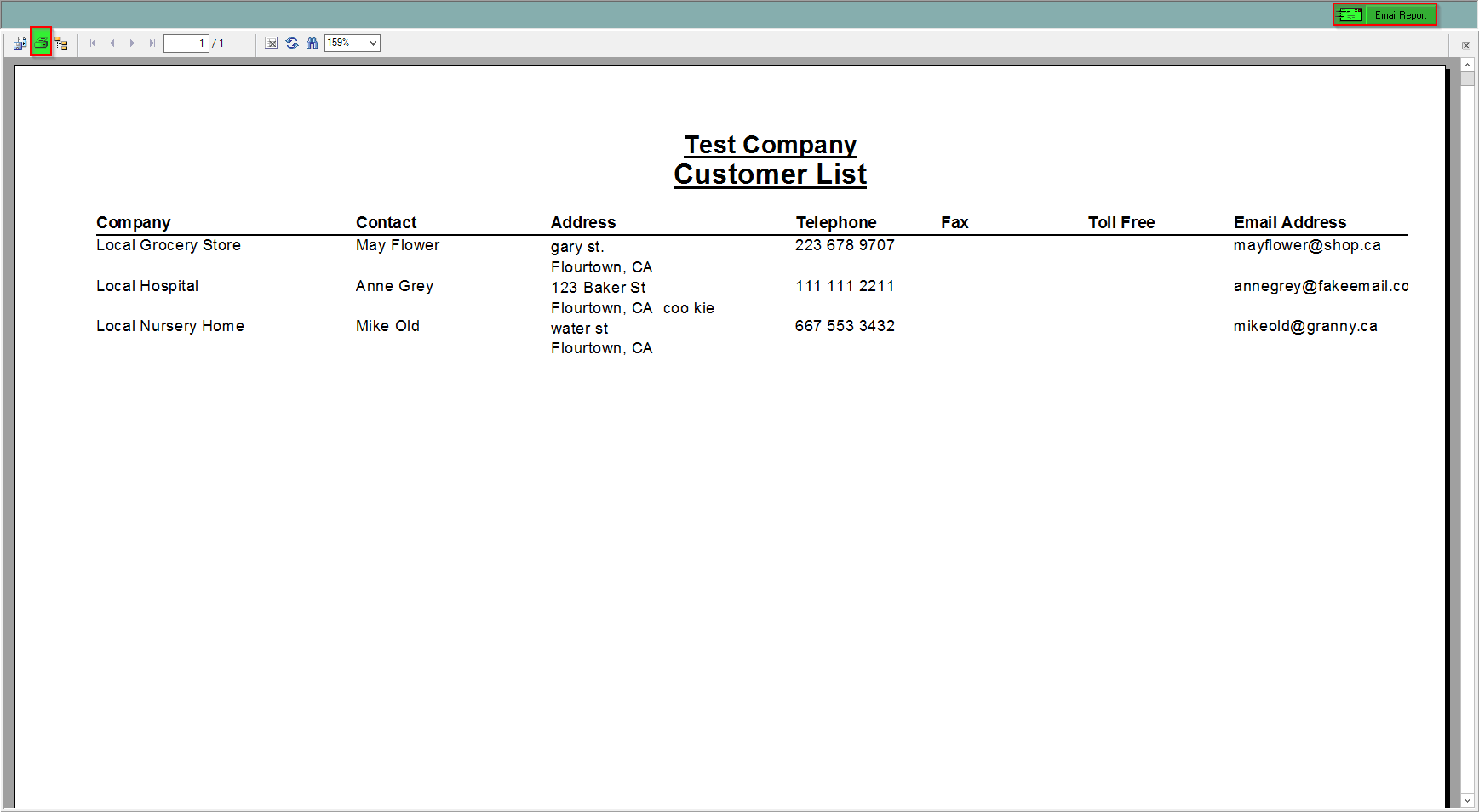Customer List - Report
The Customer List report displays all Company records marked as a Customer, it shows the name, contact, address, phone number, fax and primary company email.
You may generate this report by following these steps:
- Click in the Sales Centre and look for the Reports Drop-down
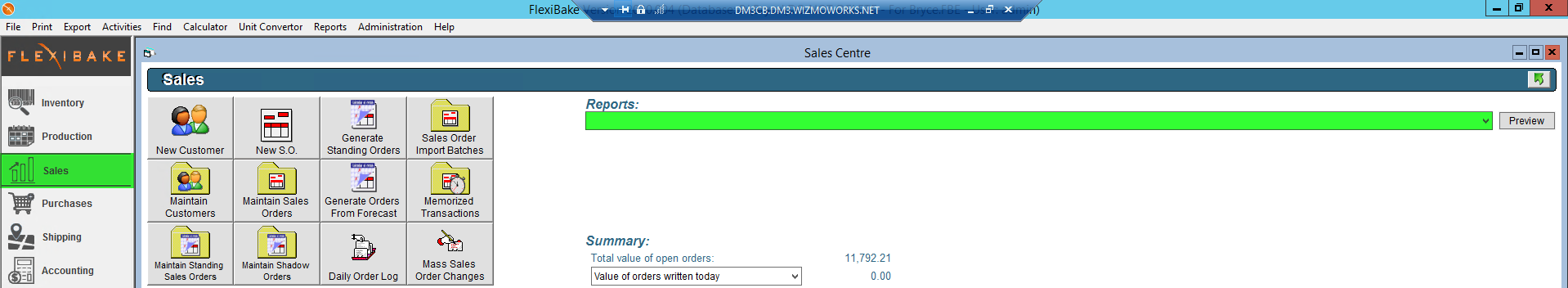
- Click on the Customer List from the drop-down and click preview
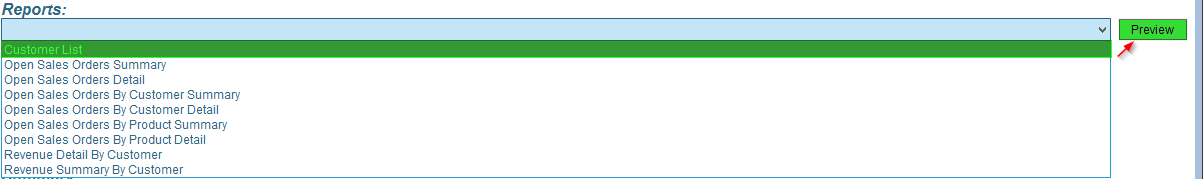
- From this print preview you can save or print in the top left, or email the report directly from FlexiBake in the top right using the Email Report button.