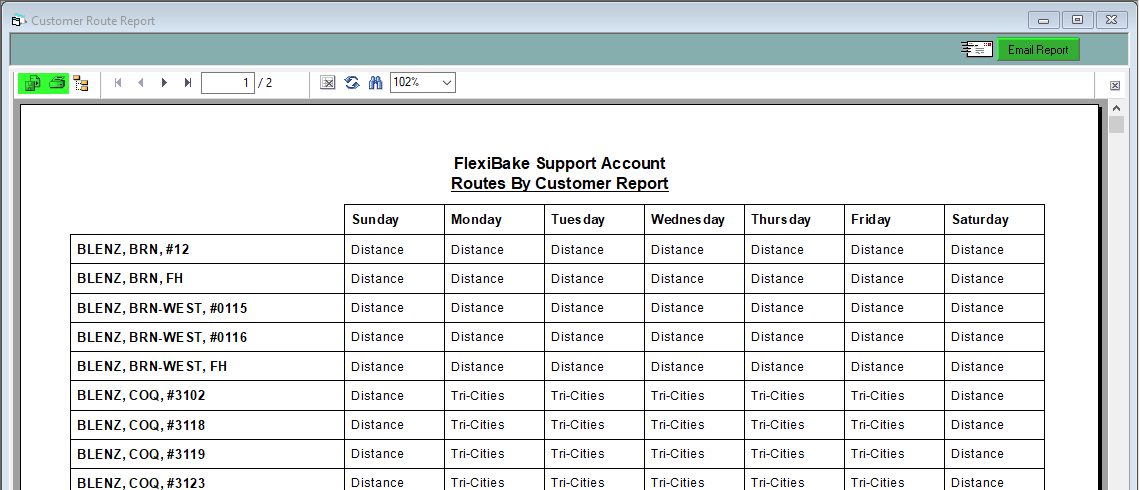Customer Routes - Report
The Customers Routes Report will display each Route Assigned by Day of the Week. Customers are arranged as rows and Days of the Week as columns, the content of each cell will read the name of the assigned route.
You may generate this report by:
- In the Drop Down Menu click Reports, then select Customers, then press Customer Routes
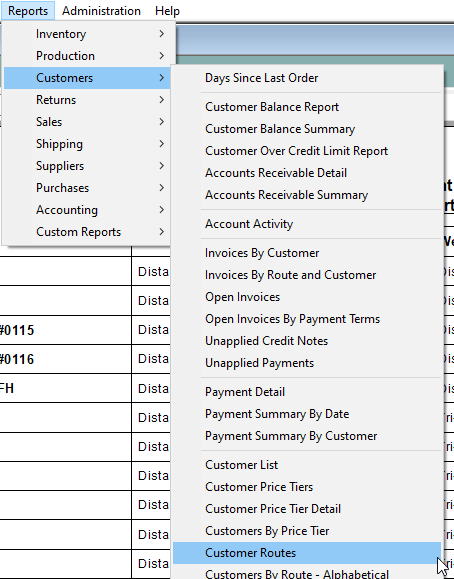
- You may save or print in the top left, or email the report directly from FlexiBake in the top right using the Email Report button.