Database Transfer
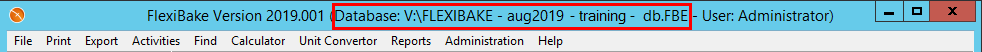 AdministrationFlexiBake Preferences
AdministrationFlexiBake Preferences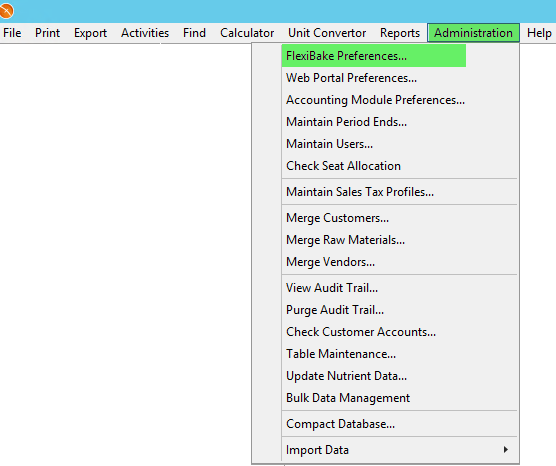
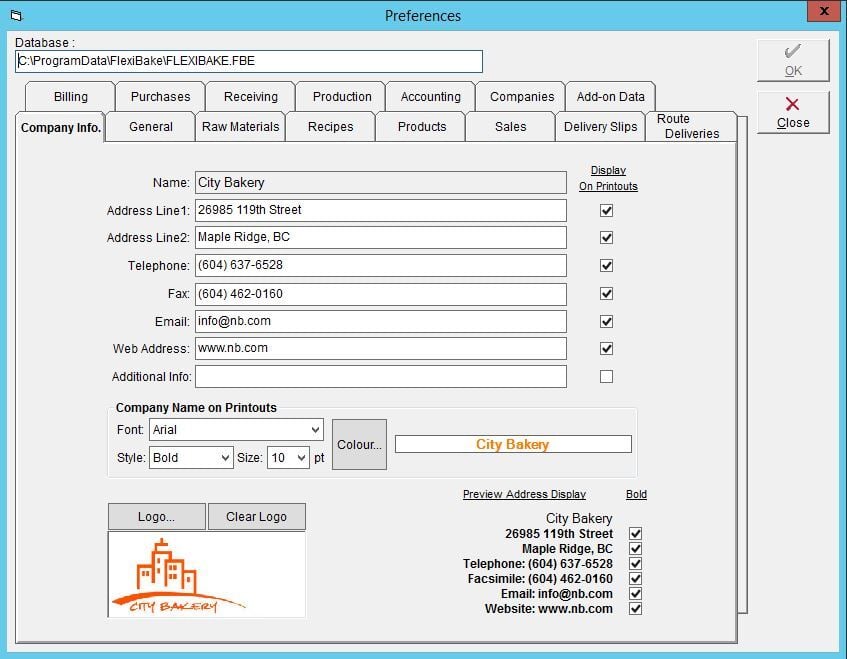
- Navigate to the location your database is stored.
- Right click on the file and select Send to then Compressed (zipped) folder.
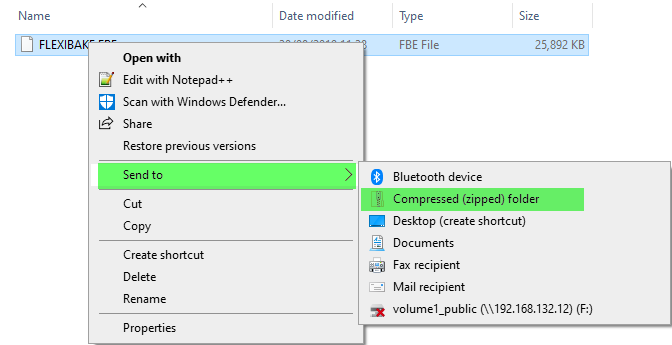
- On your web browser navigate to https://spaces.hightail.com/uplink/flexibake.
- Drag the zipped file to the section of the screen stating Drag files anywhere.
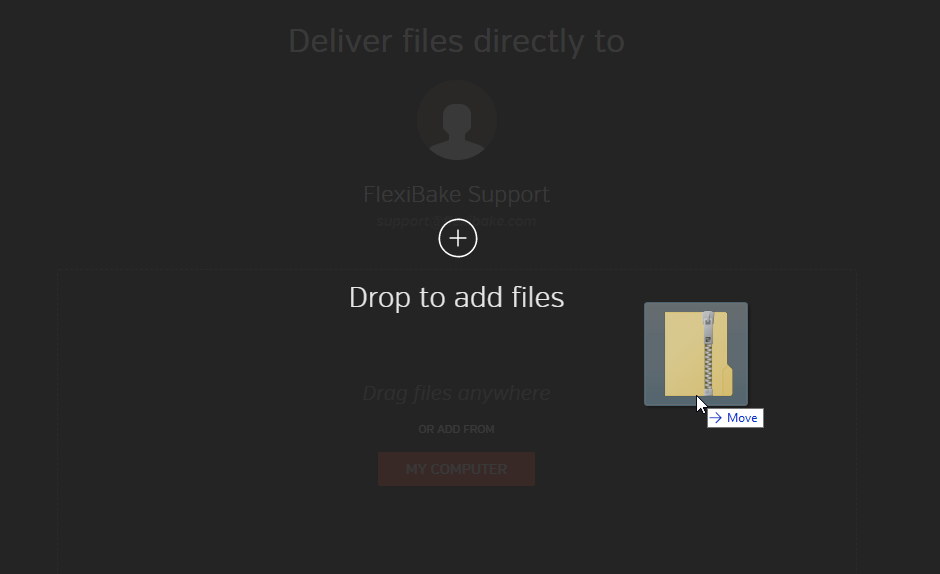
- Enter your Full name.
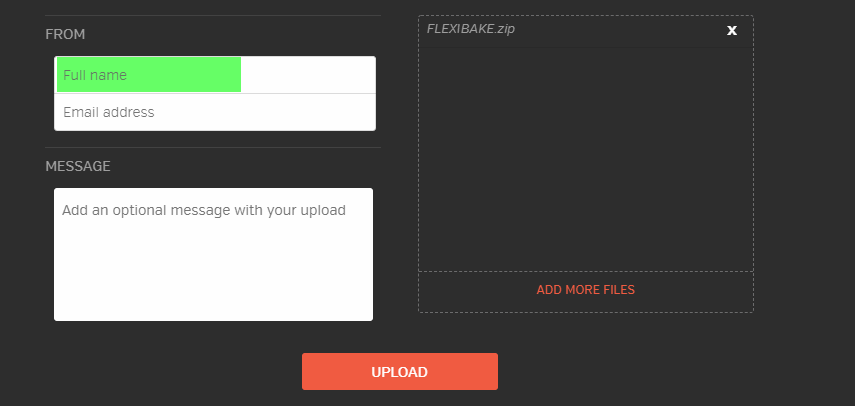
- Enter your Email address.
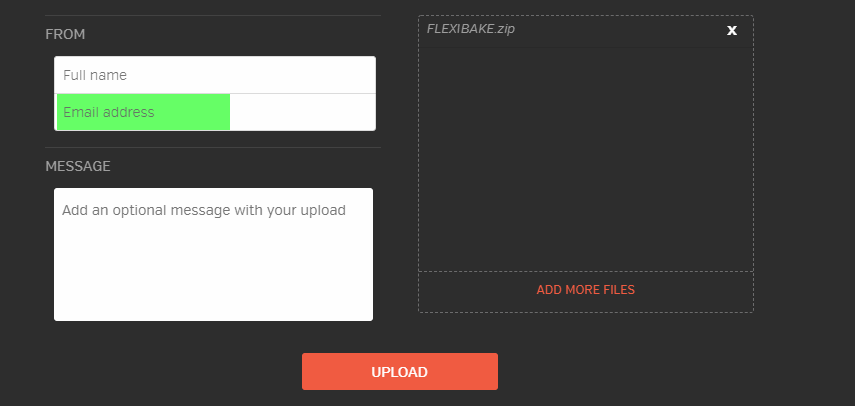
- Enter a message stating the purpose of this database transfer.
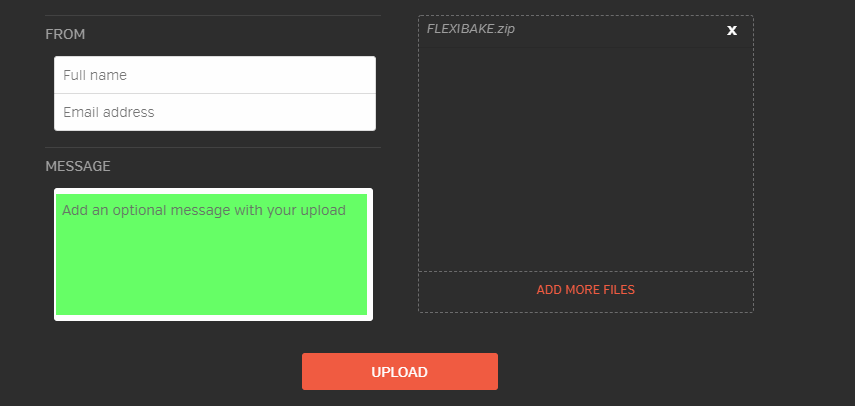
- Click Upload.
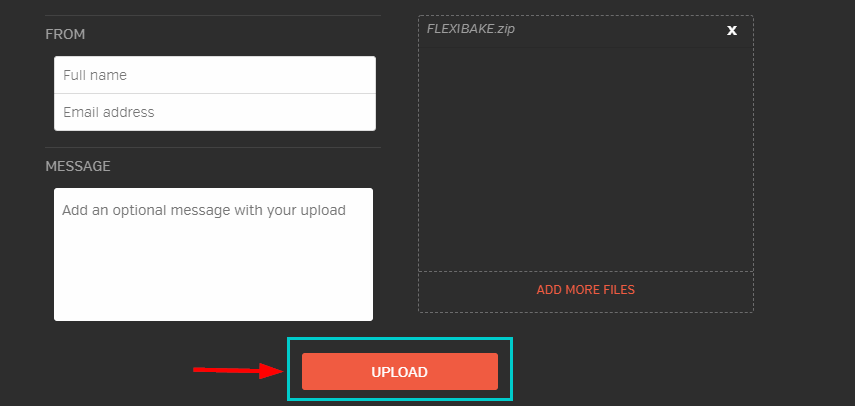
- Wait for the message stating Your files have been delivered to FlexiBake Support.