Defining Divider Details for Plan Production
When using Enter Production's Plan Production reporting, you may want detailed information about the number of Trays, Bins or Cuts you'll need to make to meet production. These reports pull production details from the Finished Item stage of the recipe to generate the information you need!
Recipe, Scaling and Production Details
I'm using the following Production Details on my FI, Macaron Raspberry Finished Recipe. I've marked several fields in color and will relate these fields to the Reports using the same colors!
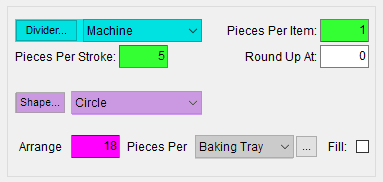
Scaling Weight is the Scaling Weight of the Recipe, found under the Formula Tab of the Recipe It's the weight of an individual piece.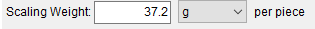
Qty Required, or Qty To Make is populated from the # of Products produced in Enter Production.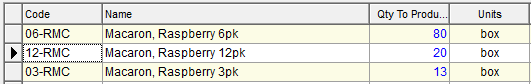
Detailed Master Production Sheet
The Detailed Production Master Sheet gives a detailed view of each recipes unit divisions and tray requirements, as well as overall waste allowance for the Base Recipe. These recipes are grouped by Base Recipe.
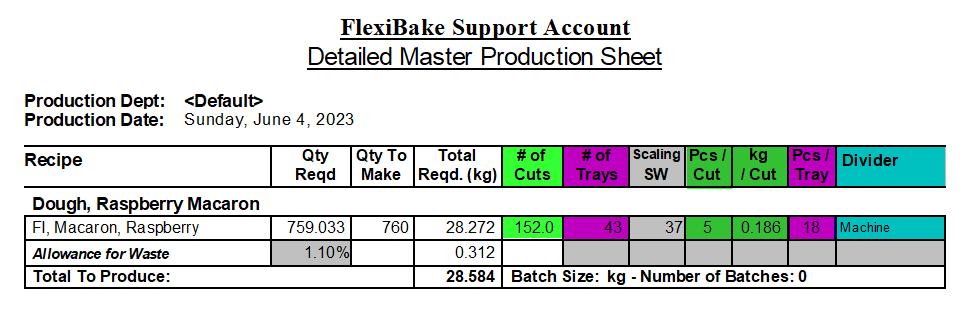
- # of Cuts = Qty Required / Pcs per Cut
- # of Trays = Qty Required / Pcs per Tray
- Pcs per Cut = (Pieces per Stroke / Pieces per Item)
- kg / Cut = (pcs per cut * scaling weight.)
- Divider = The Type of Divider being used
- Includes Waste Allowance (Recipe Waste Factor)
Production Master
A more compact version of the Detailed Production Master work order. The Master Production Sheet groups your Finished Items recipes by the Base Recipe they're connected to and displays the Base Recipes' division information.
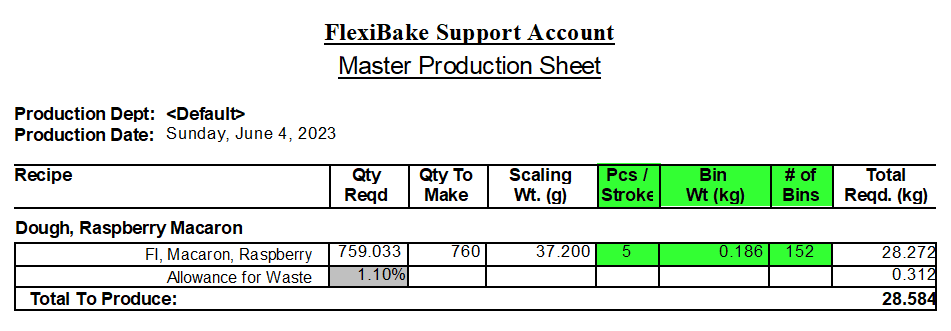
- # of Bins = # of Strokes 152 bins of 5 = 760~
- Includes Waste Allowance (Recipe Waste Factor)
Divider Master
The Divider Master Sheet is separated by divider, with divider information appearing at the top of each fresh page, this report uses the Shaping Attribute added on the Recipe Production Tab and can be used as an instruction.
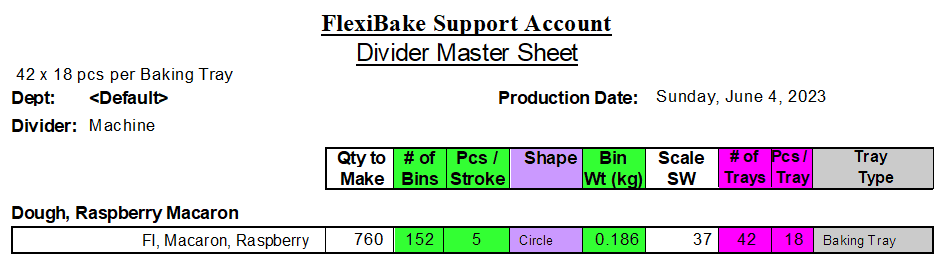
- Bin Weight = Weight of the full Stroke, ex. 5 pieces at 37.2g = .186kg.
- Displays Divider and Shaping Attributes as Instructions.