Delete a Payment
Mistakes happen, and there may be times where a mistake was made with a payment and you would like to start fresh. When this happens, you can simply delete a payment to get rid of it, leaving you free to create a new one with the correct information. And if the payment has already been applied to an invoice? No worries! The payment amount will return to being an outstanding balance automatically.
To delete a payment:
- Navigate to the Accounting Centre then the Maintain Payments button.
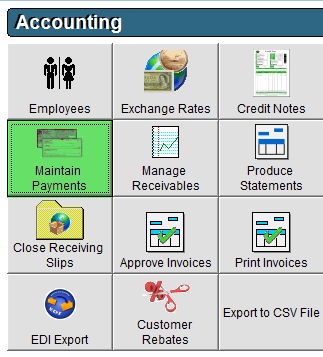
- Find the payment record you are wanting to delete by using the filter at the top of the window to narrow the search results. Click the green arrow button to refresh the grid.
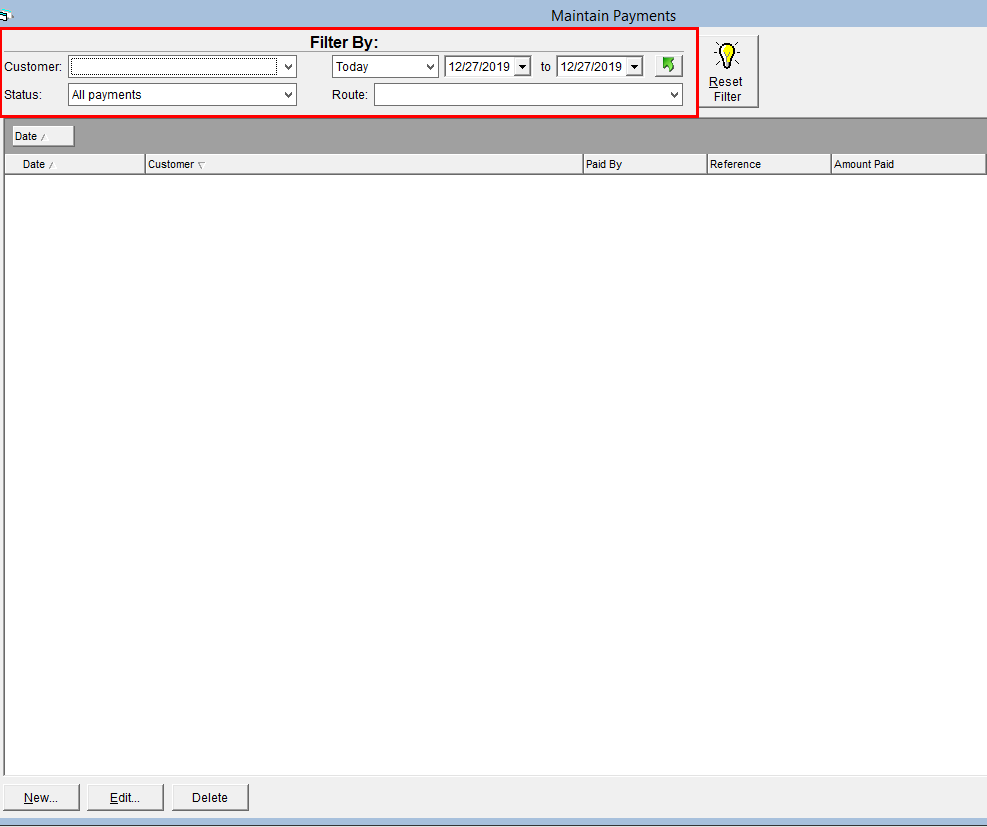
- Highlight the payment record line by clicking on it once and click Delete at the bottom of the screen.
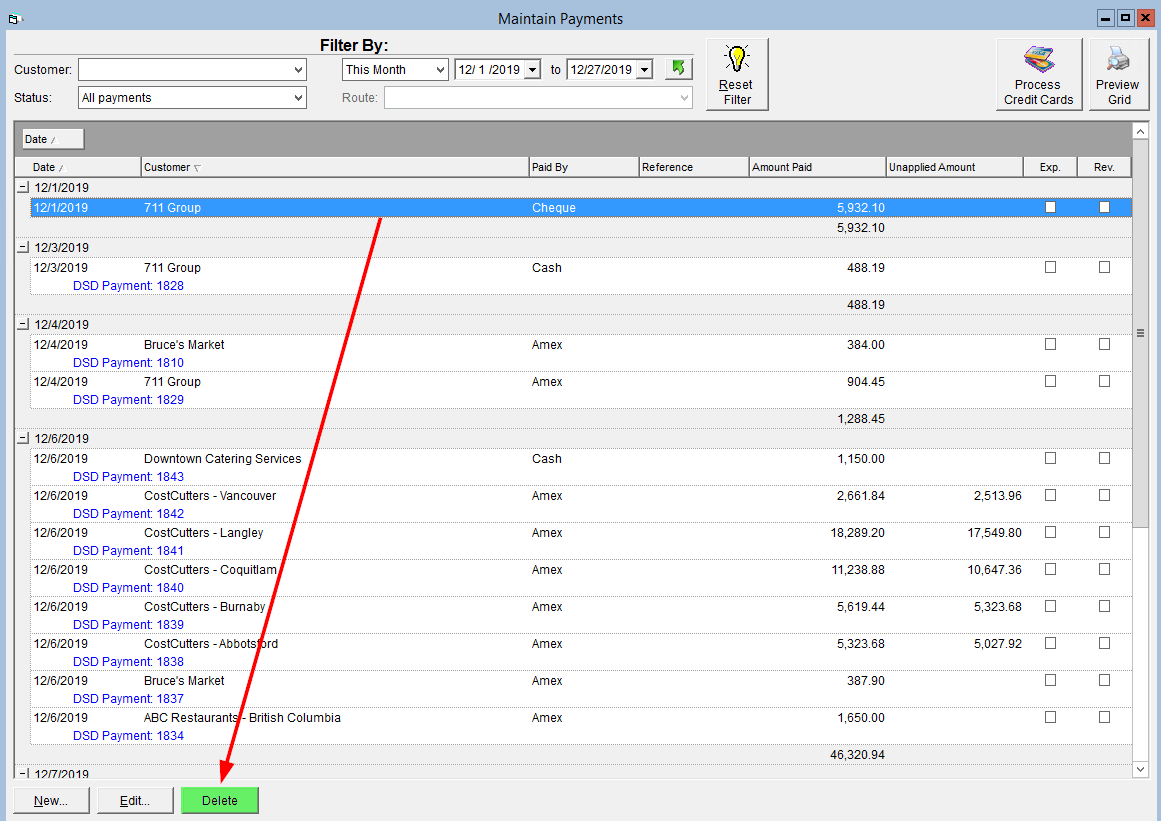
- Click Yes to confirm the you want to delete the payment.
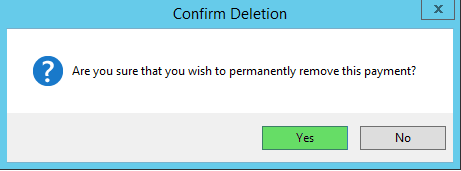
A video version of this tutorial can be viewed below: