Delete a Receiving Slip
If you've made a mistake when receiving a PO, for example recording the wrong supplier lot number or not adjusting the quantities received, you can delete the receiving slip to re-open the PO so that you can receive it in correctly.
A receiving slip cannot be deleted if any quantity of the received material has been consumed in production or adjusted using IA slips, so it's best to double check for any mistakes and correct them right away.
To delete a Receiving Slip:
- Navigate to the Shipping Centre then the Maintain Receiving Slips button.
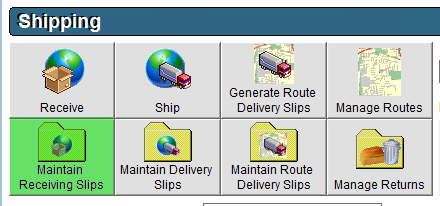
- Find the applicable receiving slip and click on it it once to select it.
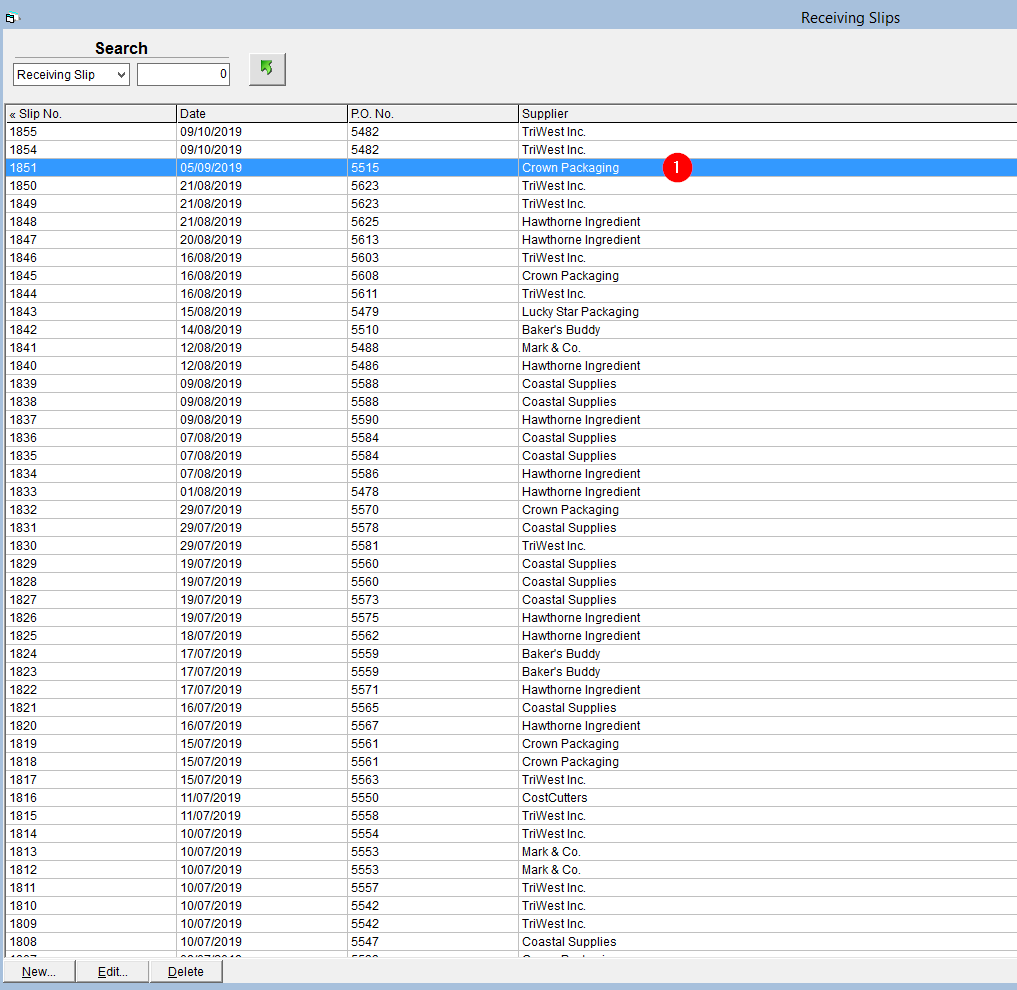
- Click the Delete button at the bottom of the screen.
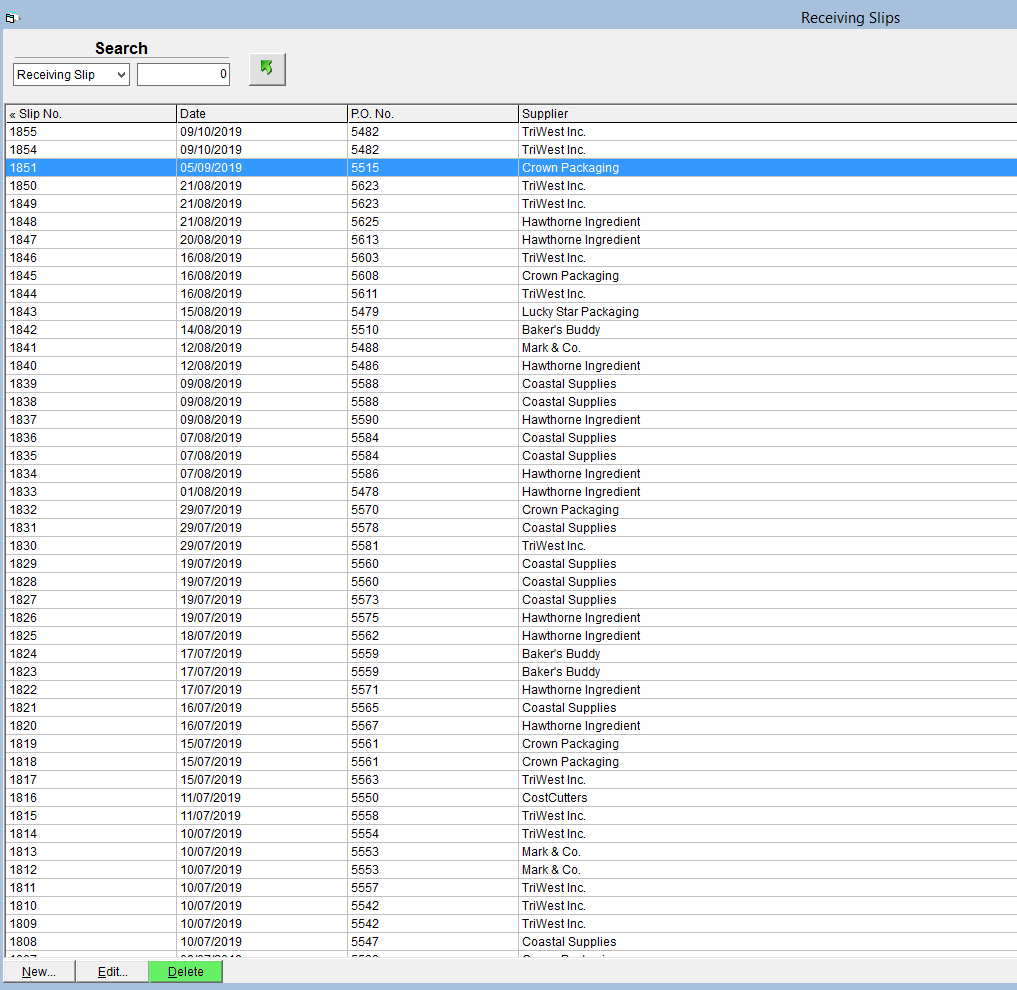
- Click the Yes button on the confirmation pop-up.
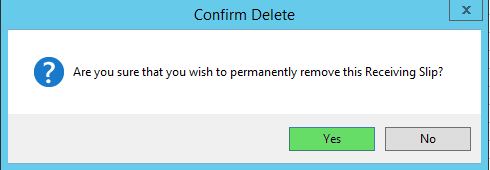
Now you may return the the Shipping Centre to find the re-opened PO and receive it as usual.