DSD Version 2020.009
March 23rd, 2021
Happy Tuesday all! We hope that your week is off to a great start so far, and maybe this DSD update will make it even better. We've added a number of new functions and features to improve the versatility and flow of the app. Curious to learn more? Just keep on reading below!
New Improvements
- Nobody wants issues to crop up, but it's better to prepared in case they do by adjusting deliveries before the driver makes it to the customer. For example, if there's a shortage of product when loading your trucks, you may want to pre-adjust your DSD deliveries to decide who gets shorted. We've introduced the Save Draft feature to make this easy; if you make changes but aren't ready to sync yet, you can save the modifications as drafts.
- Make a mistake on the draft? You can use the Revert to Original button to go back to the original quantities.
- Orders that have a draft saved will display a Save icon in the Route Orders list to indicate that they have been edited.
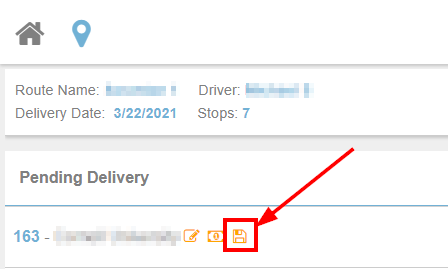
- The above new options come with some spiffy new buttons to use when editing a delivery.
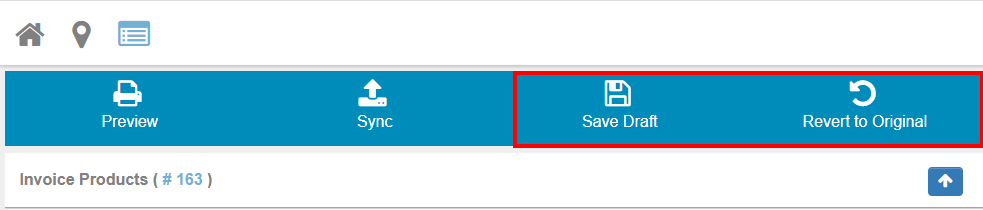
- Invoices that haven't been synced yet will have "-DRAFT" suffixed on the invoice number on all printouts and print previews to indicate that the order has not yet been synced and thus that there may be some differences in the print compared to the final invoice.
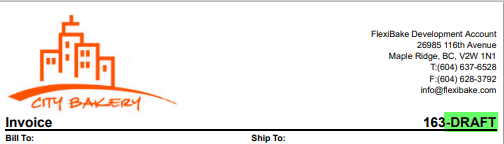
- In the case that a driver is unable to complete a route for whatever reason, we've introduced an option for how to handle it: Leave the invoices as they are, or set the quantities on them to 0 when the End of Day is submitted. In the DSD admin page, this is controlled by the Zero Undelivered Invoices checkbox. By default this setting will be turned off, and undelivered invoices will be left as-is.
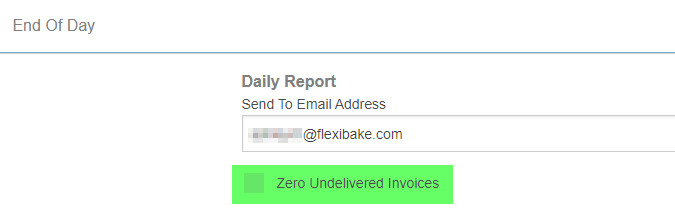
- When ending the day, if there are invoices that have not been delivered through DSD, a warning message will appear to let the driver know. The message displayed will vary depending on the preference selected.
Zero Undelivered Invoices: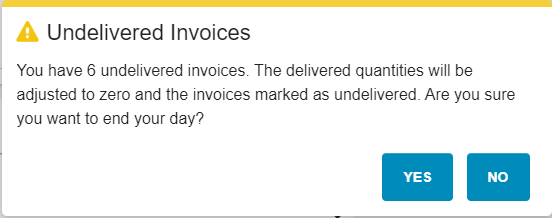
Do Not Zero Undelivered Invoices: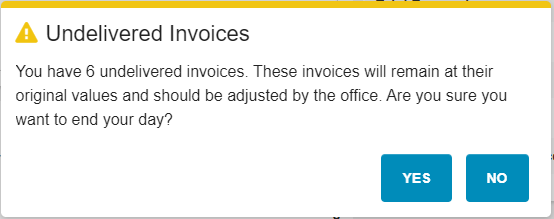
- If a day has been ended with undelivered invoices, the End of Day report will reflect the value of those invoices separately from invoices that were delivered:
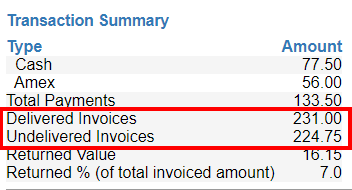
- When ending the day, if there are invoices that have not been delivered through DSD, a warning message will appear to let the driver know. The message displayed will vary depending on the preference selected.
- We've amped up the End of Day report Invoice Summary: if a customer does not require a signature, or payment on delivery, this will be indicated with a "-" rather than an "X".
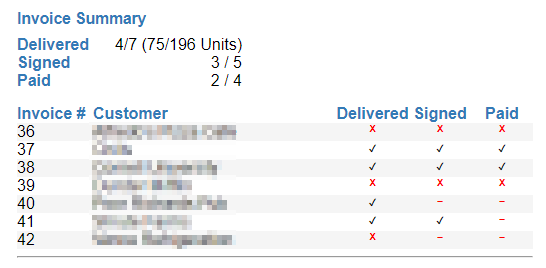
- Ya gotta give us some credit: we've added a total for units returned on the Credit Note.
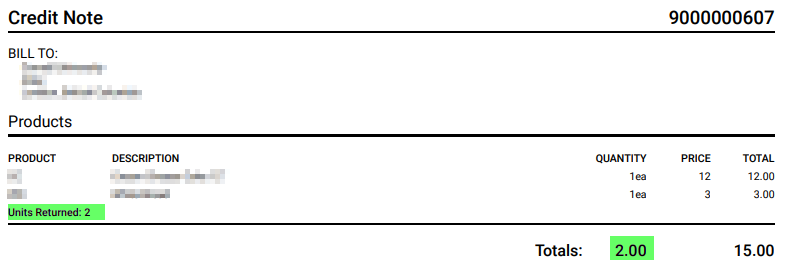
- Accidentally clicked the wrong option and re-started your day? No worries! We've improved communication between DSD and FlexiBake so that any payments made previously will be loaded into DSD, guaranteeing an End Of Day report as though there was no interruption.
- Did you know? Payments and credits applied to the invoice in FlexiBake will also be reflected in DSD! They'll be listed as "pre-applied" payments or credits.
- You could say we're all looking for our 'Prints Charming', so we've done some work on the DSD printing functionality:
- The Print Method has been made global on the device, making any changes to the print preferences apply to all routes loaded onto the device.
- Zebra printer settings are saved after a day is ended, so they'll stick around for the next time a route is loaded on.
- Improved data entry: we beefed up the quantity fields to prevent entry of negative and non-numeric inputs. This comes with an added bonus: this prompts the number pad to pop up instead of the standard keyboard on mobile devices to make editing easy.
- For the Safari users: making your point is easy now that decimal entry is supported in the quantity fields.
- The phone out function of Detailed Customers got a little TLC: we made it more dynamic by having it take the contact phone number from FlexiBake when calling out, and hiding itself when there is none to use!
- We did some spring cleaning in functionality surrounding multiple dates:
- Upon signing into a route that's open on the device, we've spiffied up the options displayed to make it clearer which date will be impacted by the Finish Day option.
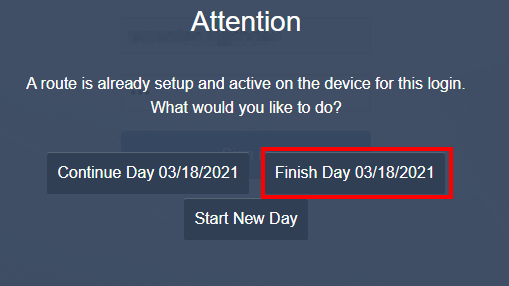
- Added preventative measures to stop payments from a previous day "leaking" into the End of Day report if Start New Day was selected
- Almost like time travel: we added enhancements to better handle switching between routes on different delivery dates. Great for the late night and early morning shift!
- Upon signing into a route that's open on the device, we've spiffied up the options displayed to make it clearer which date will be impacted by the Finish Day option.
Bug Fixes
- Get that autograph! A couple signature-related fixes:
- Sometimes the Save button on the signature would lock, so we gave DSD a spare set of keys to get the driver on his way.
- The Sync button at the top didn't want to participate when a signature was needed. It's taken some lessons from the Sync button at the bottom and they're back to being twins.
- Periodically, items on Zero-Quantity Standing Orders or products added through the Additional Products would have trouble fully syncing up to FlexiBake. We've sorted them out and attendance will be spotless from now on.
- Fixed a typo!