Enable Quality Control Checks
FlexiBake allows you to put Quality Control Holds on your products by the batch, so that you may conduct quality control testing on the products before releasing them. Products will have all batches produced unavailable to be picked/shipped until testing is complete and the hold is released. Please note that FlexiBake does not currently allow you to put particular batches of concern on hold when needed, nor can a batch be put on hold again after it has been released.
To enable quality control holds:
- In the Menu Bar, click on Administration, then select FlexiBake Preferences from the drop-down.
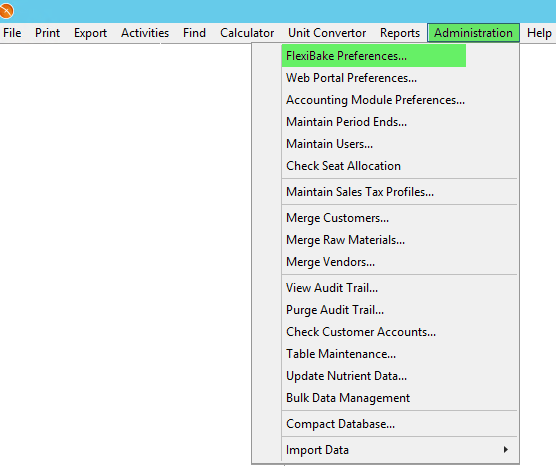
- Select the Production Tab.
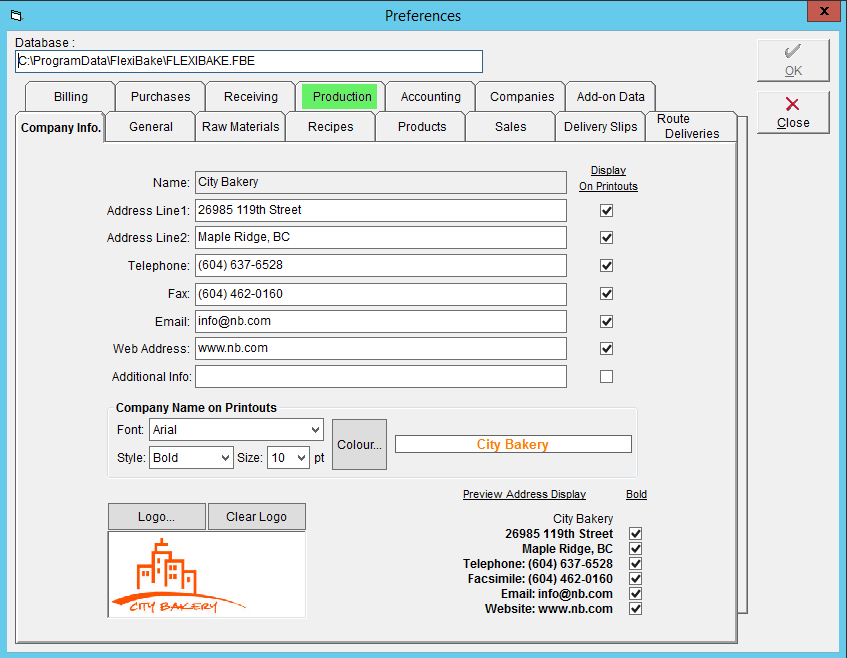
- Select the Hold Production Items for Quality Control Checks.
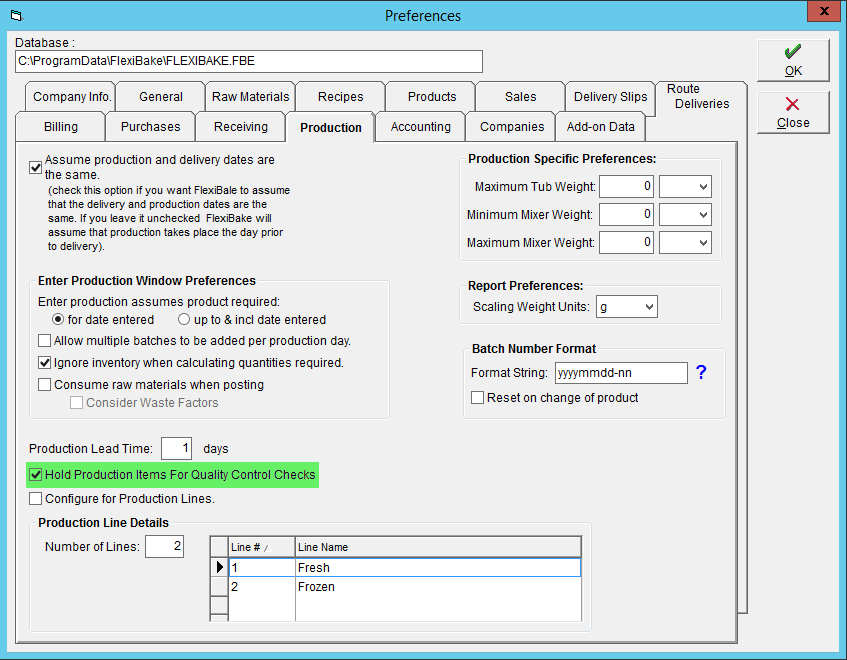
- Click OK in the top right corner to save your changes.
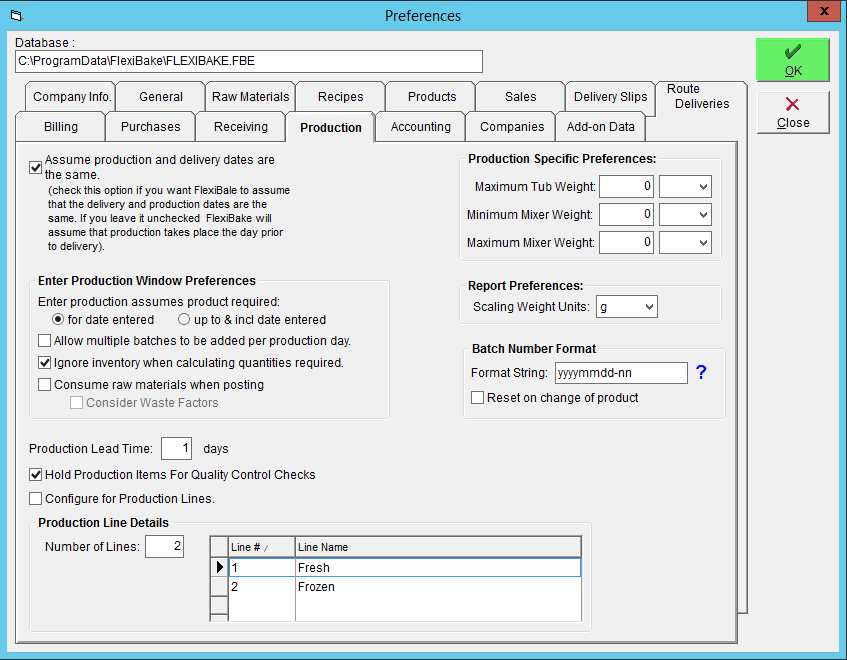
Once you have completed production, you'll need to release the quality control holds to make those products available to fulfill orders. Please see the tutorial Release Quality Control Holds to learn how.