Enable the Audit Trail
Enabling the audit trail allows you to investigate the series of actions and events your transactions have gone through in the system. If you have multiple users, you can determine who made an action, as their initials will be recorded in the audit trail. To enable the audit trail:
- On the Menu Bar, click on Administration, then the FlexiBake Preferences button.
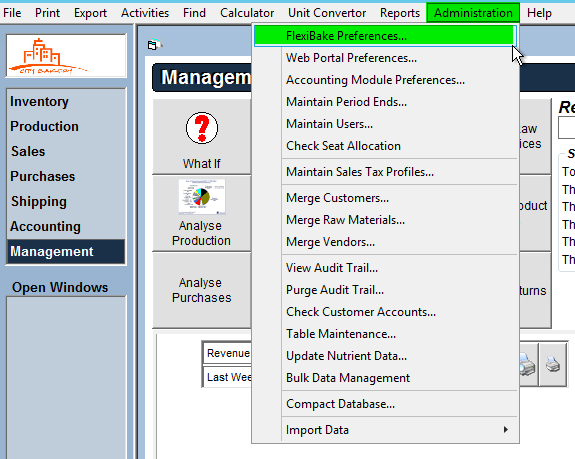
- Select the General tab.
- Select the Record Audit Trail check box.
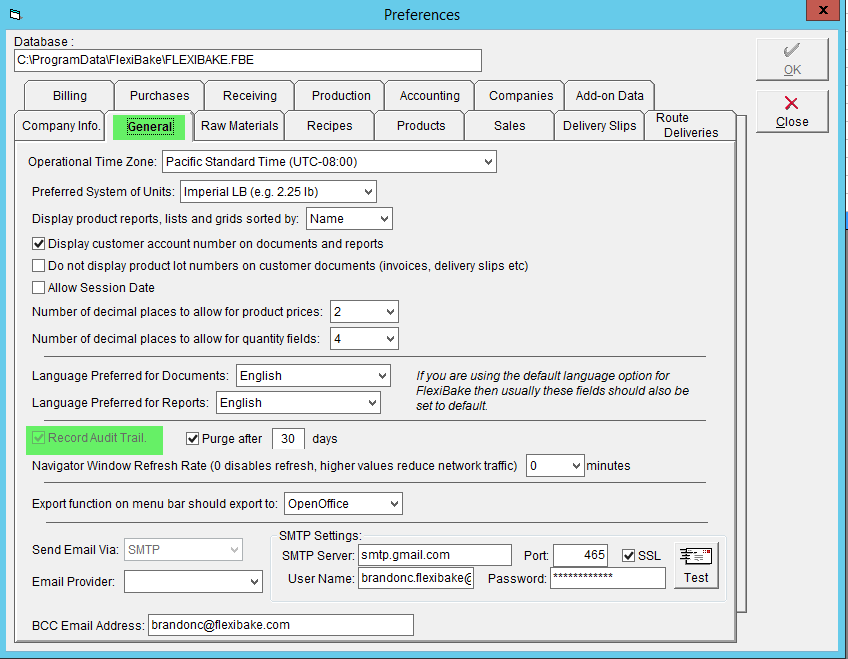
- Click OK to save your changes.
A video version of this tutorial can be found here: