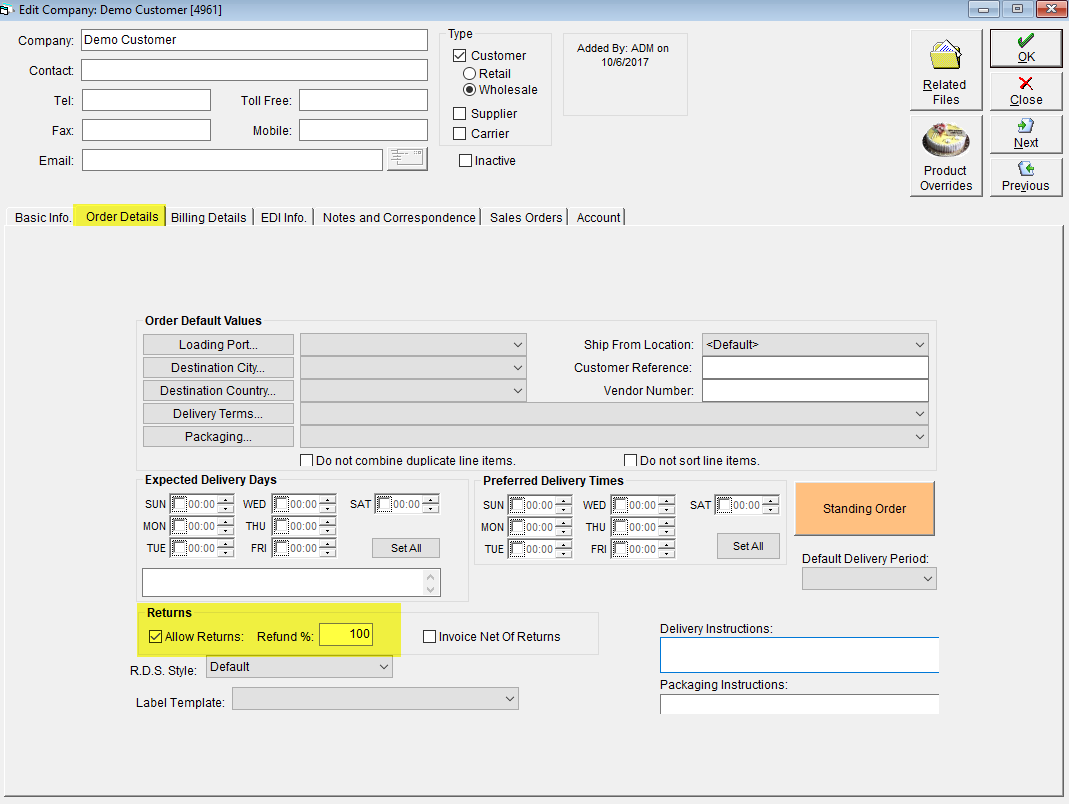Enabling Customer Returns (DSD)
Enable Returns
- Navigate to the Administration menu from the top menu bar in Flexibake, then select FlexiBake Preferences.
- Browse to the Sale tab.
- Place a check-mark in the the Allow Product Return field.
- Set the Percentage Refunded on Returns value.
- Select either the Set for all Customers or Set for all Products button.
You can adjust the percentage for individual customers or products from within their profiles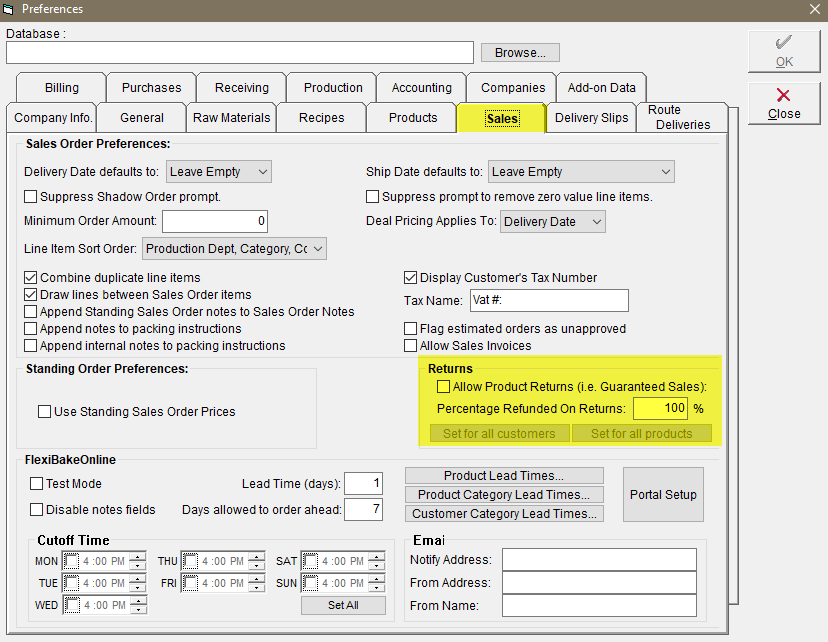
Enable/Disable Returns on a Customers Profile.
- Navigate to the Sales Center then select the Maintain Customers button.
- Double click a customers record in the grid to open it for editing.
- Navigate to the Order Details tab.
- Place a check-mark in the Allow Returns field.
- Set the percentage refunded on returns in the Refund % field.
- Select the OK button to save the changes.