Enter a Customers Opening Account Balance
If you are adding new customers with outstanding balances, or looking to go live but not everyone is totally squared up, then this guide is for you. By following and repeating these steps you can keep all of your account balances tied to your customers and to your FlexiBake system.
Opening Account Balances may also be imported, see our related article Imports: Customer Opening Balances.
- Navigate to the Sales Center and then to the Maintain Customers button.
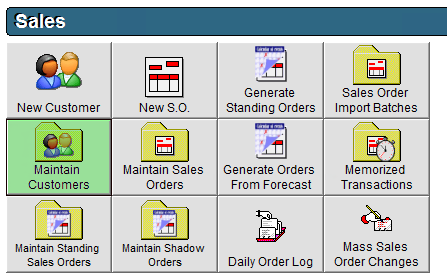
- Now select the customer you would like to add a Account Balance too by either double clicking, or clicking once to select them then clicking the edit button at the bottom.
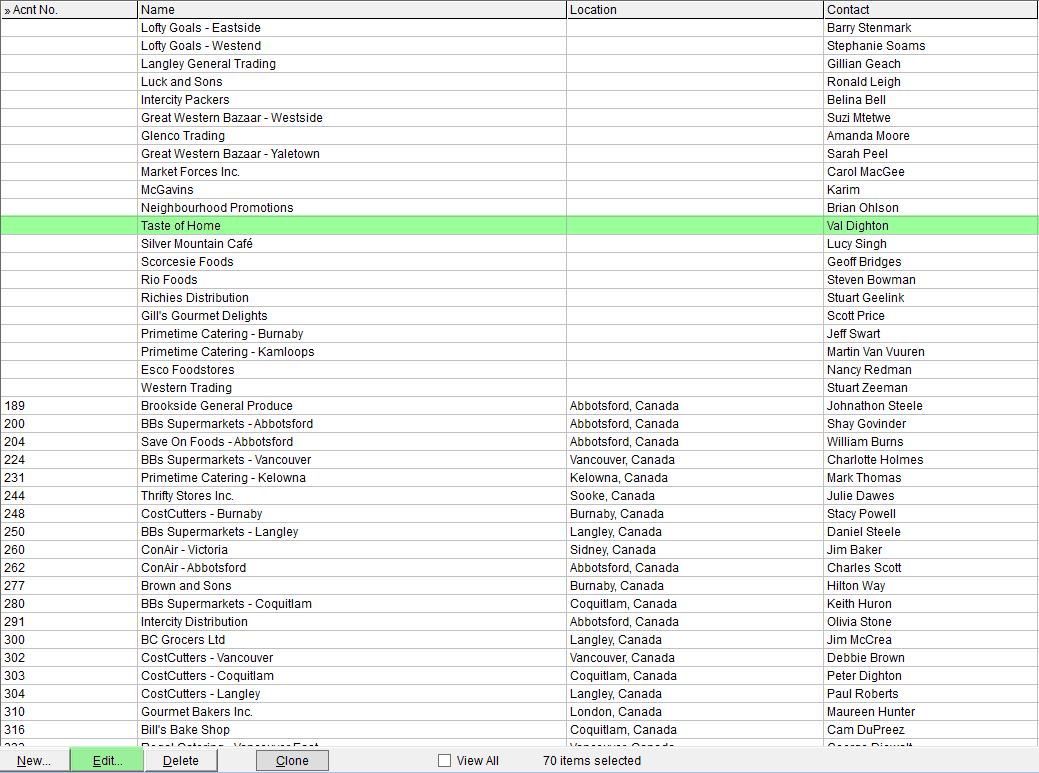
- In the Customer information page, click on the Account tab.
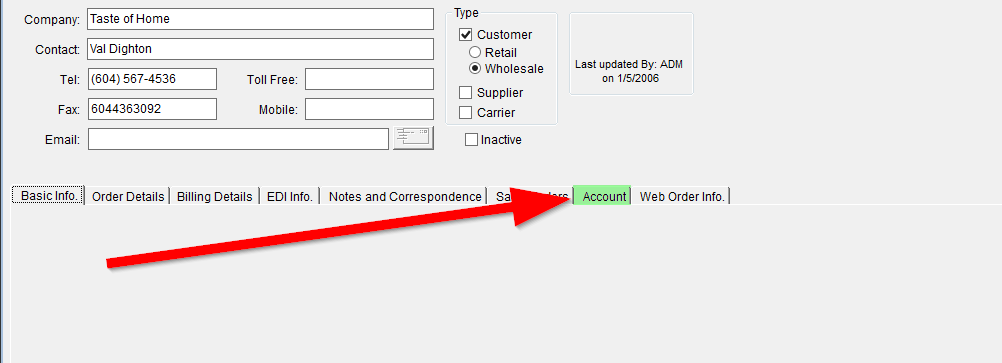
- In the bottom right corner, click the Enter Opening Balance button.
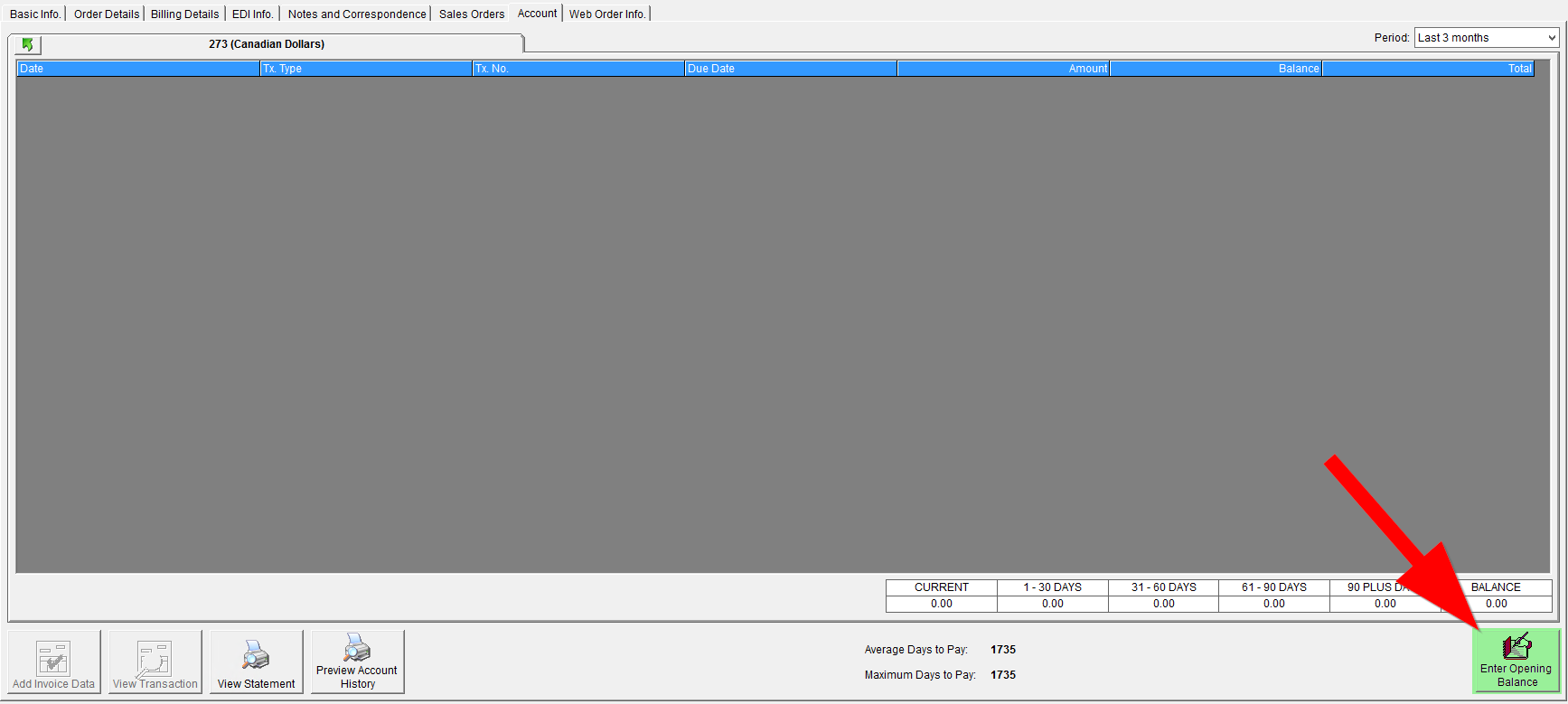
- Select the date from the As at: drop down menu, and input the amount on their opening balance in the appropriate field.
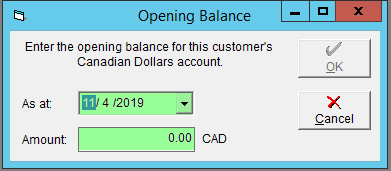
- Then, click OK to save the opening balance.
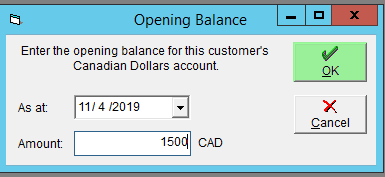
- Repeat steps 1-6 for all of the Customers you need to add opening balances for.