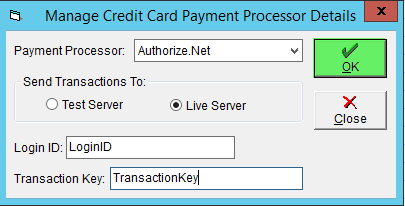Enter Authorize.net Credentials
Credit card processing in FlexiBake is handled via Authorize.net and will require an account with them.
FlexiBake can record all the different kinds of payments you receive so that you can provide statements to you customers and keep track of monies owed. However, you can process credit cards directly in FlexiBake thanks to a partnership with Authorize.net
To use Authorize.net, you'll need to set up an account with them, which can be done by clicking here. Once this has been completed, you can link your account with FlexiBake to start processing credit card payments.
This requires entering your Authorize.net credentials, which can be done through the following steps:
- In the Menu Bar click the Activities drop-down.
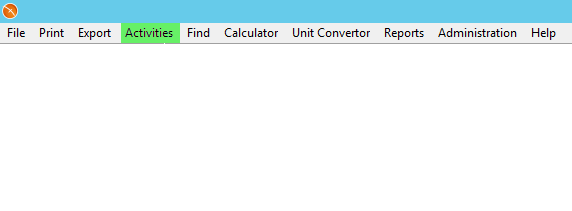
- Select Accounting Related and then select Manage Credit Card Payment Processors from the second drop-down.
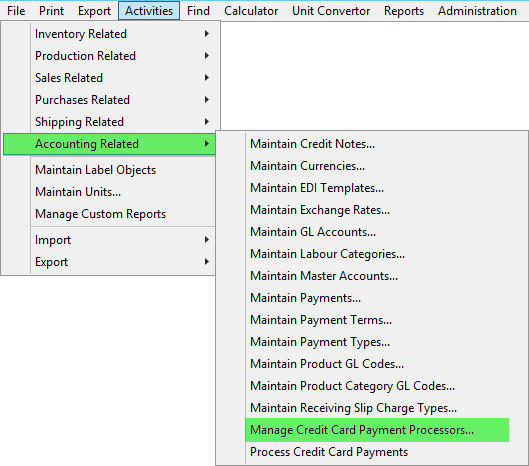
- In the Send Transaction To subsection, select Live Server.
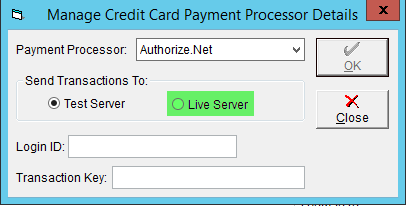
- Enter your Login ID and Transaction Key provided by Authorize.net.
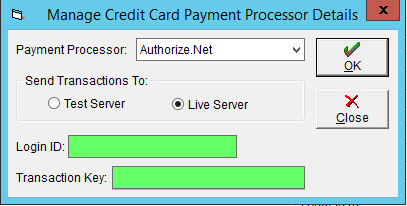
- Click OK to save.