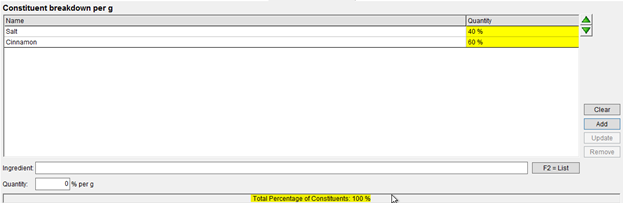Enter Constituents in Raw Material
Occasionally, we encounter ingredients that consist of various sub-ingredients. For example, ingredients like juices, spice blends, or vegetable mixes are all made up of simpler parts. Therefore, it is sometimes advantageous to define a raw material in terms of its more basic components, or constituents. This article will provide a step-by-step method on how to create a new raw material defined by its constituents.
- In FlexiBake, navigate to the Inventory Centre, then click the on New Raw Material
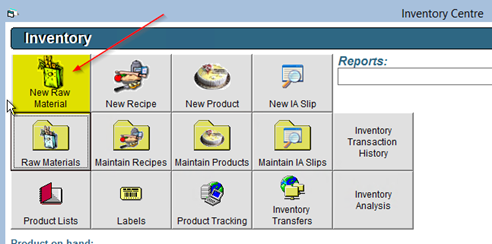
- In the New Raw Material menu, enter a name and default unit for your ingredient, and click the box that says Enter Constituents. It is important to note that only the Ingredient type will have the option to click Enter Constituents, so select that type. Click OK, and you should gain access to a new menu tab titled Constituents.
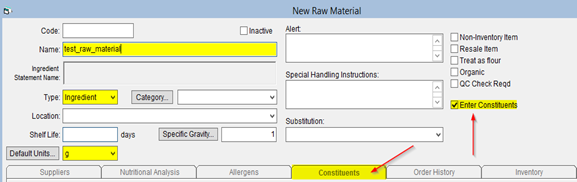
- Click into the Constituents
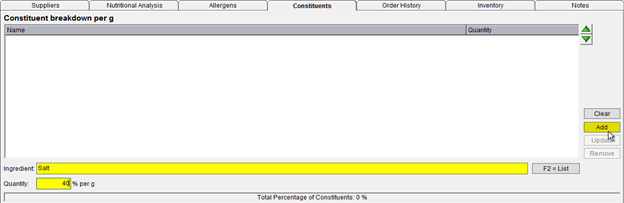
- Enter the ingredient you’d like to add as a constituent in the Ingredient field. Then, enter the percentage it composes of the total ingredient (per default unit you’ve chosen). Click Add to add it to the constituent list. FlexiBake will keep a running tally of the total percentage you’ve added at the bottom of the interface.
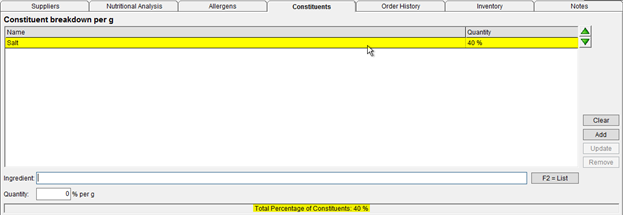
- Once all your ingredients are added, click OK at the top-right of your menu to save these changes. Make sure your Total Percentage of Constituents equals up to 100%. You have now successfully defined an ingredient through constituents!