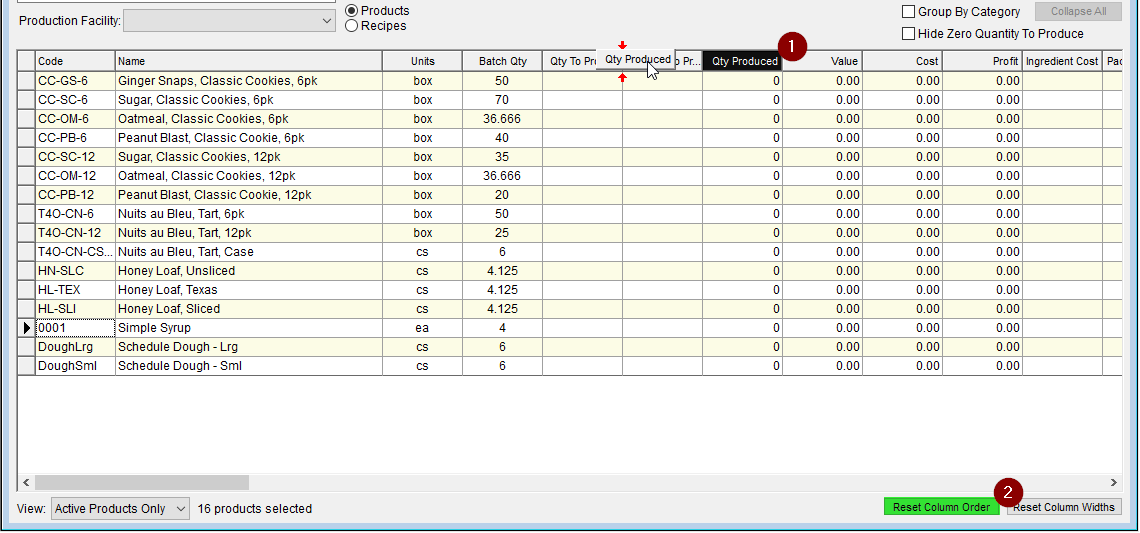Enter Production Display Tips
When on the Enter Production screen, right clicking on a column heading will open a window that will allow you to select/deselect which information to reflect.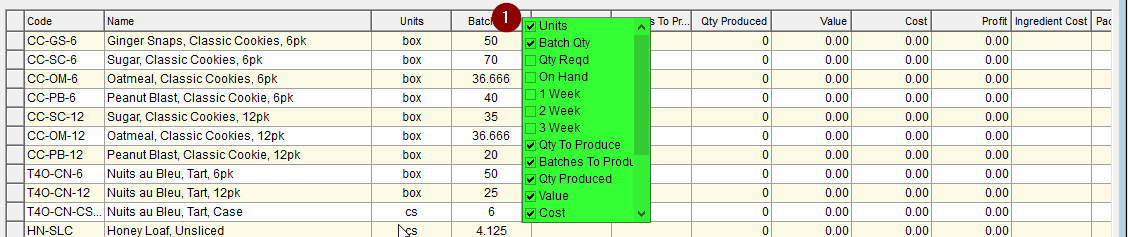
You are also able to reorder the columns you choose to have displayed by dragging and dropping the column to the desired location. If you have reordered the columns and would like to reverse your changes you can click the Reset Column Order in the bottom right corner of the Enter Production screen.