Enter the Specific Gravity of a Raw Material
FlexiBake uses weights throughout the system, notably for calculating nutritional information, however, liquid ingredients are sometimes measured by volume. The specific gravity of a material is used by FlexiBake to automatically calculate the weight of added liquids. By default, this value is set to 1.
If Specific Gravity is Known
If you already know the specific gravity of a raw material, you can simply enter it in manually using the following steps:
- Navigate to the Inventory Centre then click the Raw Materials button.

- Find the associated item and double click on it or click on it once and click Edit at the bottom of the screen.
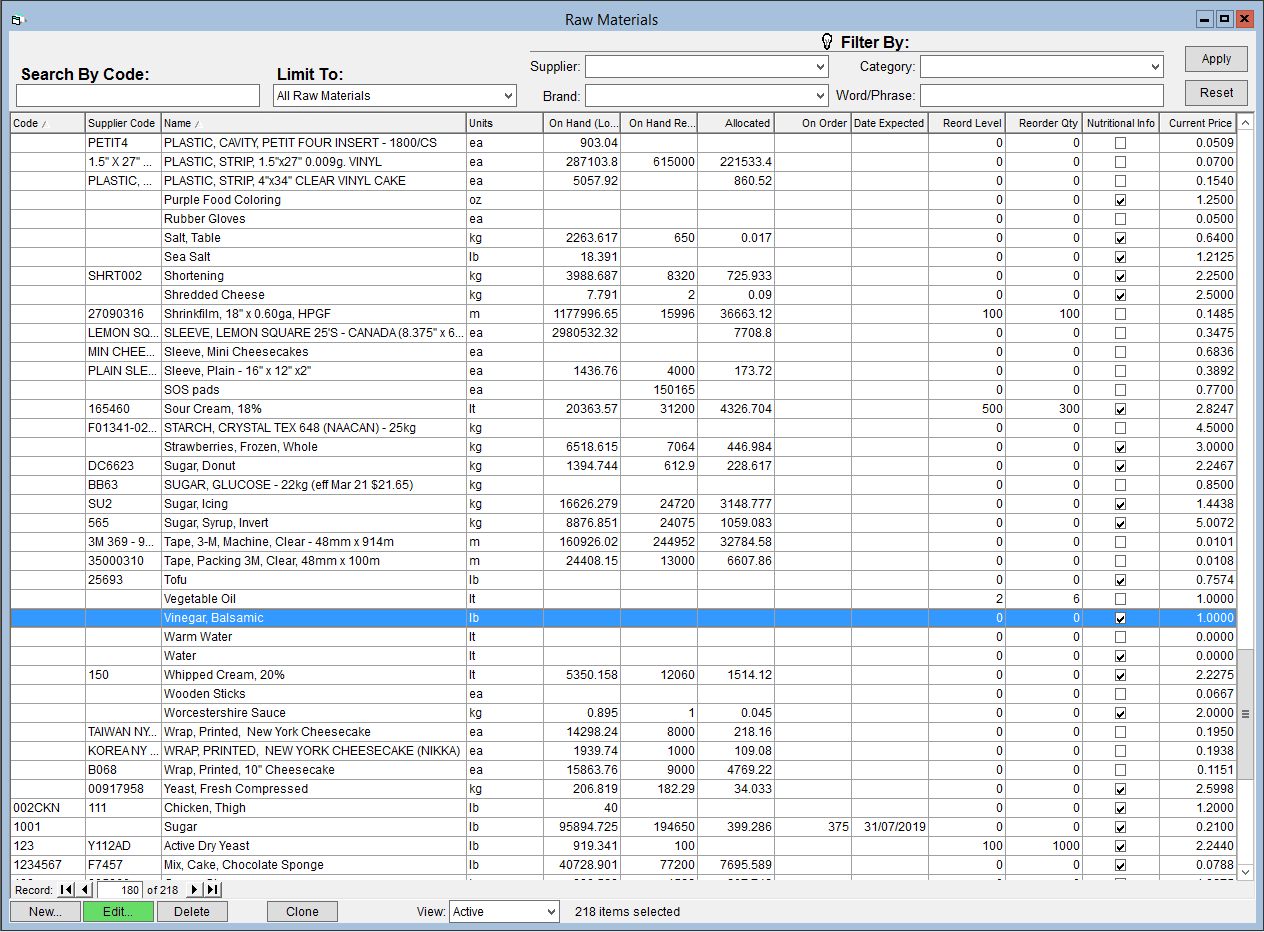
- In the field beside the Specific Gravity button, enter in the specific gravity.
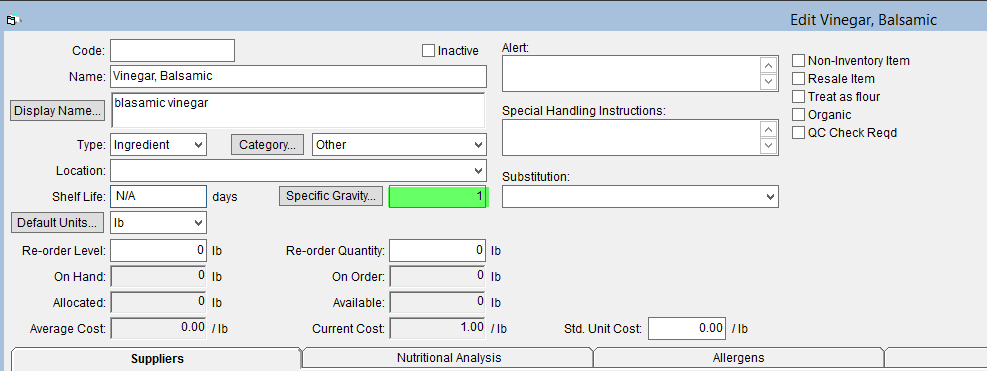
- Click OK in the top right corner to save the raw material
If Specific Gravity Is Unknown
If you do not know the specific gravity of a raw material, FlexiBake can calculate it for you:
- Follow steps 1 and 2 from the previous list.
- Click on Specific Gravity.
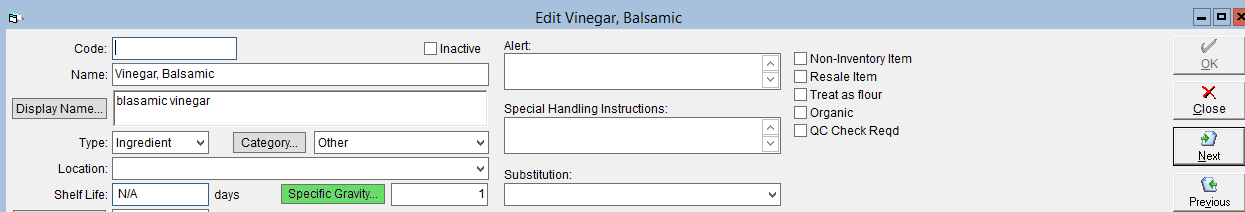
- In the Weight of Water field enter in the weight of a specific measurement of water.
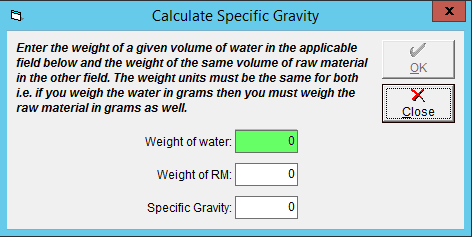
- In the Weight of RM field enter in the weight of the same specific measurement of the raw material. Note: ensure that both weights are entered in the same units.
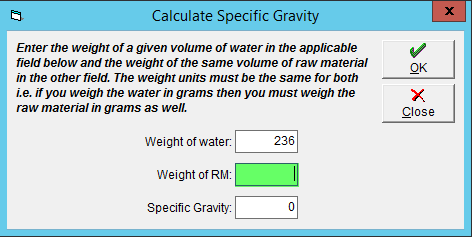
- Click OK to save.
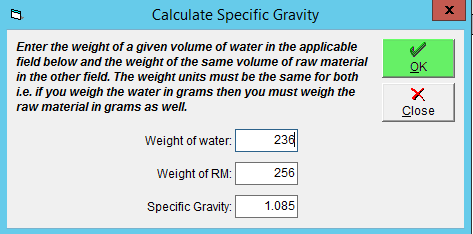
- Click OK in the top right corner to save the raw material.