Entering a Raw Material Substitution
Every once in a while, circumstances may require that raw materials be swapped out with similar items during production. This may be because the original raw material is out of stock, or because a similar raw materials needs to be used up. Substitutions should be 1-to-1 with the original raw material, so situations like substituting regular eggs for free-range eggs.
Schedule Production
To define a substitution:
- In the Inventory Centre, select Raw Materials

- Select the raw material you would like to add a substitution to. Double click to edit, or press the Edit button in the bottom left corner.
- In the Substitutions drop down, choose the raw material you would like to use as a substitute. Press OK to save your changes.
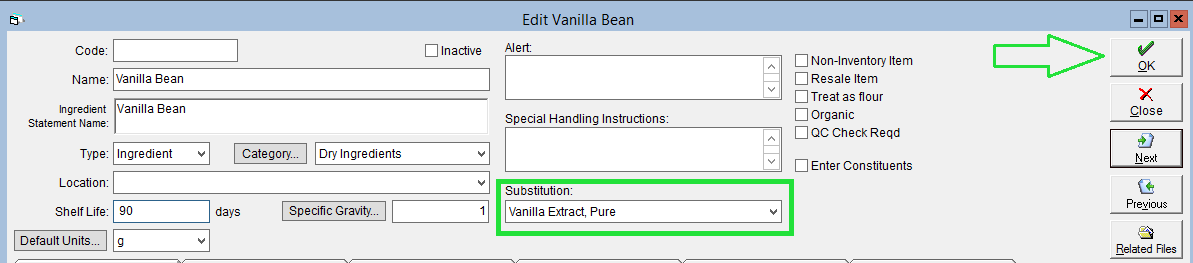
Now, when scheduling production for an item containing the raw material with a substitution, the system will ask if the substitution should be used instead. Clicking Yes will cause the substitution to used instead of the original raw material, clicking No will cause the original raw material to be used as usual.
