Export a Grid From FlexiBake on the Cloud
When using FlexiBake through a Cloud Environment, you may want to export grids to record or manipulate information, most grids in FlexiBake are interactable and can be exported through the methods below
Follow these steps to Export a Grid on the Cloud:
- Single click on any item in the grid to select it.
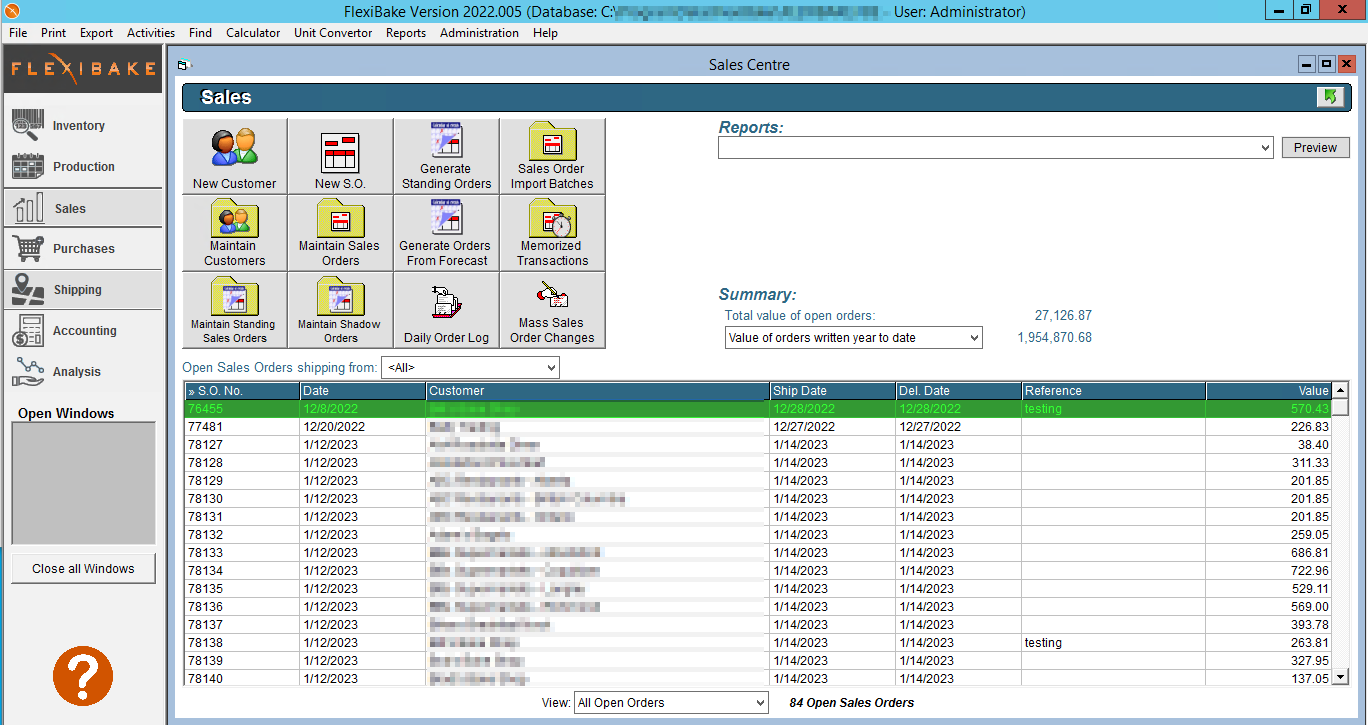
- On the top Menu Bar click Export.
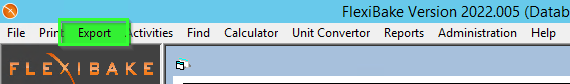
- The file will open in Open Office.
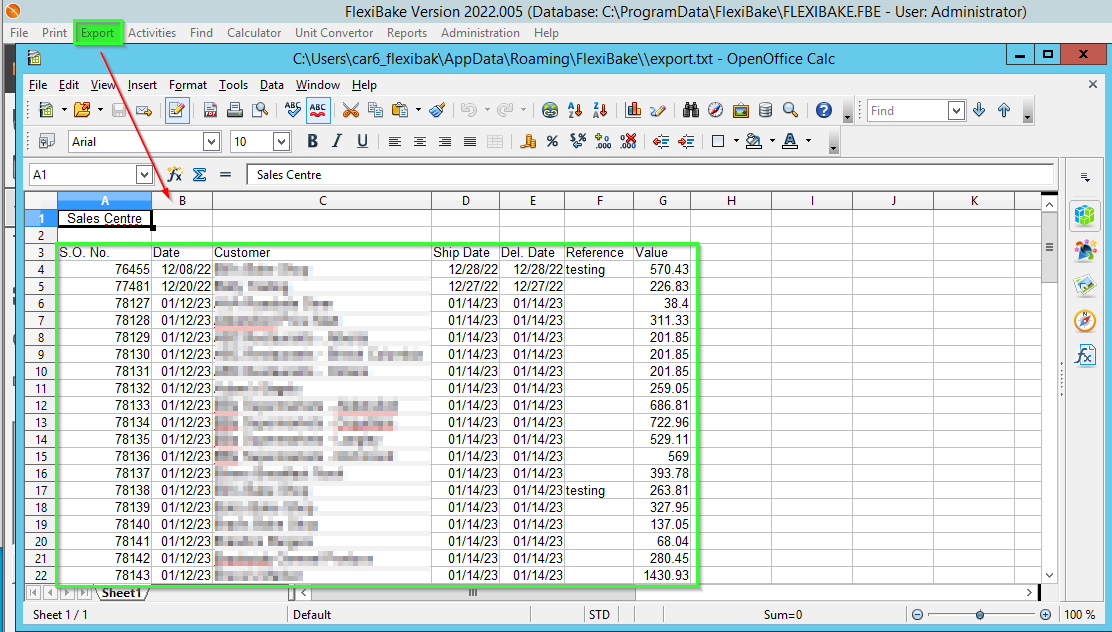
- You may either Copy and Paste the selection down to your Local Machine, or a waiting Excel File, or you can Save the File and transfer it down.
Copy and Paste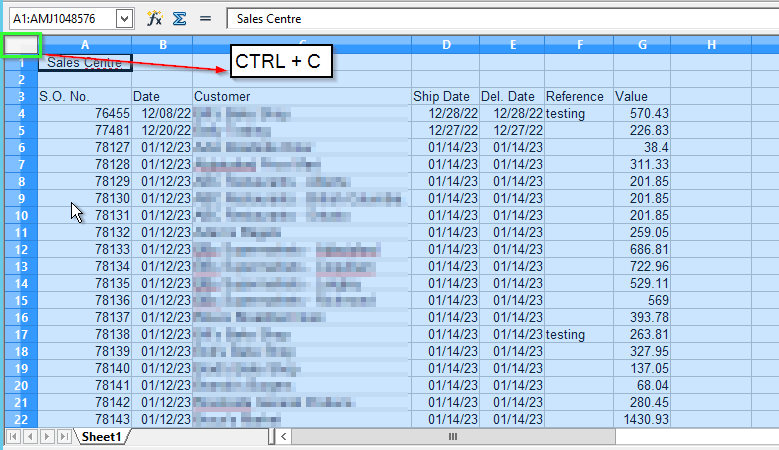
File -> Save As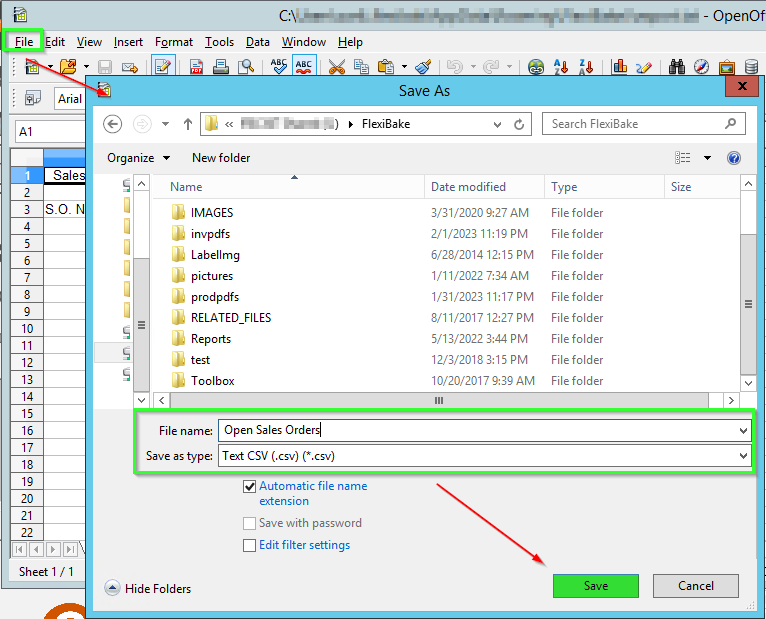
- You may be prompted to keep ODF Format, you may ignore this warning unless you are also using Open Office locally. The File will now be available in the previously defined location!