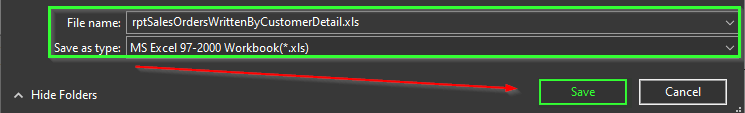Export a Report to Excel Format
- Open the desired report and click the Export button in the top left corner.
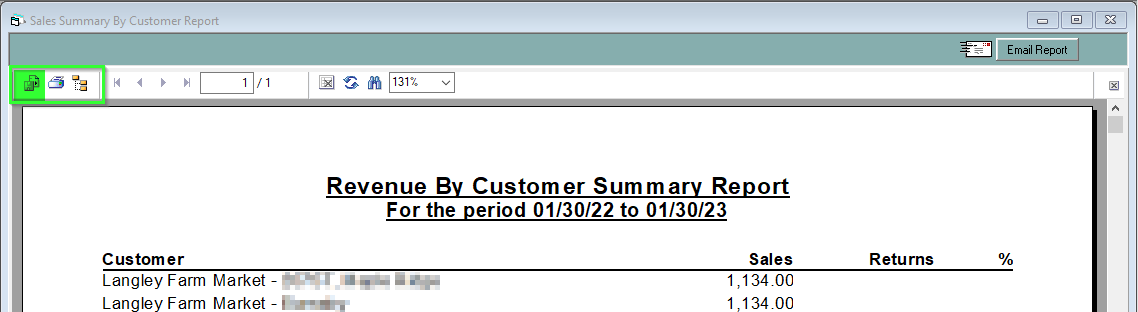
- From the Format dropdown, select Microsoft Excel 97-2000 - Data Only (XLS).
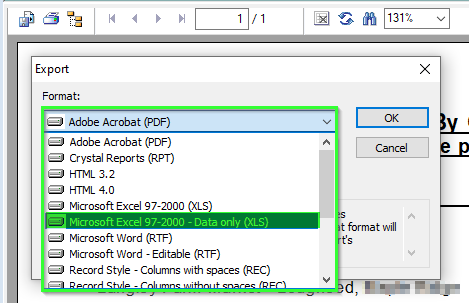
- Click OK.

- A prompt may appear regarding email or page settings, click OK.
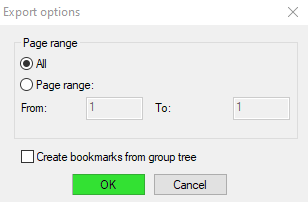
- A prompt map appear regarding format options, click OK.
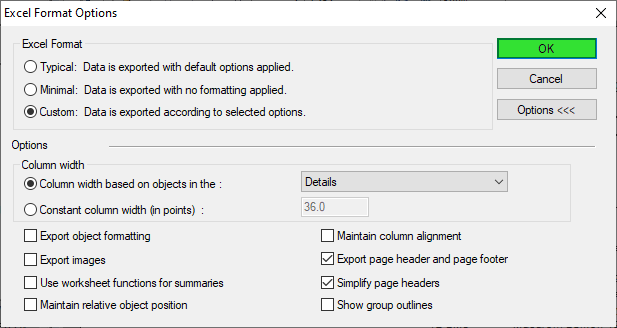
We suggest using Minimal, or Custom formatting for the best experience. - Choose the location that you would like to save the file.
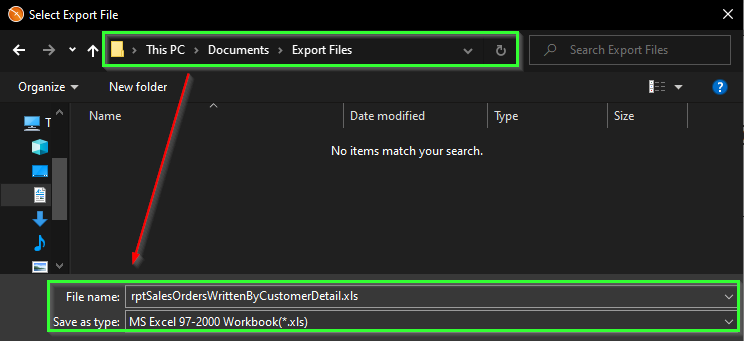
- Name the file and click Save.