Export Nutritional Facts Bitmap File
Need to send a Nutritional Panel mock-up? FlexiBake has you covered! Nutritional Fact Panels may be exported as a bitmap file! Working with Nutritional Panels allows you to populate our templates with any data previously entered. This image, or bitmap is a representation of what will appear on your products' from FlexiBake's built in Labeling software.
Follow these instructions to create Bitmaps yourself:
- Open FlexiBake, Navigate to the Inventory Centre and enter Maintain Products.
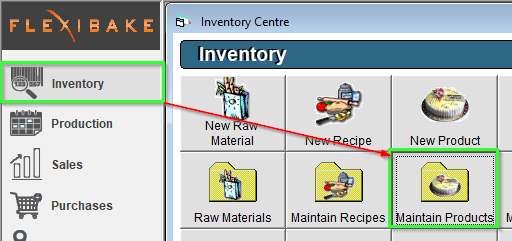
- Select a Product and Double Click to enter the Products' Page.
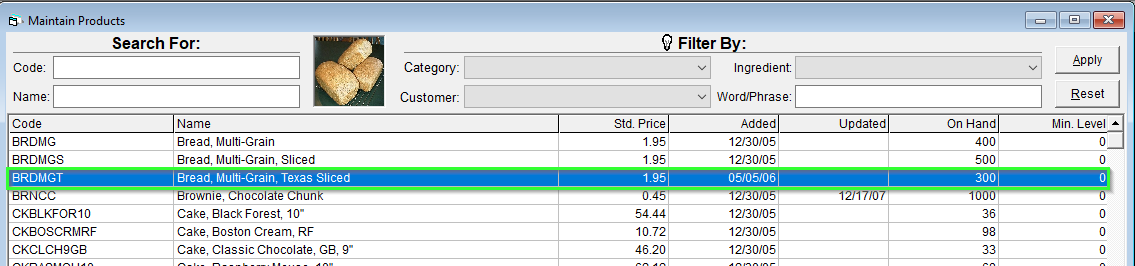
- Within the Product Page, navigate to the Nutritional Analysis Tab and then select Work with Nutritional Panels.
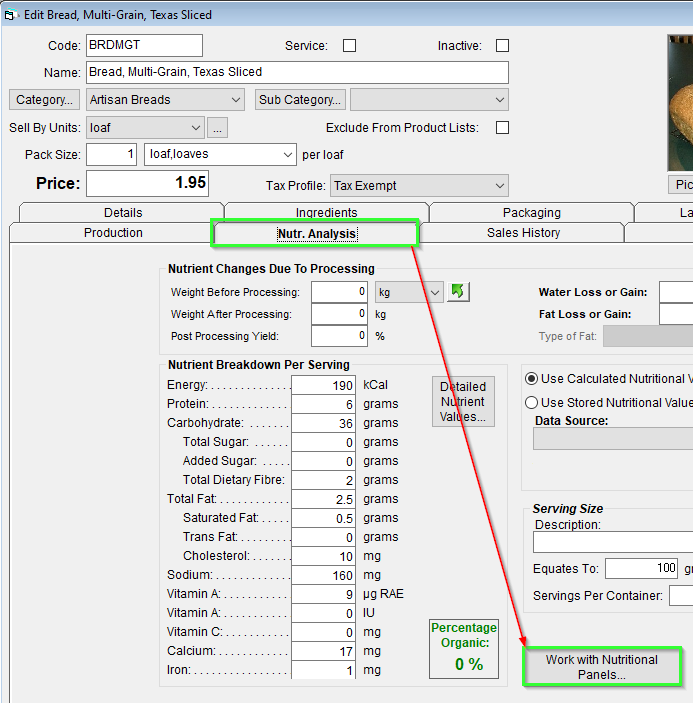
- Work with Nutritional Panels will open selected to the Product we were working with, you may change the product here to update which product the panel is being generated for.
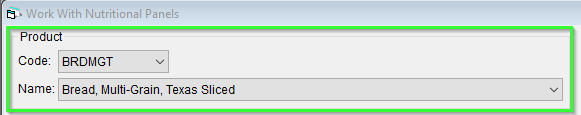
You may select a Panel to use from the list of Panel Object below, we recommend selecting from the highlighted options as these are the most up-to-date.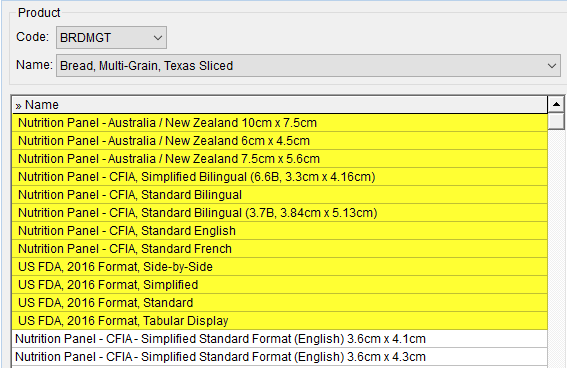
- Now that we have a Product and Panel selected we can define a DPI for the generated Bitmap file, DPI is the Dots per Inch, a large number means a more detailed picture.
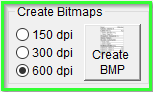
A small example of what will export may be found below the Print and Bitmap sections.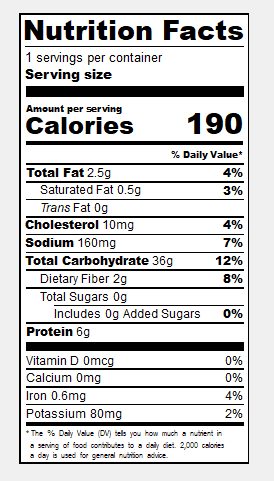
- Press Create BMP, this will open a secondary window asking you to choose where to save the file. This .BMP can now be used in the Integrated Label Designer, or another labelling tool.
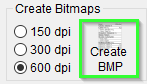
Did you know? Nutritional Panels may be applied to Label Templates you create yourself! Use our knowledge base article on Creating Label Templates - Integrated Label Designer: Create a Label Template