Export Product Barcode Data
- Select Activities from the menu bar, find the Export Submenu and select Export Product Barcode Data to Excel.
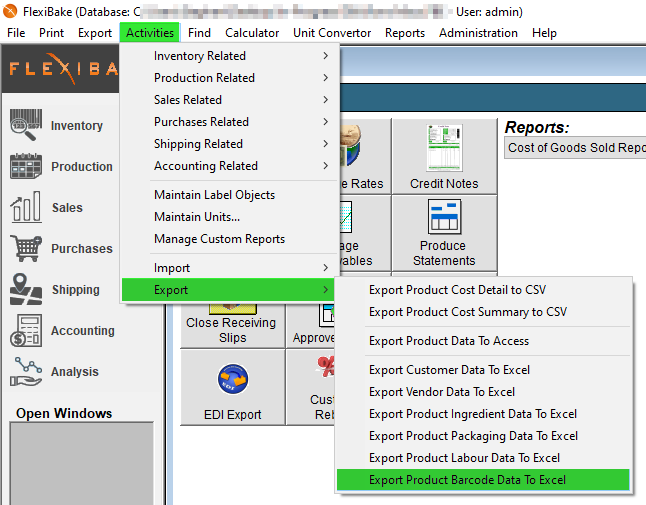
- The Export process will begin, opening in Open Office, CSV, or Excel when complete based on Database Settings.
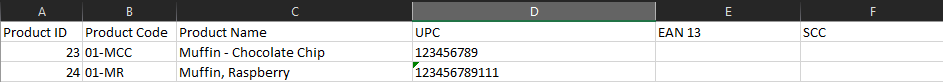
Available Fields in the export:
- Product ID
- Product Code
- Product Name
- UPC Code
- EAN 13 Code
- SCC Code