Export Product Packaging Data
- Select Export Product Packaging Data from the Export Submenu of Activities along the Top Menu Bar.
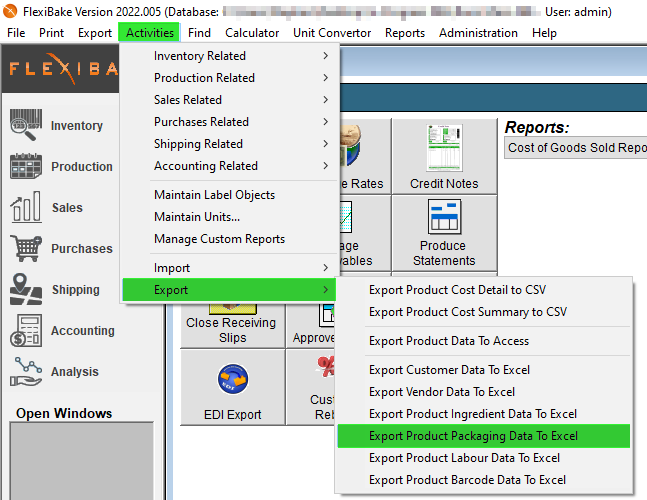
- The Export process will begin, opening in Open Office, CSV, or Excel when complete based on Database Settings.
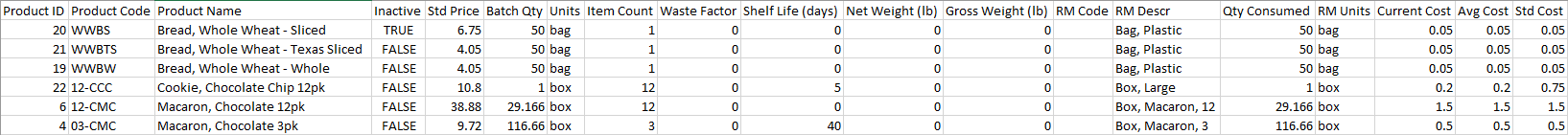
Available Fields in the export:
- Product ID
- Product Code
- Product Name
- Active or Inactive
- Standard Price
- Batch Quantity
- Default Usage Unit
- Item Count
- Waste Factor
- Shelf Life
- Net Weight
- Gross Weight
- Raw Material Code
- Raw Material Description
- Quantity Consumed of Packaging Item
- Raw Material Usage Unit
- Current Cost
- Average Cost
- Standard Cost