Export Vendor Data
- Select Export Vendor Data from Export, found in the Activities Dropdown along the Top Menu Bar.
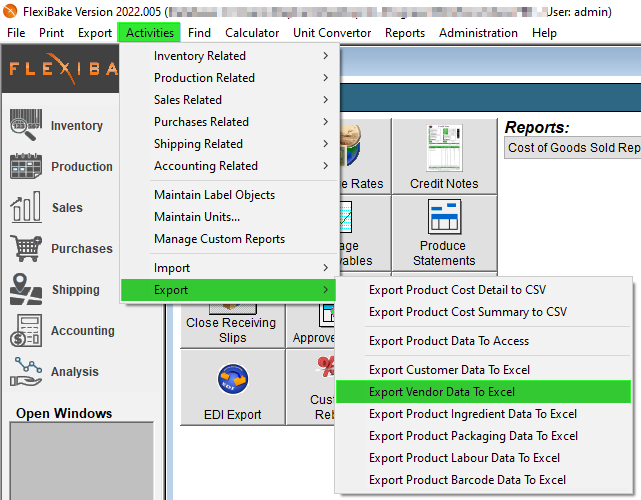
- The Export process will begin, opening in Open Office, CSV, or Excel when complete based on Database Settings.
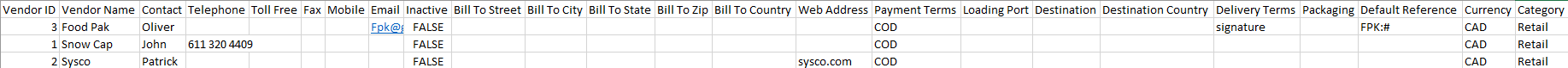
Available Fields in the export:
- Vendor ID
- Vendor Name
- Contact
- Telephone
- Toll Free
- Fax
- Mobile
- Active or Inactive
- Bill to Address
- Ship to Address
- Website
- Payment Terms
- Destination City & Country
- Delivery Terms
- Currency
- Category
- Tax Profile
- Tax Exempt Number
- Credit Limit
- Biling Frequency
- Price Tier
- Master Account