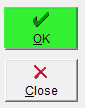FlexiBake Preferences: Invoice Settings
With FlexiBake, you can alter how the default invoice appears with several key settings found in FlexiBake Preferences such as displaying Sales Order notes, hiding address information and phone numbers, or changing the title of the document.
To update preferences, you must be logged into an account with administration permissions. If you do not have this access, please check with your FlexiBake manager or Controller.
Follow these steps to change how your Invoices may appear:
- Navigate to FlexiBake Preferences from the Administration drop-down on the top menu bar.
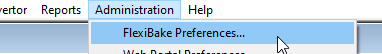
- Find and Select the Billing Tab, here you'll find Invoice Preferences.
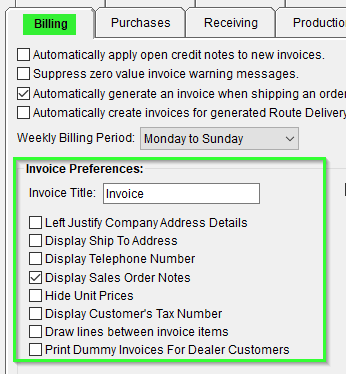
- You may update the title of the document by adjusting the Invoice Name.
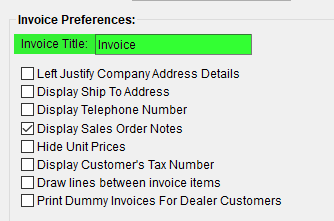
- Select or deselect settings under Invoice Preferences such as Display Ship To Address, or Display Telephone Number to customize the information available to customers on their Invoices.
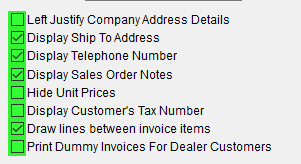
- Left Justify Company Address Details - Swaps Logo and Company Details on Invoice Preview/Print
- Display Ship To Address - Toggles the display of Ship To Information on the Invoice
- Display Telephone Number - Toggles the display of Company Telephone Number
- Display Sales Order Notes - Toggles the display of Sales Order Notes on Invoice Preview/Print
- Hide Unit Prices - Toggles the display of Invoice Item Unit Prices
- Display Customer's Tax Number - Toggles the display of Customer's Tax Number
- Draw lines between invoice items - Toggles the feature of drawing lines to better differentiate between Invoice Items
- Print Dummy Invoices For Dealer Customers - Toggles if Invoices are printed for Dealer Customers.
- You may also create, or update your Invoice Footer Message from the same section.
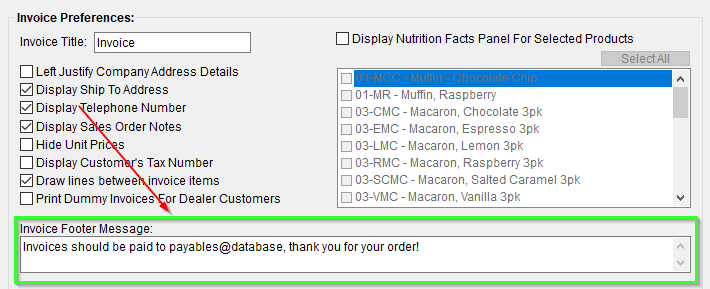
- When finished, press OK to save and reflect your changes.