Generate a Crate Estimate
If you're tracking crates incoming and outgoing from your facility, knowing in advance roughly how many crates each route will require to pack up the truckload can help to improve packing efficiency. FlexiBake can do this for you, calculating how many of each type of crate is needed to pack all of the deliveries and route order for each route. This allows your packing team to ensure they have enough crates and make any required substitutions in advance, rather than scrambling later on.
To generate a crate estimate in FlexiBake:
- Go to the Shipping Centre, and open Generate Route Delivery Slips
- Select the desired delivery date, then click Generate Route Delivery Slips to ship the orders for that date
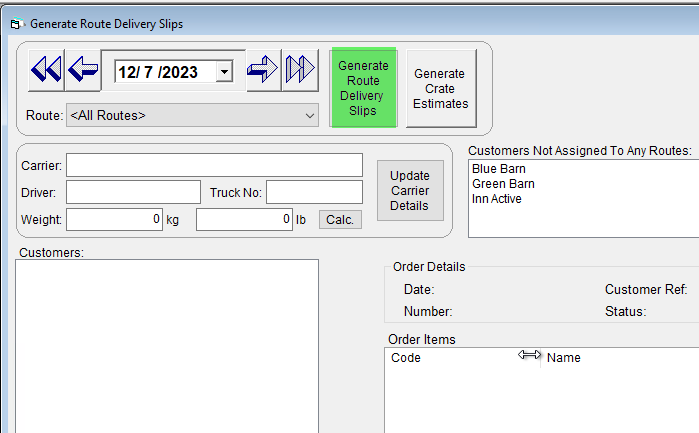
- Once RDS have been generated, click Generate Crate Estimates
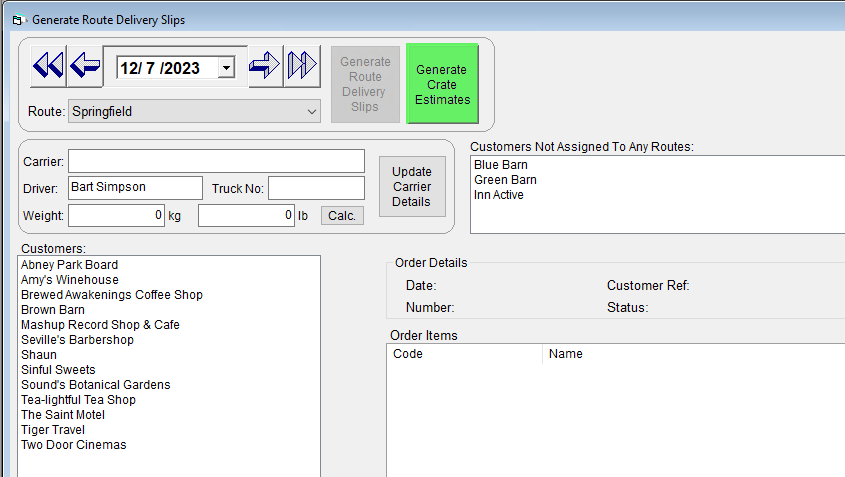
- A pop-up will appear to indicate the estimate has been generated. Click OK to continue
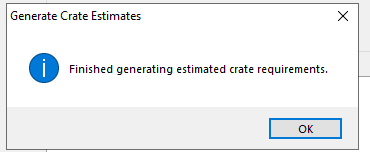
- You can view the estimated crate requirement for a route by clicking on Print Route Docs, then previewing or printing the Load Sheet report for the desired route.
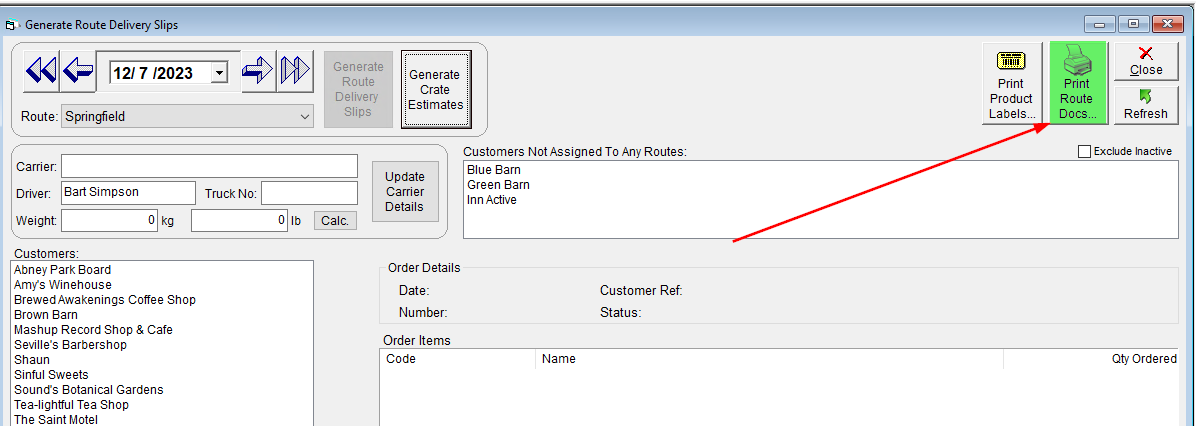
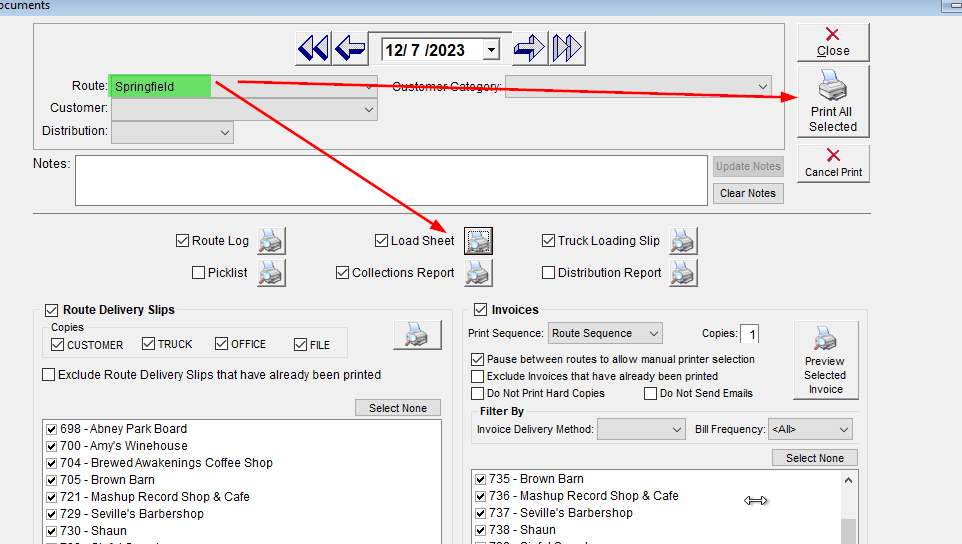
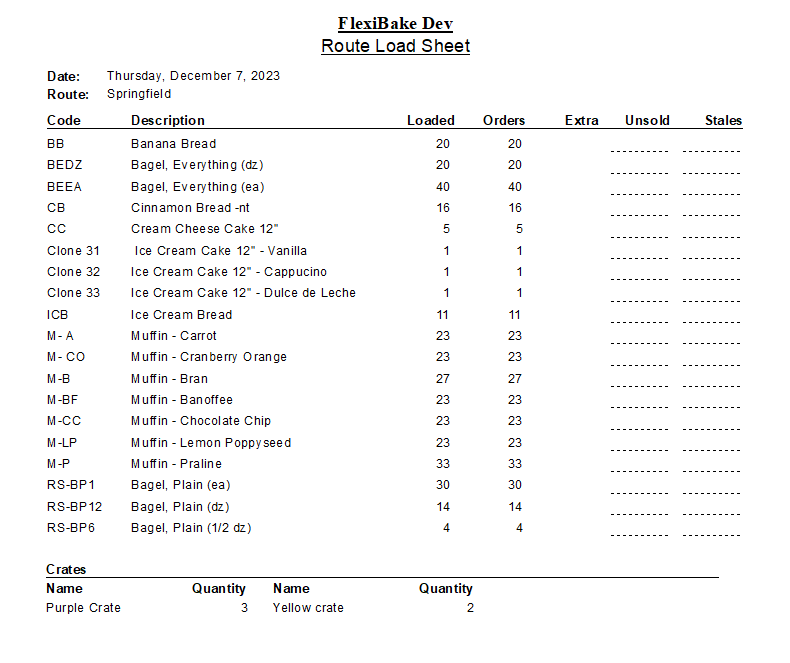
If orders are added , or the shipped quantities are altered on the Route Delivery Slips, the crate estimate can be updated by simply clicking on the Generate Crate Estimate button again. This will recalculate the number of crates required based on the new orders or updated quantities.