Generate a Memorized Transaction
Just like with standing orders, memorized transactions have to be generated to appear as open sales orders. Luckily, Memorized Transactions are a breeze, follow these steps to Generate your own Memorized Transactions!
- Navigate to the Sales Centre then the Memorized Transactions button.
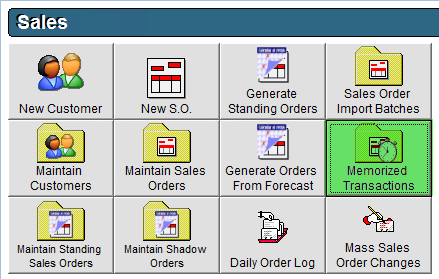
-
Check off the appropriate order to generate via the Select column.
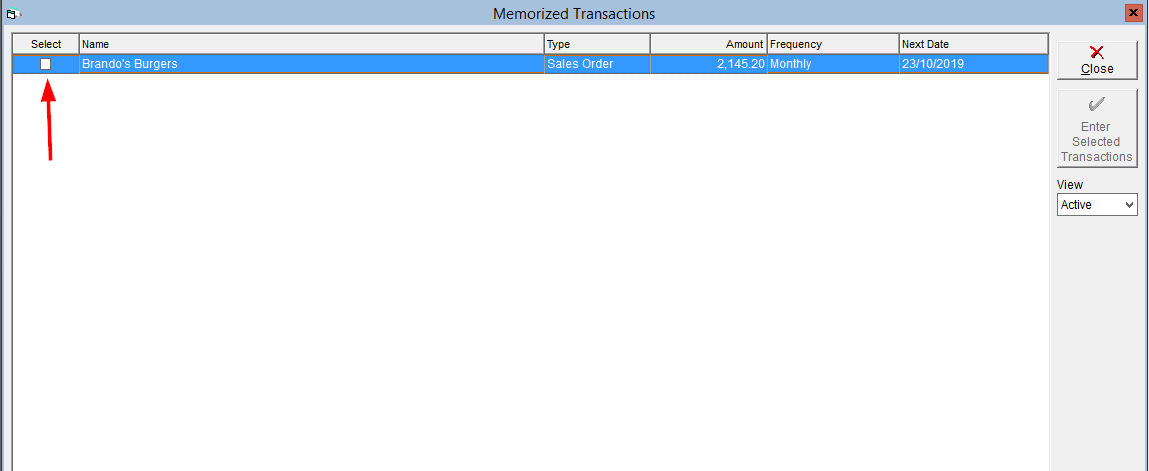
- Press the Enter Selected Transactions button.
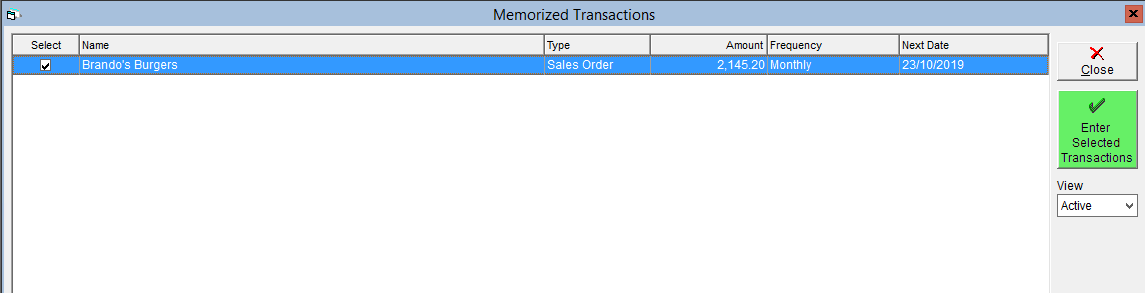
Worried you'll forget to generate your memorized transactions? There's nothing to worry about, as FlexiBake will automatically open up the Memorized transactions screen upon login on the day it is required to be generated. You can simply generate the transaction from her, or X out of the window and do it later using the steps above.
Once a memorized transaction has been generated the set number of times, it will automatically be set as Inactive. Inactive transactions are indicated in the list by being crossed out. 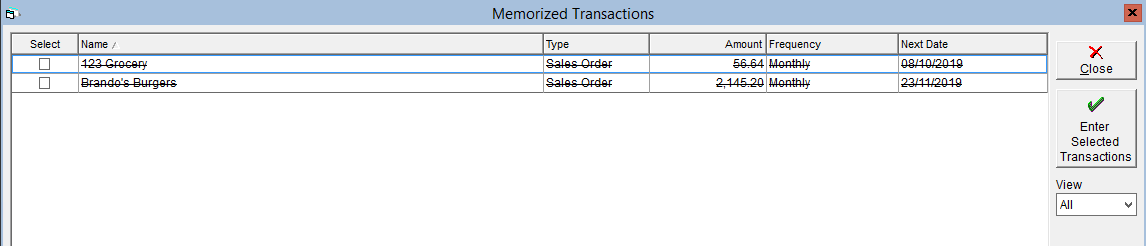
If you're looking to set an active transaction as inactive, see the tutorial Remove a Memorized Transaction.