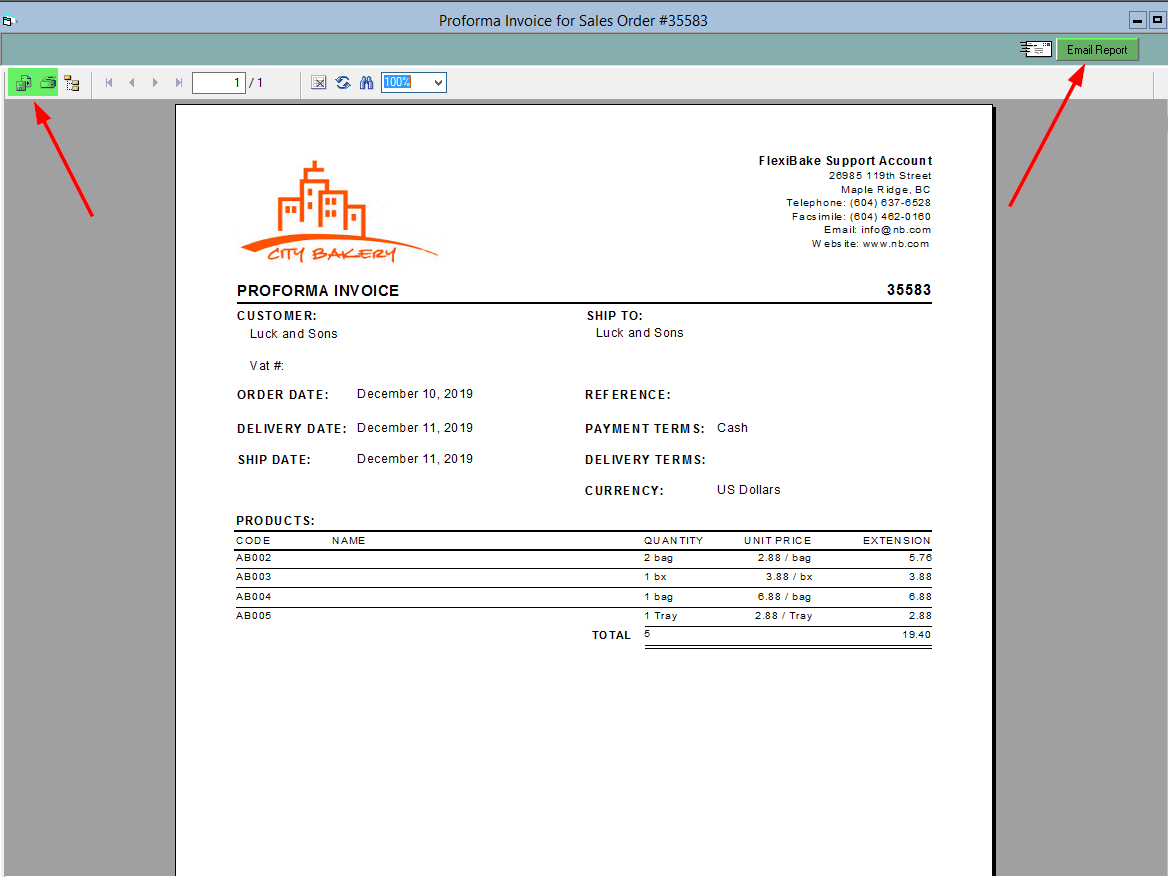Generate a Proforma Invoice
If you're looking to provide an estimate to a customer, including any administrative and delivery fees, you may want to give them a Proforma invoice before proceeding with shipping the order. FlexiBake can help streamline this process by producing the document for you, which can then be printed or emailed to your client directly from the program.
To produce a Pro Forma invoice, please follow the steps below:
- In the Sales Centre, locate the sales order in the Open Sales Orders grid and double click on it to open it. You may need to adjust the View at the bottom of the page to All Open Orders to do so.
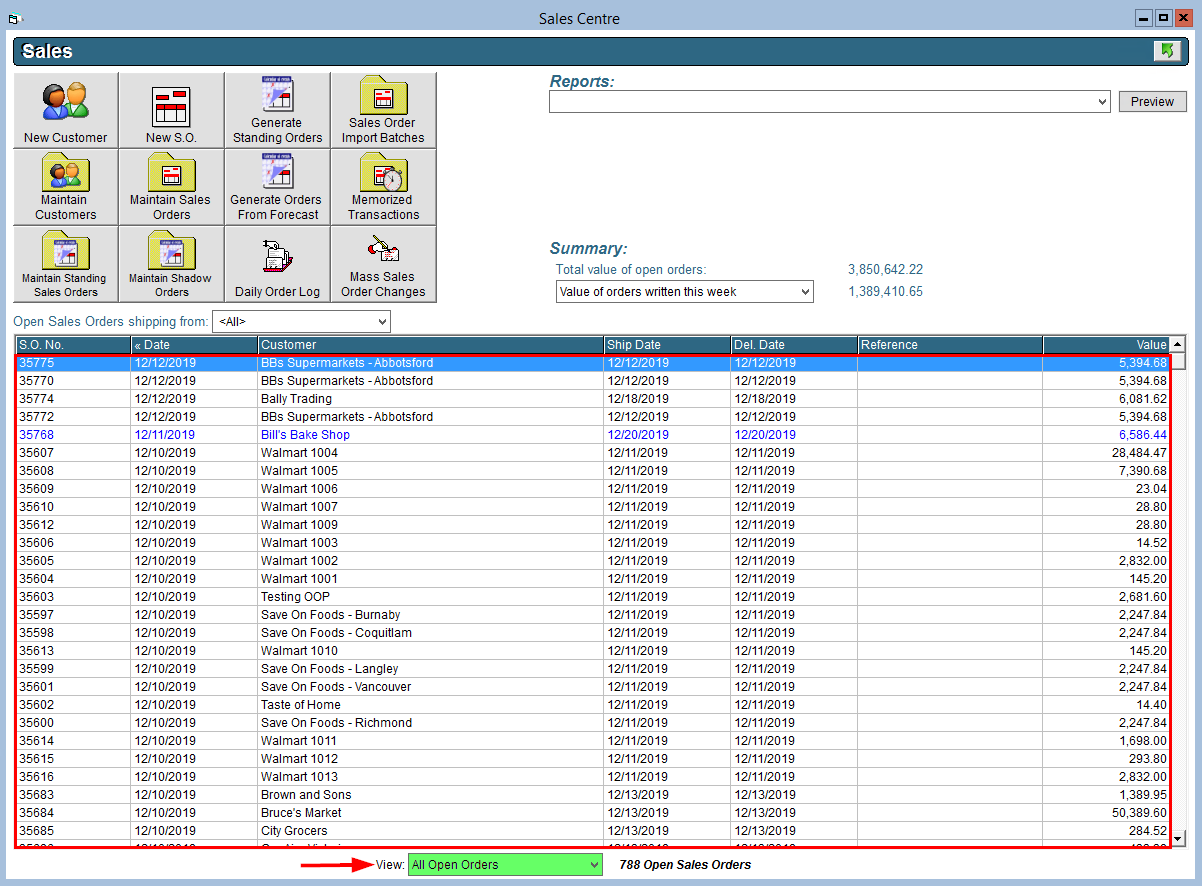
- Click on the Proforma Inv button in the upper right. This will open a preview of the Pro Forma invoice for that sales order.
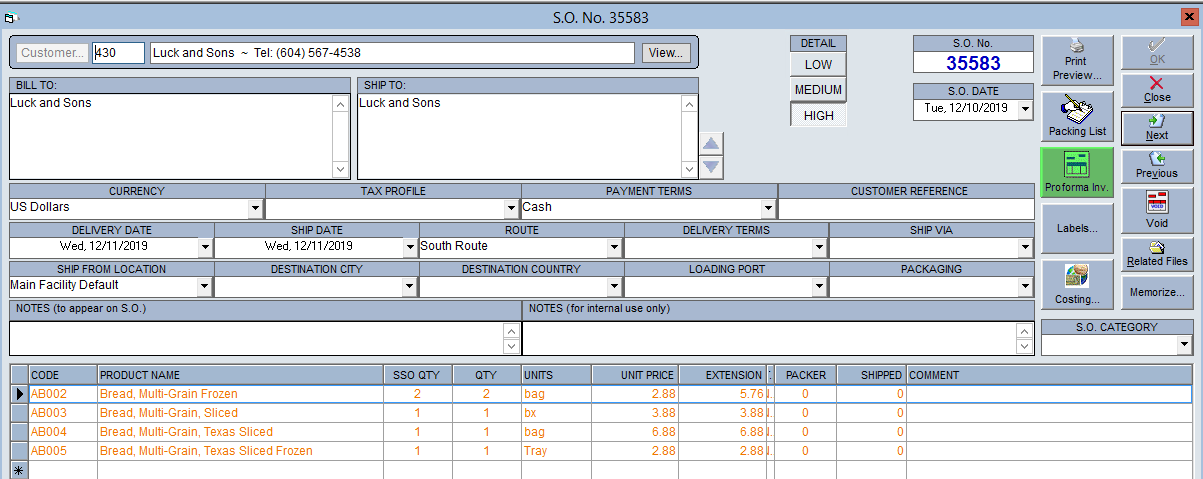
- From the preview screen, you have the option to print, download or email the document.