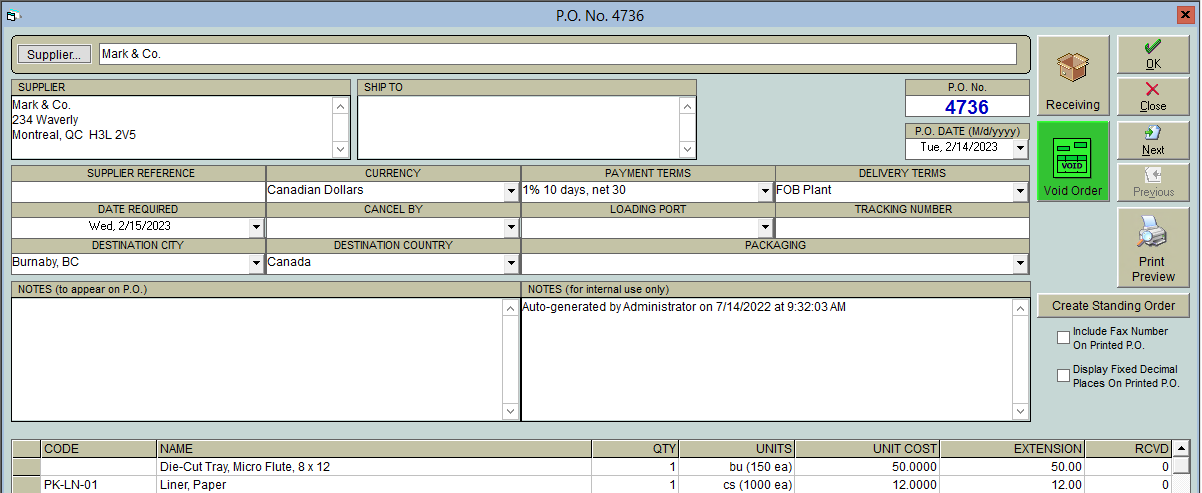Generate Purchase Orders
If you're keeping track of your inventory and doing your production in FlexiBake, the program can help take some of the guesswork out of ordering raw materials. FlexiBake can create purchase orders based on your future production, ensuring that you have what you need to complete that production.
Generate Purchase Orders will prefer to create Purchase Orders for purchase order formats which have been marked as preferred, see Set a Preferred Purchasing Format for more information.
To have FlexiBake generate your purchase orders, simply follow these steps:
- In the Production Centre, click Generate Purchase Orders.
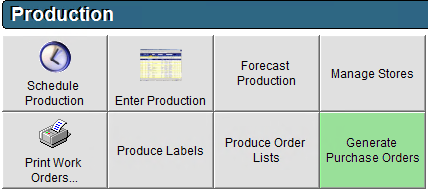
- Select whether you would like to Generate Purchase Orders for Products (resell items) or Raw Materials.
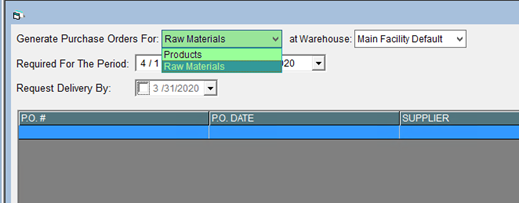
- Select the date period you would like to generate purchase orders for. The best practice is to select the same date as previously entered in the Produce Order List functionality.
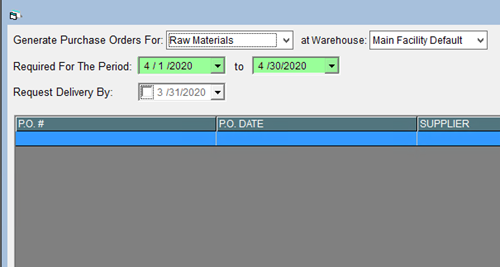
- Enter in the date you would like to be populated on the purchase orders as the Date Required - this must be a future date.
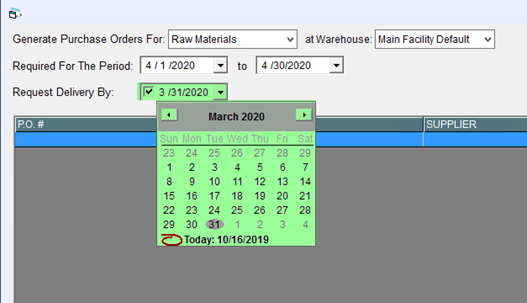
- Click OK in the top right corner to generate your Purchase Order.
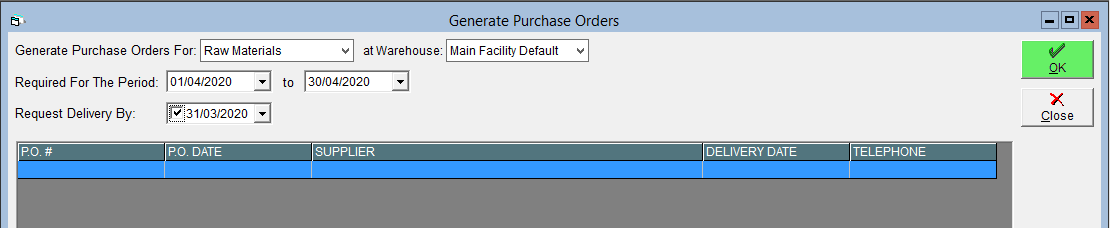
- Your Purchase Order will be displayed in the grid below. Double click on one to open it and review against the exported/printed Produce Order Lists grid, to make any necessary changes, to print a copy, or to send a copy to your vendor via email.
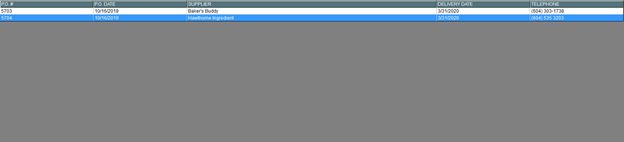
- Internal Notes are automatically applied to the Purchase Order detailing who and when the action was performed
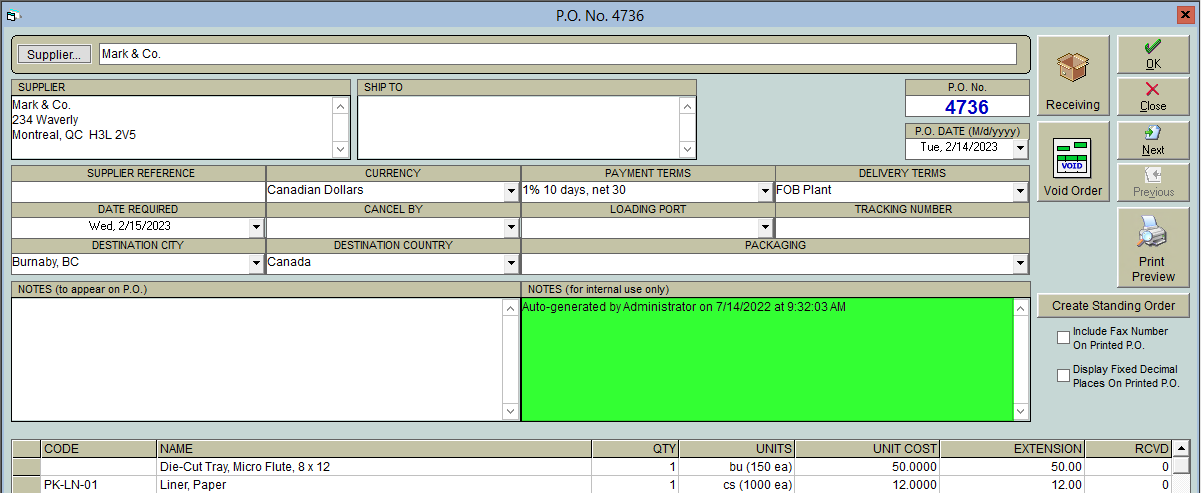
- If the generated order is not what you were expecting Void the order to clear it from Purchase Orders to be Received.