Hide Column Headings on Sales Order Screen
Did you know select column headings may be removed by right clicking on the column headings? This can be helpful for users that like to use the TAB key to jump between the columns while creating or editing sales orders. Removing columns reduces the number of TABS needed to create a new line and improves clarity.
To update which grid columns appear in your Sales Orders, enter a Sales Order and right-click on any Column Header. Then, check or uncheck the columns you would like displayed. 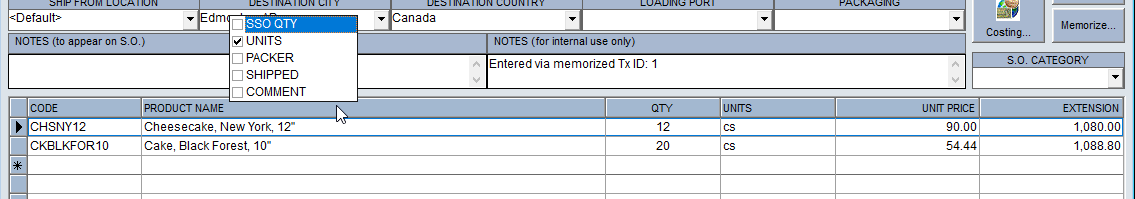
Checked Columns Display, Unchecked are Hidden.