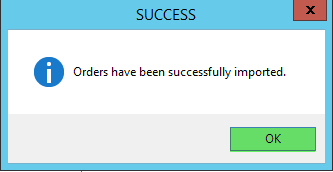Import Sales Orders Using an Import Template
If you have multiple branches of a chain company, they may ask if they can send all their orders to you in a file that you can import. FlexiBake can handle this, as well as importing orders placed in other programs, such as QuickBooks, or if you use a third party online service or POS system to take orders. This tutorial will cover how to import orders using a previously made import template.
- In the Menu Bar, click on Activities, then Import and select Import from Template.
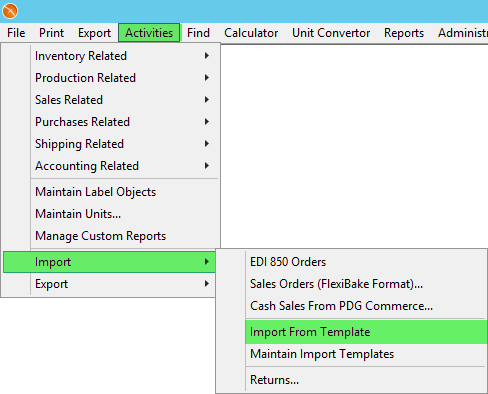
- In the Template drop-down, select the template you would like to use.
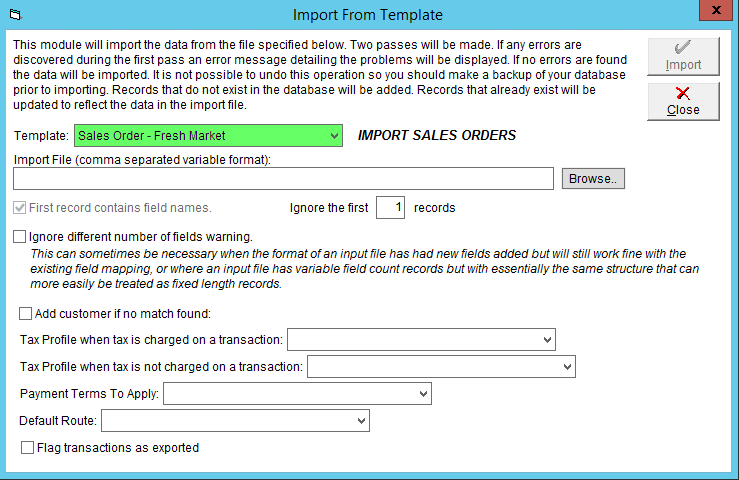
- Click on Browse to locate the file to be imported. If you would like to transfer the import files to the cloud, please see the related tutorials Transfer Files To/From Cloud on PC or Transfer Files To/From Cloud on Mac OS
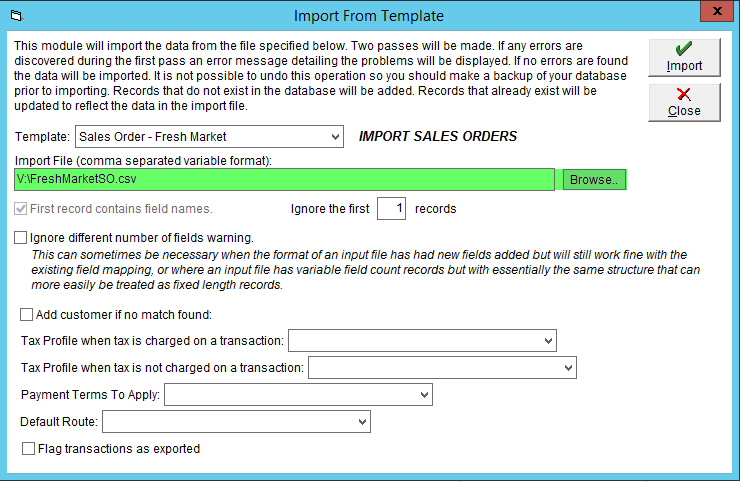
- Click on Import.
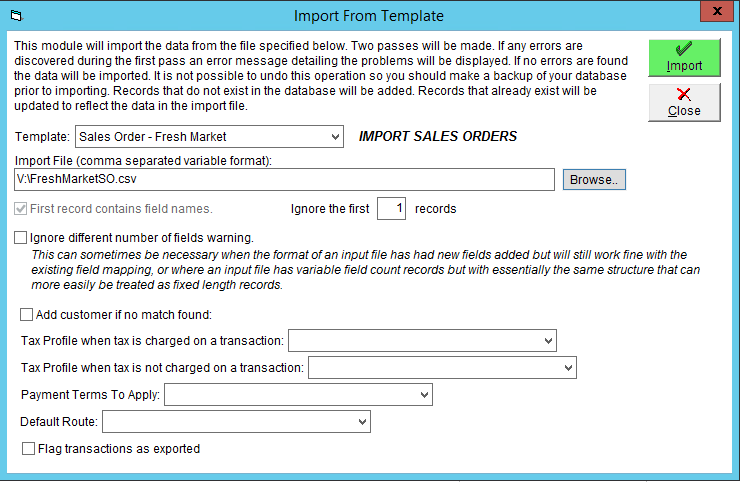
- When the import has been successfully completed, a confirmation message will pop up to notify you.