Imports: Raw Material Price List
If you are already using Supplier Codes, then let FlexiBake do the data collection work for you! Choose a Supplier and then Follow these steps to create a Price List Import Template and Import your Pricing:
- With a Supplier and pricing updates in mind, select the Analysis Centre and Navigate to Maintain Raw Material Prices.
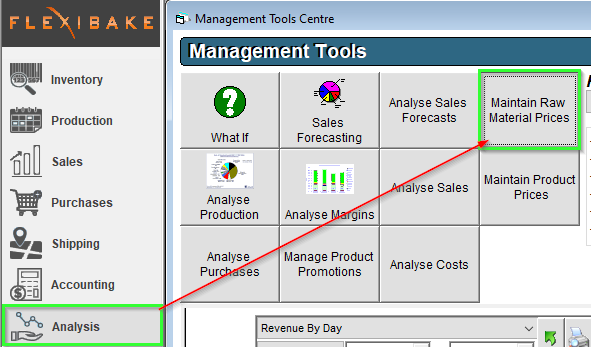
- Select your Supplier from the Supplier Dropdown, click into the first line item which appears in the grid below and press Export from the Top Menu Bar.
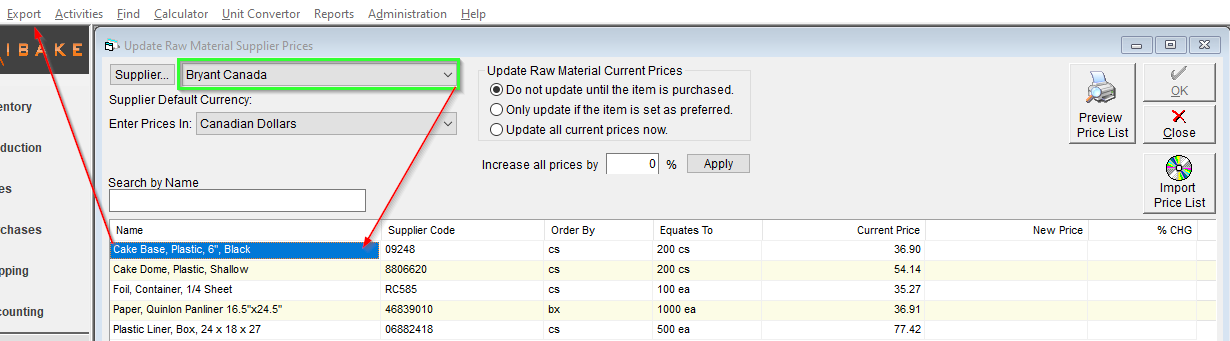
This will export a list of Raw Materials which reads exactly like the grid, seen below.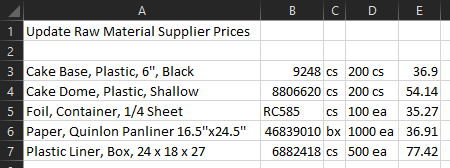
- Copy and Paste the Supplier Code and Price from the Exported file and into a new excel file.
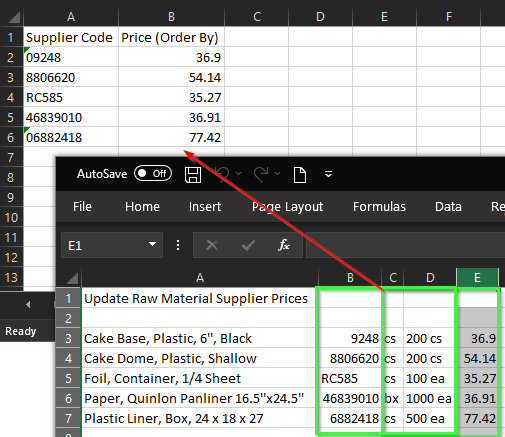
Reference these Column Headers when creating the file for clarity, please ensure they are removed prior to importing the final file and that you have formatted the Supplier Code column as text. Failure to convert the Supplier Code Column can cause errors on Import. - With the Supplier Code and Price transferred, we can now go down the list and update the Pricing According to any vendor or pricing documentation you may have.
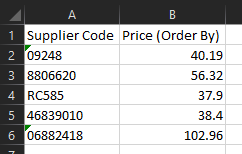
Once complete, remove the Column Headers. The Import file should have 2 columns, Supplier Code and Price, if there are any missing Materials, or the headers remain the Import will fail. Save this as a CSV. - Once the file has been created and saved as a CSV, we're ready to import the updates to your Price List, this can be done from the same screen we had exported the prices originally. Enter Update Raw Material Suppler Prices, select the Supplier and Press Import Price List.
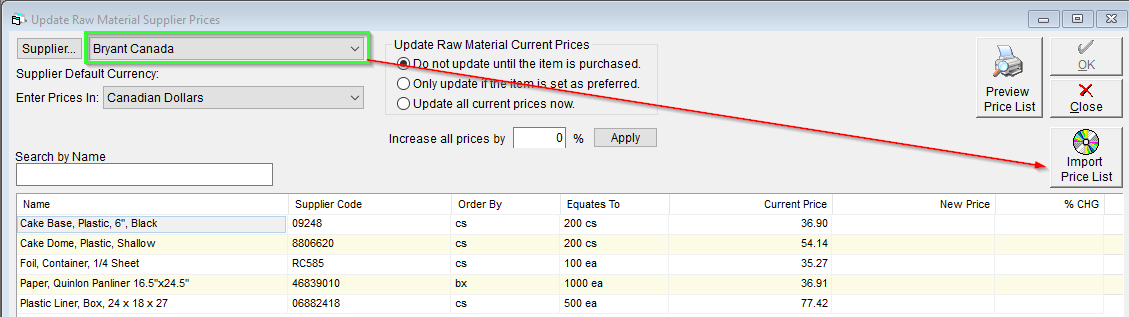
You will be asked to navigate to and open the file, refer to your save location and open the Import File, Prices should update once the file is read.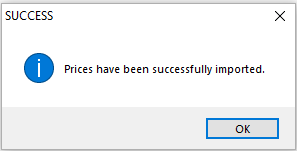
- Once Imported successfully, look over and audit any changes. Press OK to save these pricing changes based on your Raw Material Update Settings.
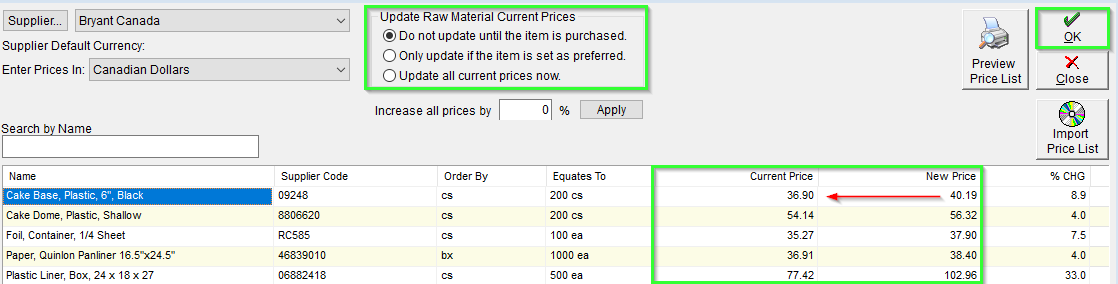
In the case of the above settings, the Price List would update but the Current Prices would not be updated until the next time this Raw Material was purchased.
Further information on Updating Raw Material Pricing, or the Update Raw Material Current Prices settings may be found in our article Maintain Raw Material Pricing.