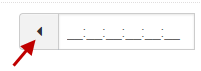In App Settings - App (DSD)
Found on the home menu.
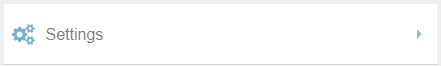
Detailed Customer
| ON: Detailed route customer list as a contact cards with quick action buttons for calling and google mapping the address. | OFF: Simple route customer list with quick info icons (Signature and/or payment required) |


Detailed Invoice
Causes the invoice screen to show a Contact Details section that will display the customer's name, address, contact information and delivery instructions.
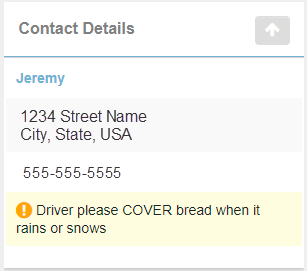
Invert Colors
Useful for nighttime deliveries when a white screen may be too bright.


Print Method
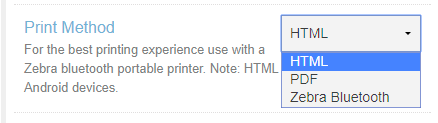
HTML: For use when using the web app version via hhtps://metrixdsd.com. Requires a Google Cloud Print or Apple Air Print compatible printer that's capable of printing from the device's web browser.
PDF: For use when using the web app version via hhtps://metrixdsd.com. Requires a Google Cloud Print or Apple Air Print compatible printer that's capable of printing from the device's web browser.
Zebra Bluetooth: Only available in the Android and iOS Apps, not available on the browser version.
Different devices and OS versions handle HTML and PDF printing differently. You may need to try both to see which one works better for your device.
Bluetooth MAC Address
Only displayed when the Print Method is set to Zebra Bluetooth
Selecting the arrow button will trigger the app to auto-detect the Bluetooth printer (note: The printer must be paired with your device first). In cases where the printer isn't auto detected, the MAC address will need to be manually entered. Refer to your printer's documentation for finding its MAC address.