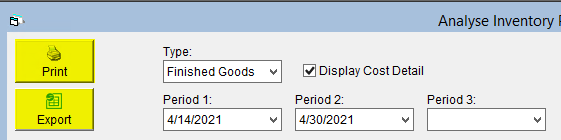Inventory Analysis - Period End Adjustments
Entering Inventory Adjustments for day to day things like waste and spoilage is a vital task to keeping your FlexiBake inventory numbers accurate, but it's also a good idea to do regular cycle counts to make sure that nothing is being missed. We recommend doing these cycle counts roughly once a month, and marking the IA slip for these counts as a Period-End adjustment. Doing so will allow you to take advantage of the Inventory Analysis tool, where you can compare inventory levels and values for multiple counts against each other to quickly find trends and issues.
- To begin, navigate to the Inventory Centre, and click into Inventory Analysis.
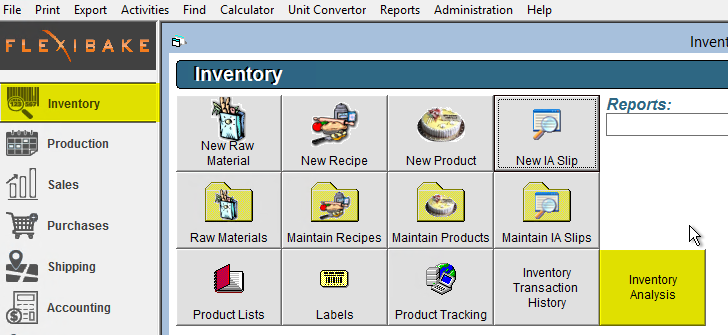
- You'll be taken to the Inventory Analysis interface! The first order of business here is to select your Inventory Type from the Type dropdown.
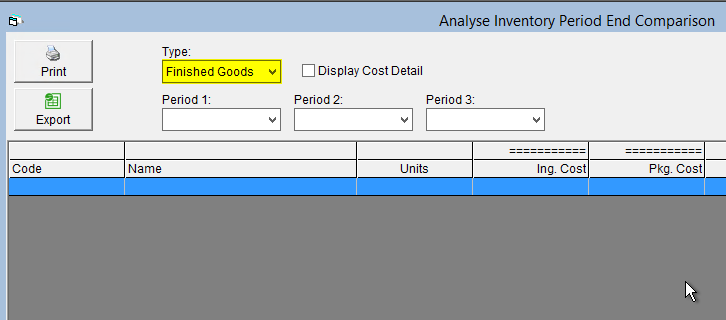
- Next, you'll want to select your desired Period-End Inventory Adjustments from the various dropdowns labelled Period. You can compare up to 3 different Period-Ends at once. For the grid area to populate, you'll need to specify at least 2.
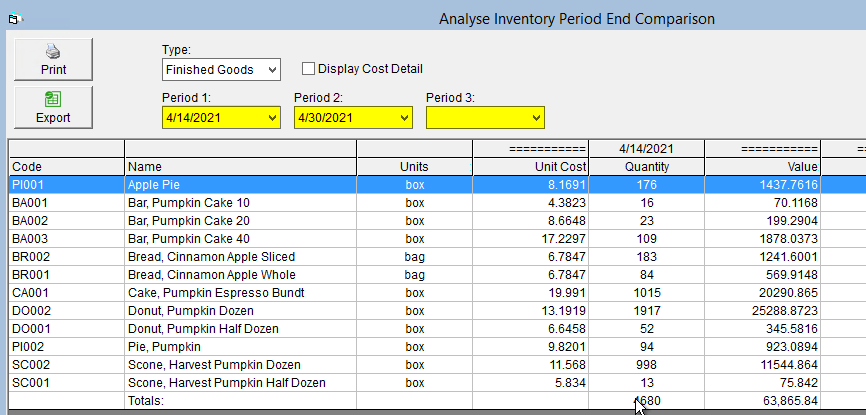
- Once your relevant Period-Ends are selected, you'll be able to compare the Quantity, Unit Cost, and Value of each Inventory Item listed between the two periods. You can compare by examining the columns of each kind between both selected Periods, or reading off of the Differences column, furthest to the right.
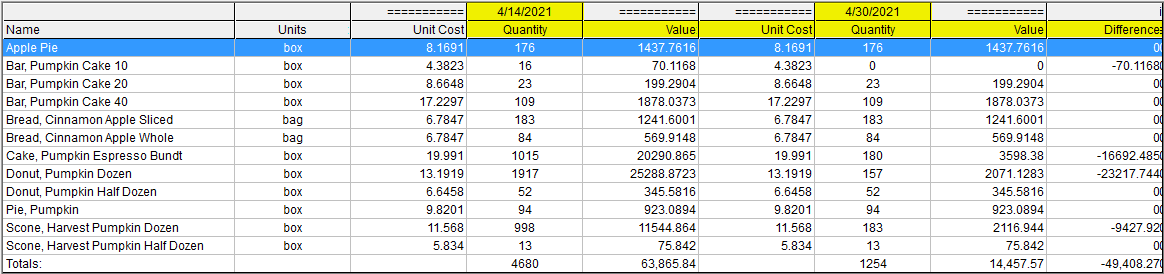
- Checking off Display Price Detail includes columns which break down Ingredient, Packaging and Labour costs in each Period.
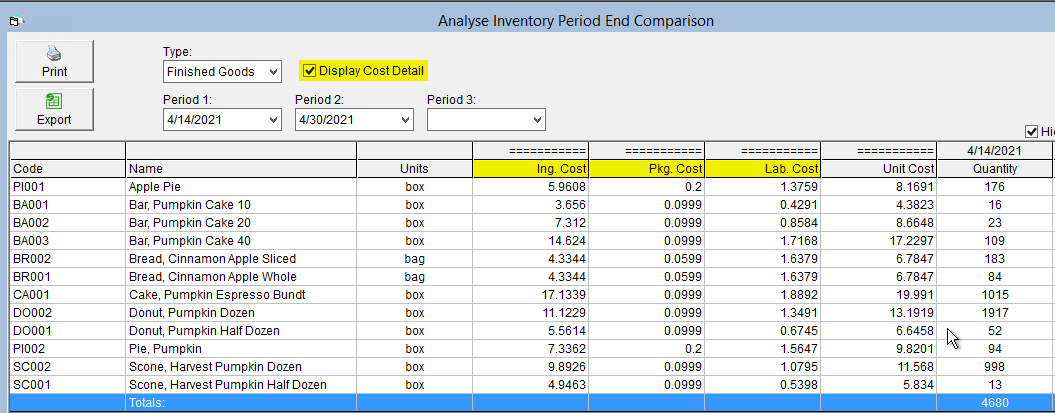
- Checking Hide Zero Value Items will cause the grid to hide Inventory items not included / altered in any of the selected Period-Ends.
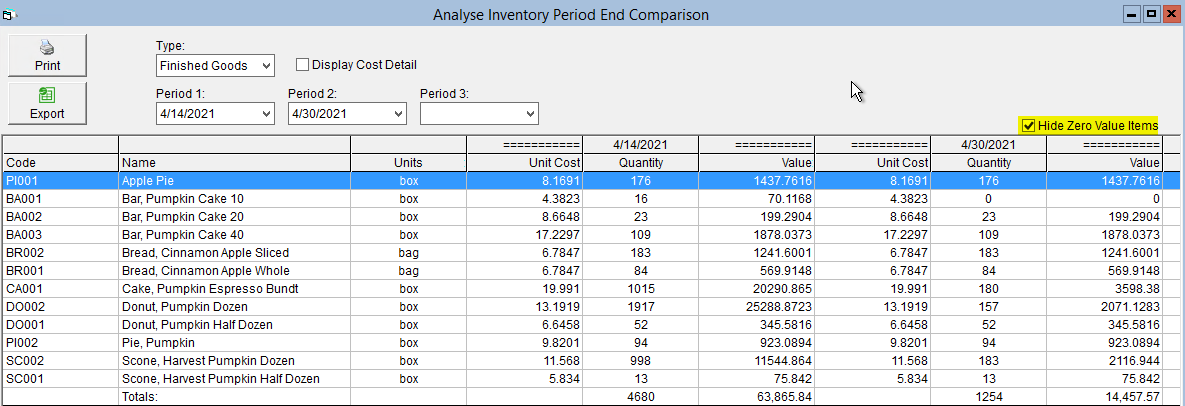
- Checking off Display Price Detail includes columns which break down Ingredient, Packaging and Labour costs in each Period.
- You have the option to Print or Export the grid area as it appears by clicking the relevant buttons in the top-left of the interface.