Keeping Track of Inventory for WIP Items
If your operation includes producing large quantities of dough or base recipes in anticipation of orders to come and then store them away for when they are needed –this tool is useful to YOU! This article will show you how to easily keep track of your WIP (work in progress) items, and how to access this information during production time. You will easily see what’s outstanding vs. what you have on hand already.
Keeping Track of Inventory for WIP Items:
- How to set up your recipes so they pull this information
- Where to pull the information from for production
How to Set Up your WIP Items:
Recipe Items may be marked as an Inventory Item, which tells FlexiBake to consider and watch Inventory Levels, additionally you may define a Minimum Stock Level for this recipe at the same time:
- From the Inventory Centre, select Maintain Recipes and find one you would like to mark as an Inventory Record.
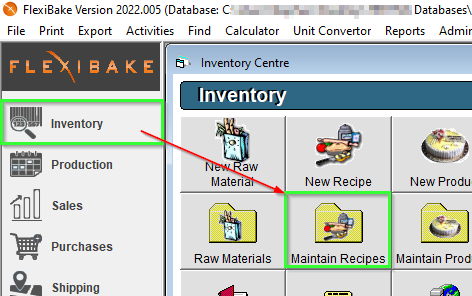
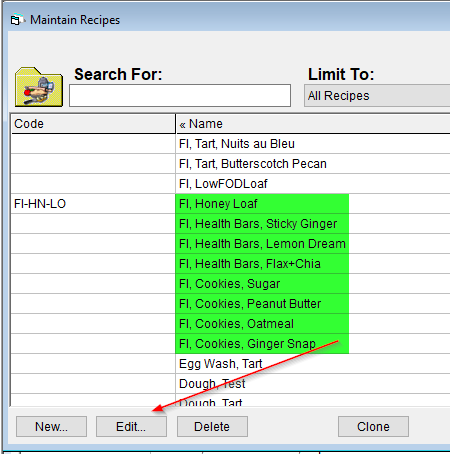
- Select the Production Tab, and find the Inventory Item Checkbox.
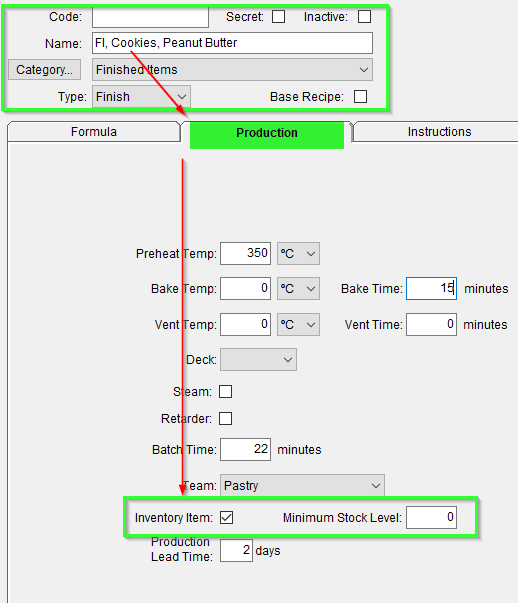
- Check the box. At this time you may optionally enter a minimum stock level to reference in the schedule production screen.
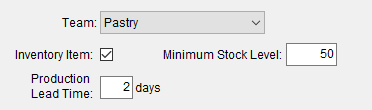
The Minimum Stock Level will be defined by the yield of the Recipe, If the recipe yields in Lbs, then the minimum stock level will be read as Lbs.
How to Pull the Information:
-
- In your Production Center – locate Schedule Production
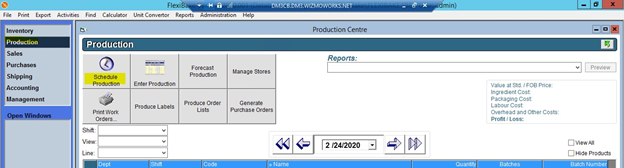
- Double Click on the dark blue strip at the top of the day you’ve schedule your product for
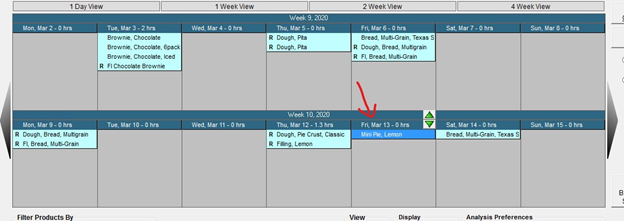
- Locate the ‘WIP Required’ tab – click on it
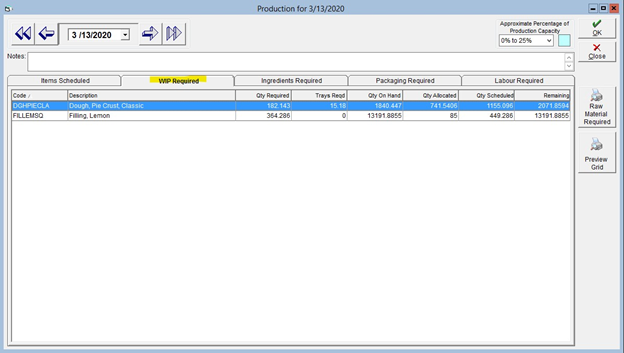
- Your recipes required for each scheduled product will show up here. This information includes what is already on hand, what’s required for the order, and what will be left over after filling the order
- In your Production Center – locate Schedule Production