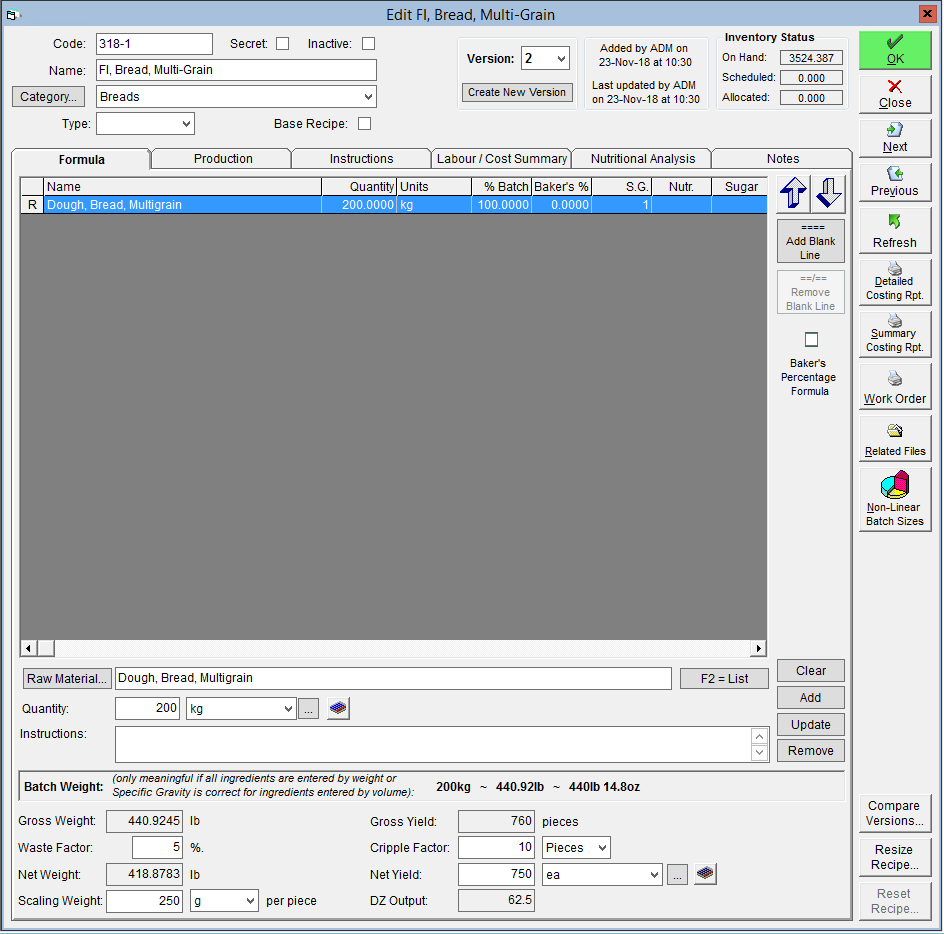Link a Recipe Into Another Recipe
Recipes can have other recipes listed as ingredients. This is often done when you have a base recipe that gets processed into different forms for different products, such as a basic bread dough that gets divided and then shaped/finished into different types of loaves and buns. Or, you may choose to do to break a very long or complicated production process into more manageable steps, such as having a bread starter that must be fed then fermented before use in the bread dough
Follow these instructions to link recipes together:
- Navigate to the Inventory Centre then the Maintain Recipes button.

- Select the Recipe and double click or click Edit in the bottom left corner.
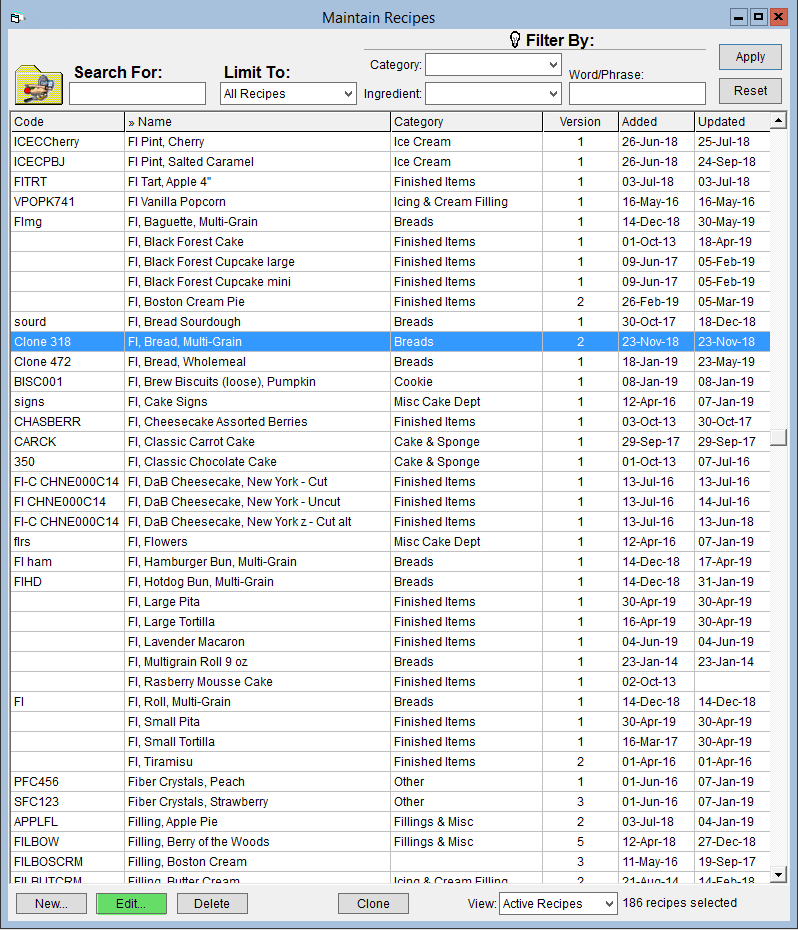
- At the bottom of the screen, type the name of the recipe . Pressing F2 on your keyboard or clicking the F2=List button will show a list of all Recipes to select from.
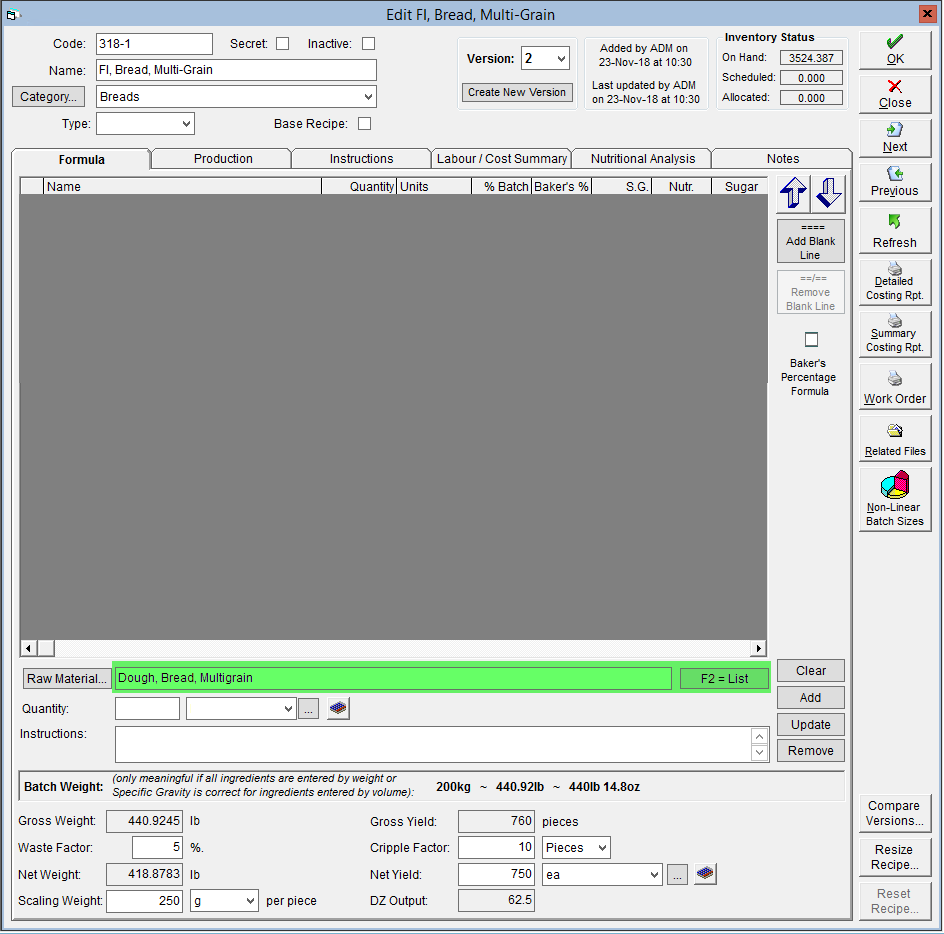
- The Quantity field will auto-populate with the default units and yield of the linked recipe, but you can change these by typing in your desired quantity and selecting a different unit from the drop down menu.
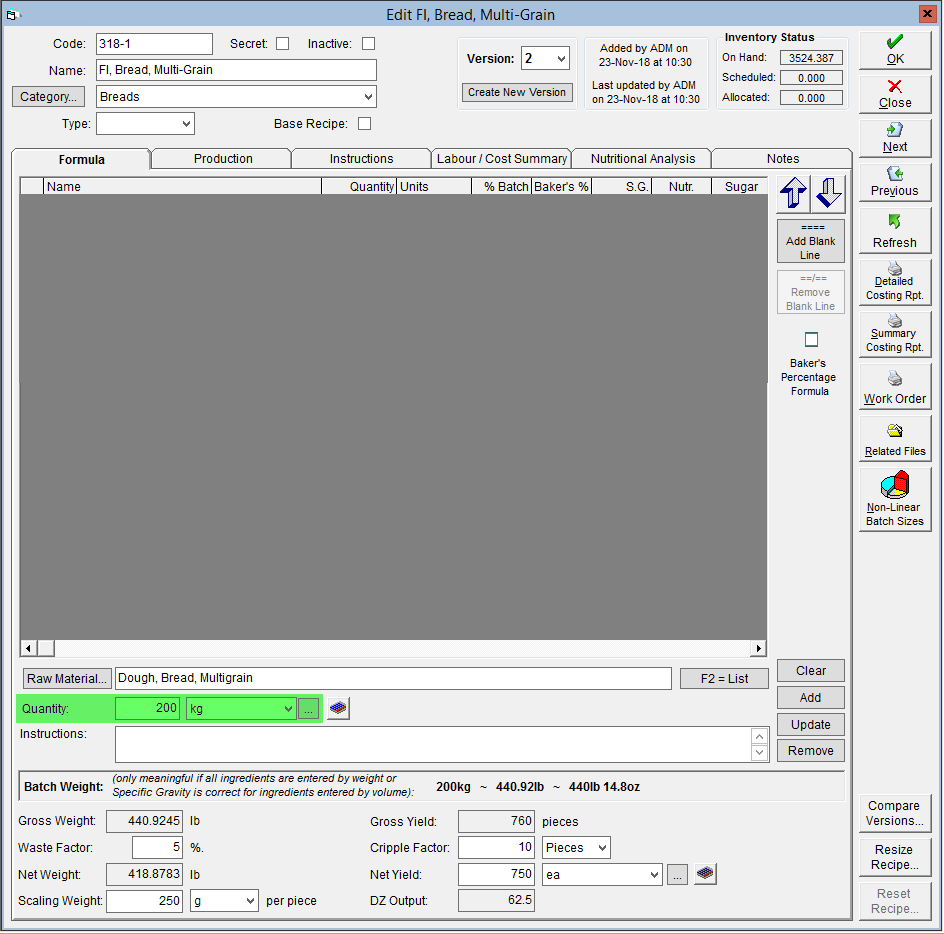
- Click Add to link the recipe.
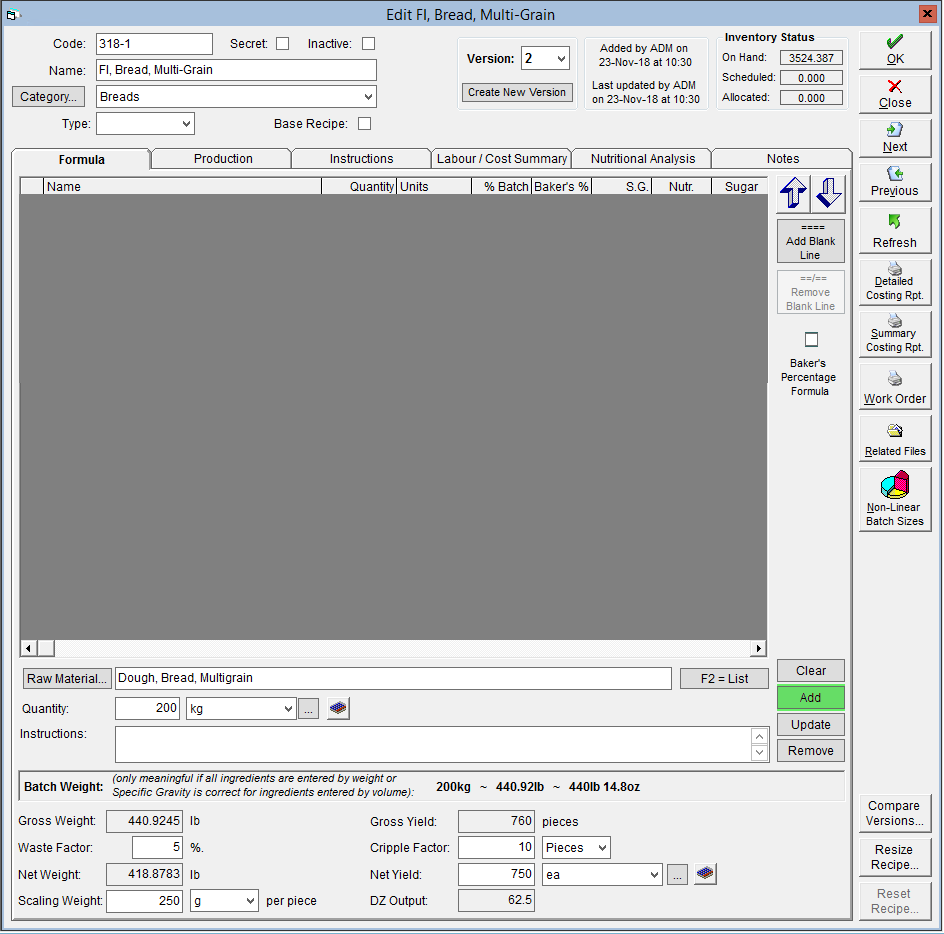
- In the ingredients list, another recipe will be indicated by an R on the left side of the ingredient entry.
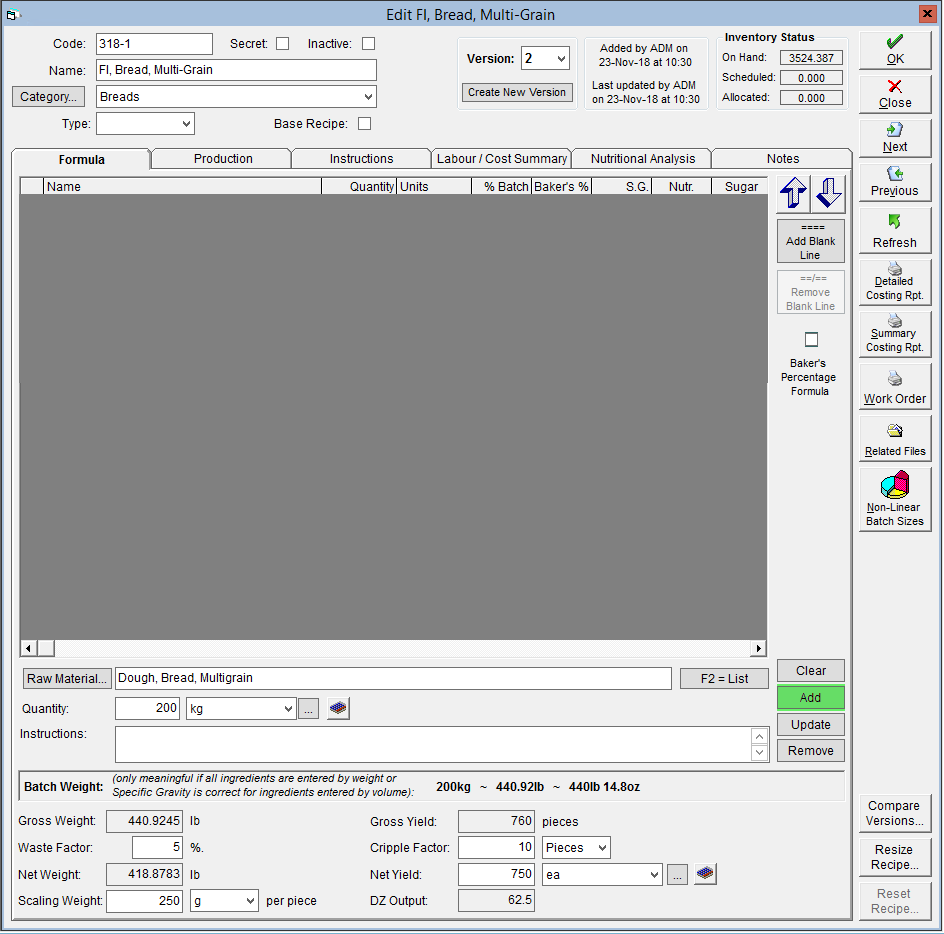
- Click OK in the top right corner to save.