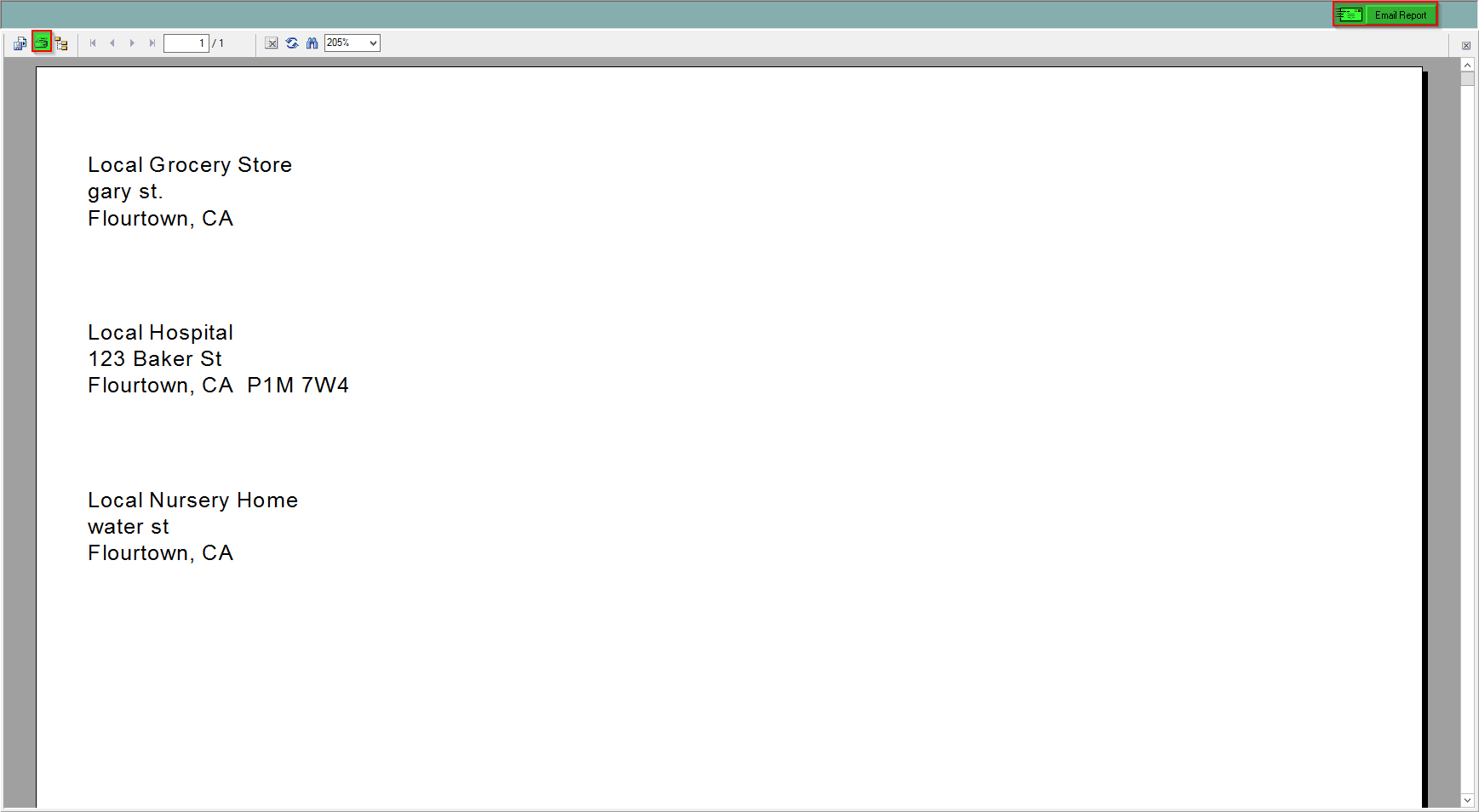Mailing Labels - Report
Mailing Labels will populate a report which can be printed and cut out, or printed on Sheet Label Paper. This report will show each selected customers name, address information and can be adjusted to use Bill To/Ship To, or include contact names.
You may generate this report by following these steps:
- In the Drop Down Menu click Reports, then select Customers, then press Mailing Labels
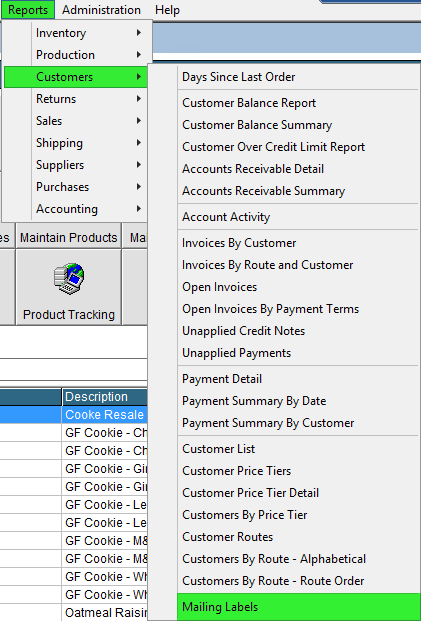
- A pop-up will appear, here you can select different options to see all customers or certain ones
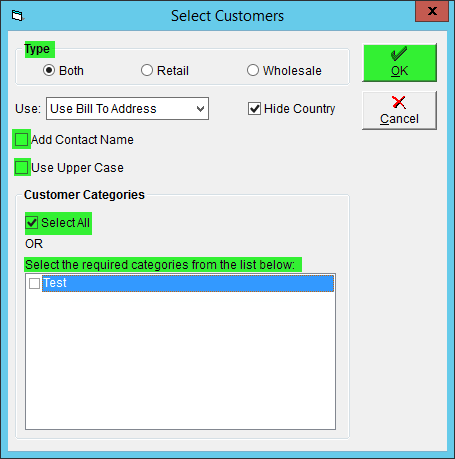
- You can either print this report, or email it